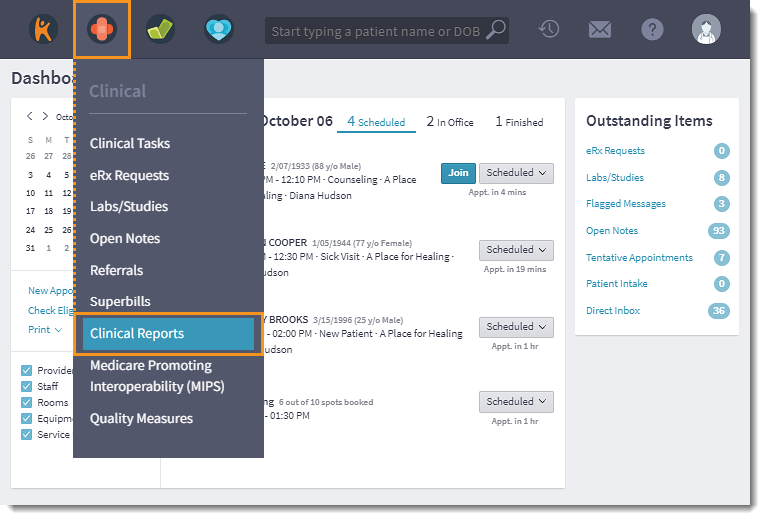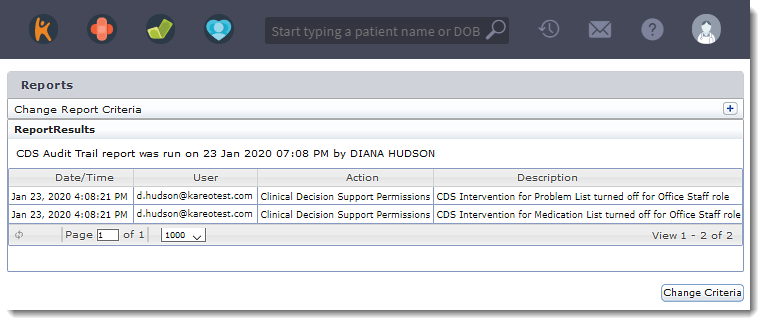Run CDS Audit Trail Report
Updated: 06/09/2023
| Views: 2276
This report displays changes that were made to user permissions for Clinical Decision Support.
Access Clinical Reports
- Hover over the Clinical icon and click on Clinical Reports. The Audit Trail report opens.
|
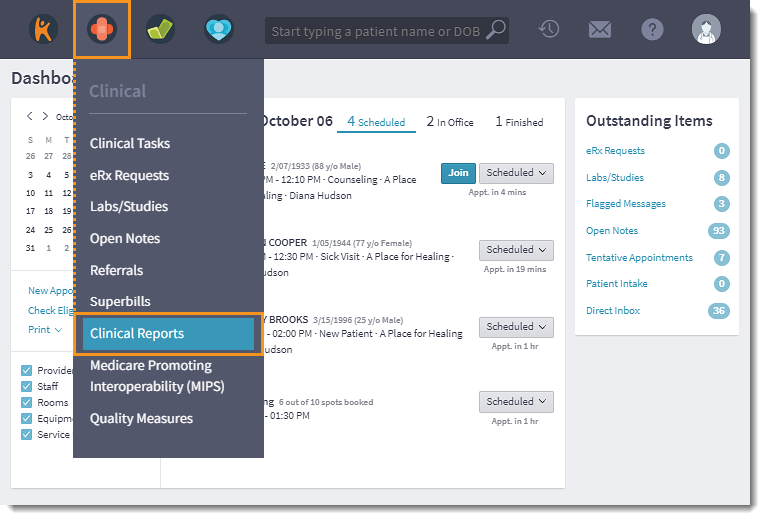 |
Run CDS Audit Trail Report
- Select CDS Audit Trail from the drop-down list. The Reports page opens.
- Click Run Report. The results display.
- Review the audit trail:
- Date/Time: When the change was made.
- User: Which user made the change.
- Action: What change was made.
- Description: Details of the change.
|
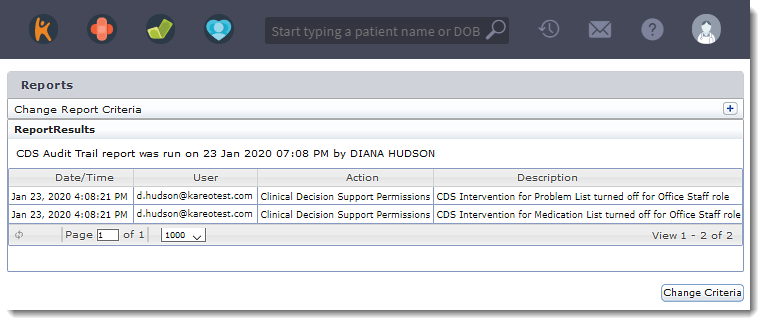 |