Run Controlled Substance Audit Report
Updated: 06/09/2023 | Views: 2504The Controlled Substance Audit report displays:
- All users that have logged into your practice
- Any user who has accessed the Logical Access Controls for DrFirst and what action was taken
- Prescription events including the DEA schedule of controlled substances (II -> V) prescribed
Access Clinical Reports
|
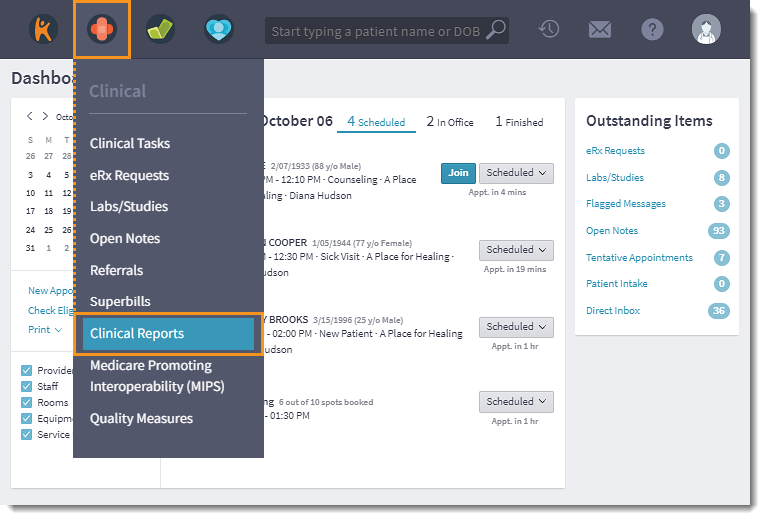 |
Run Controlled Substance Audit Report
|
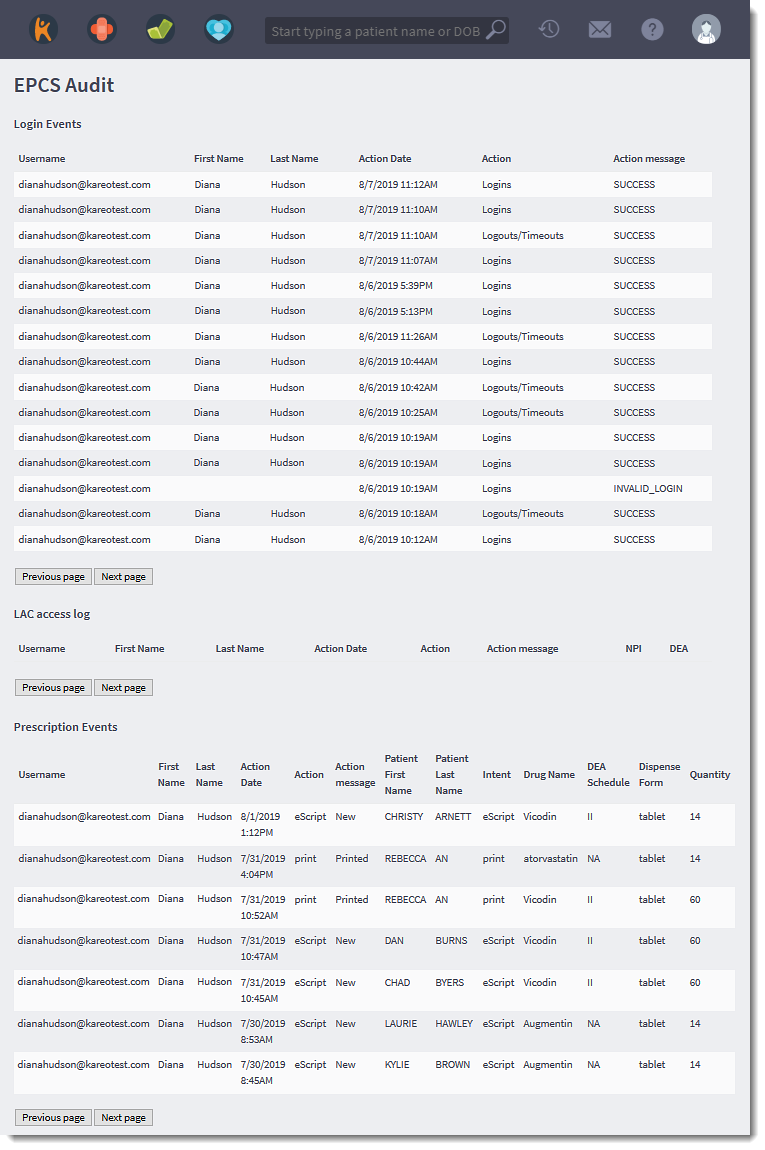 |