Cancel eLab Order
If an eLab order is sent by mistake or is no longer needed, it can be marked as cancelled or marked as an error.
Access eLab Order
|
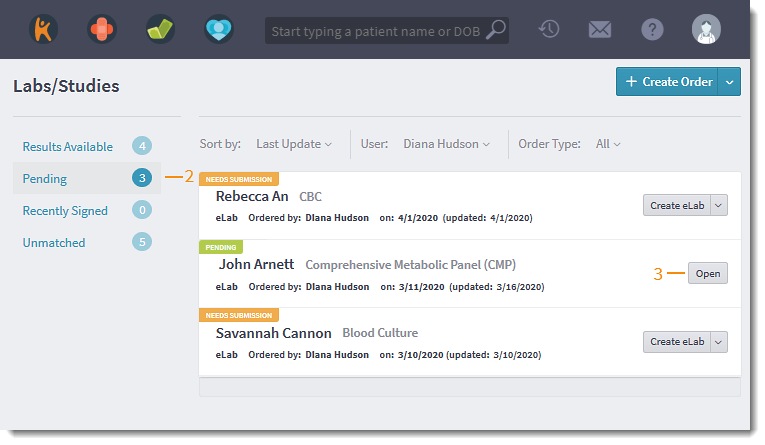 |
Cancel eLab Order
|
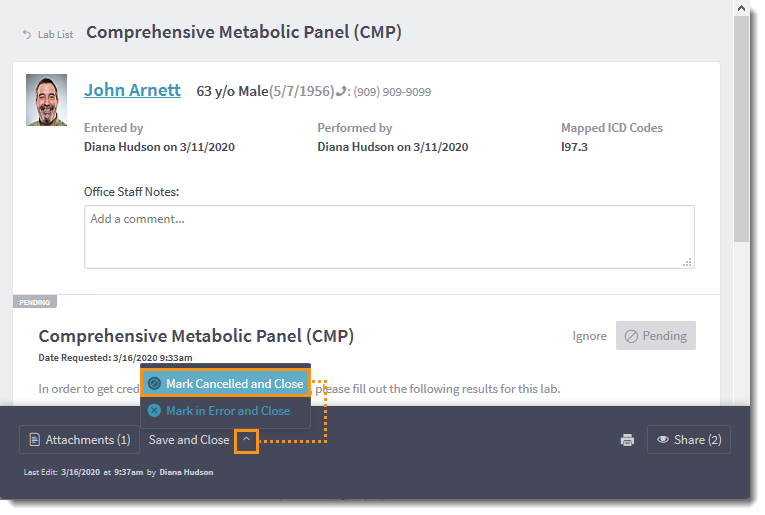 |
If an eLab order is sent by mistake or is no longer needed, it can be marked as cancelled or marked as an error.
Access eLab Order
|
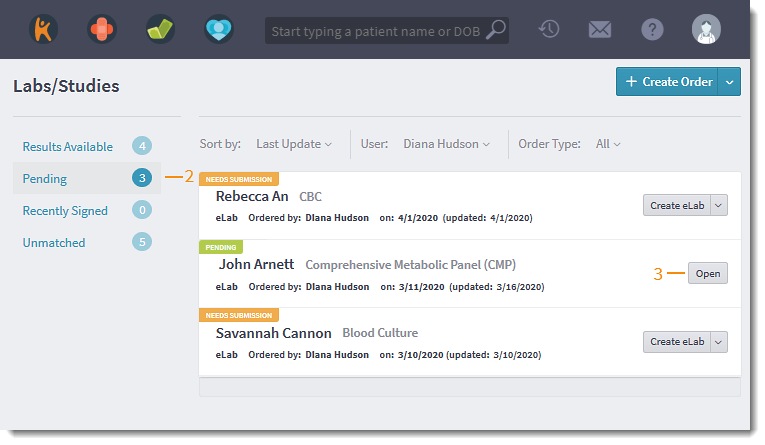 |
Cancel eLab Order
|
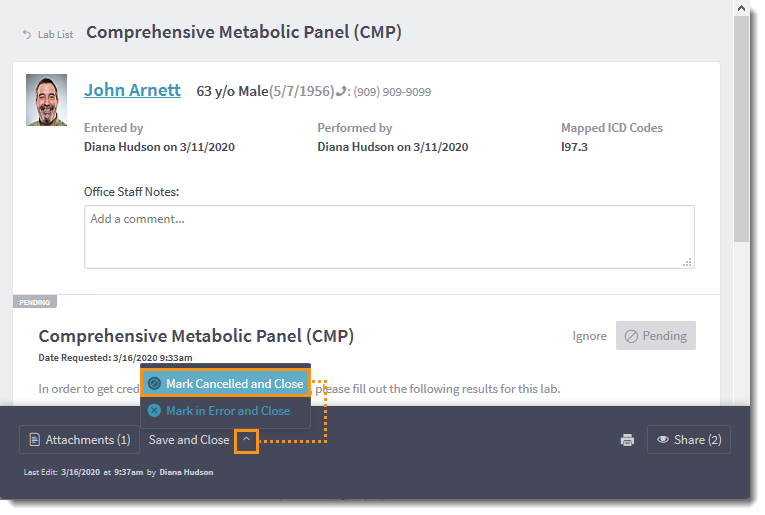 |