Assign eRx Proxy
Updated: 11/15/2023 | Views: 22934Providers can assign another Provider or a Clinical Assistant at their practice as a proxy to respond to eRx Renewal Requests from the pharmacy on their behalf. The assigned proxy has the option to Approve or Deny a renewal request. If changes to the prescription is required, only the prescribing provider can make the changes.
Important Notes:
- The provider must have eRx enrolled to assign a proxy.
- The assigned proxy provider is not required to be enrolled in eRx. The requirement is only for the prescribing provider.
- In order to be a proxy, the user must have a Provider or Clinical Assistant role.
- Providers can assign as many proxies as necessary.
Access eRx Proxy AccessThe menu option is only accessible for providers who are enrolled for eRx.
|
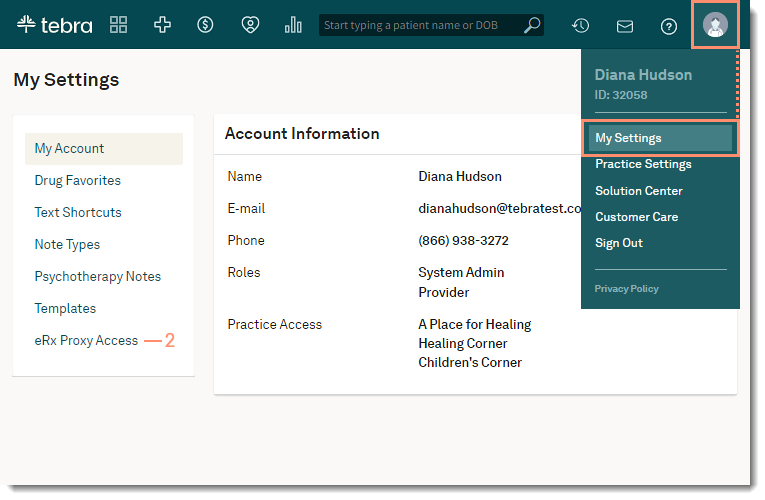 |
Assign Proxy UsersAssigned proxy can respond to renewal requests on behalf of the provider.
|
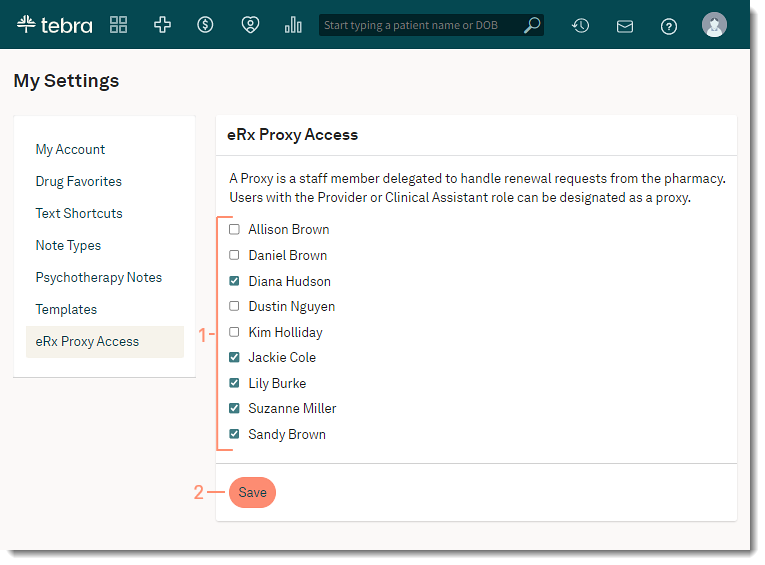 |