Release Notes December 2020
Views: 1595
On December 17, 2020, your Kareo account will be upgraded to the latest version.
Billing
Billing General Improvements
- Encounter Mode is now available for all customers.
- The Patient Statements Delivery Report now enables billers to download a CSV file of the undelivered patient statements (e.g., Text Messages Errors, Email Errors).
- 2021 Annual Code Update: Kareo was updated with the new code sets that go into effect starting January 1, 2021.
- Medicare Fee Schedule (RVU, GPCI, and Conversion Factor)
- HCPCS Level I and II
- COVID-19 CPT
Visit the AMA and CMS websites for more general information about the 2021 CPT Code Set, COVID-19 CPT, HCPCS, and Fee Schedules.
Billing Resolved Issues
- Fixed an issue where users could not select a credit card on file to process a patient payment
- Fixed an issue where printed claims only listed the Supervising Provider NPI for the first procedure
- Fixed an issue where users received an error message when attempting to export an 837 file in the encounter
Clinical
Treatment Plan Version History
Providers now have access to previously signed versions of treatment plans after edits are made. Treatment plan version history offer providers the ability to track changes and updates to the treatment plan.
Note: This feature will be available on Friday, December 18, 2020.
View Treatment Plan Version History
|
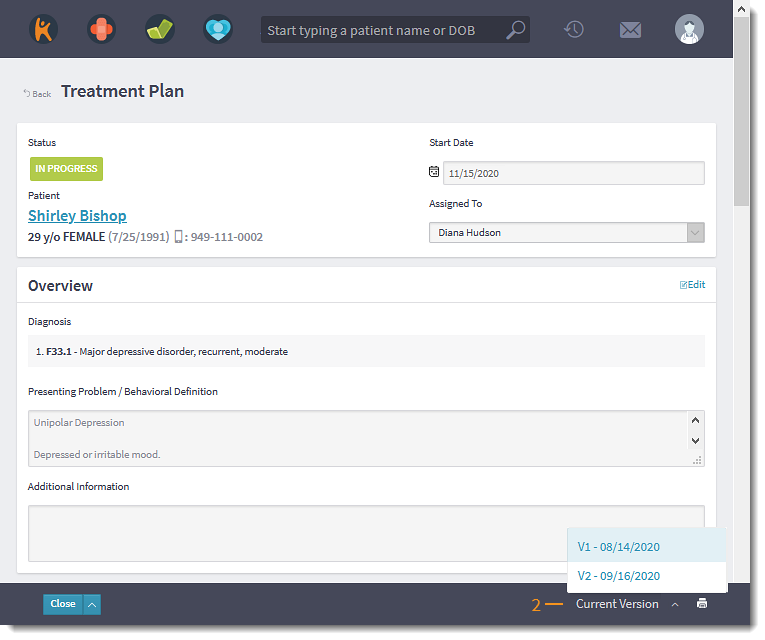 |
|
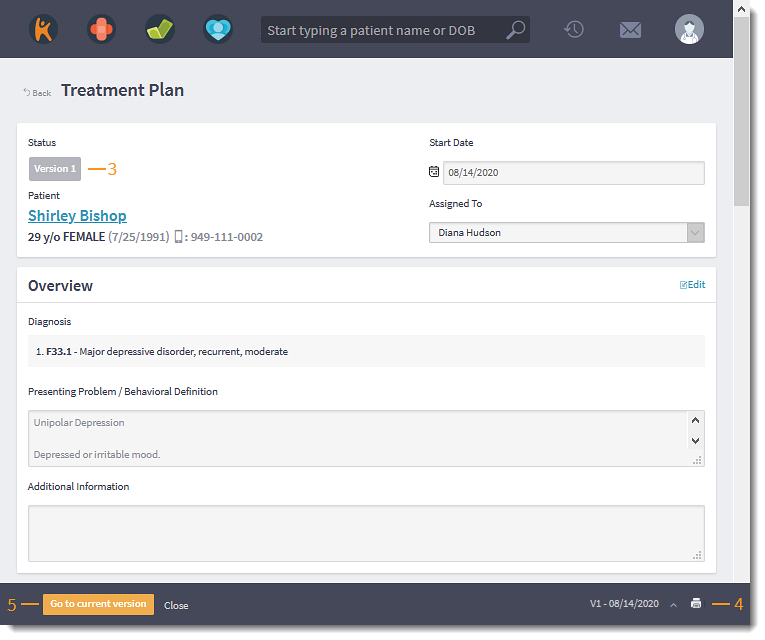 |
Clinical General Improvements
- Moderna and Pfizer COVID-19 vaccines are now available to order, administer as new, or add as historical.
- Two new COVID-19 patient education, Learn About the COVID-19 Vaccine and COVID-19 Vaccine: Care Instructions, are now available. Print or send the patient education to the Patient Portal for the patient's review.
Clinical Resolved Issues
- Fixed an issue where provider's received an error message when validating an EPCS
- Fixed an issue where provider's received an error message when attempting to complete a controlled substance prescription
- Fixed an issue where users received an error message when attempting to generate MIPs reports for a specific date range
- Fixed an issue where denied refill requests were processing as approved prescriptions
Engage
Tentative Appointments Provider Filter
Quickly filter tentative appointments by provider to confirm online appointment requests.
Filter by Provider
|
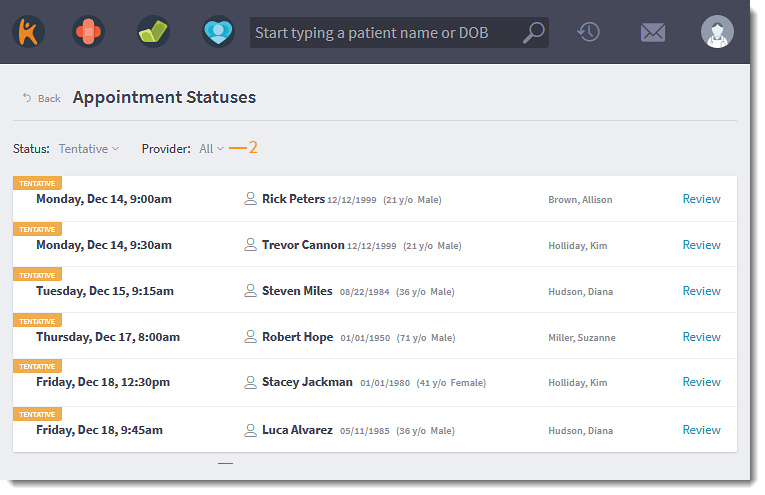 |
Platform
Platform Resolved Issues
- Fixed an issue where users received an error message when accessing Service Locations
- Fixed an issue where users received an error message when loading the Dashboard
- Fixed an issue where users received an error message when updating patient demographics
- Fixed an issue where users could not select a credit card on file to process a patient payment
- Fixed an issue where users were unable to process patient payments
Mobile
Mobile Resolved Issues
- Fixed an issue where users were logged out of the mobile app when creating a new message in the Message Center
- Fixed an issue where users experienced latency accessing the mobile app
