Charge Capture Settings
Practices can access the Charge Capture Settings page that allows System Administrators to enable a permission for their Office Staff users to be able to submit charge captures to billing.
Access Charge Capture Settings
|
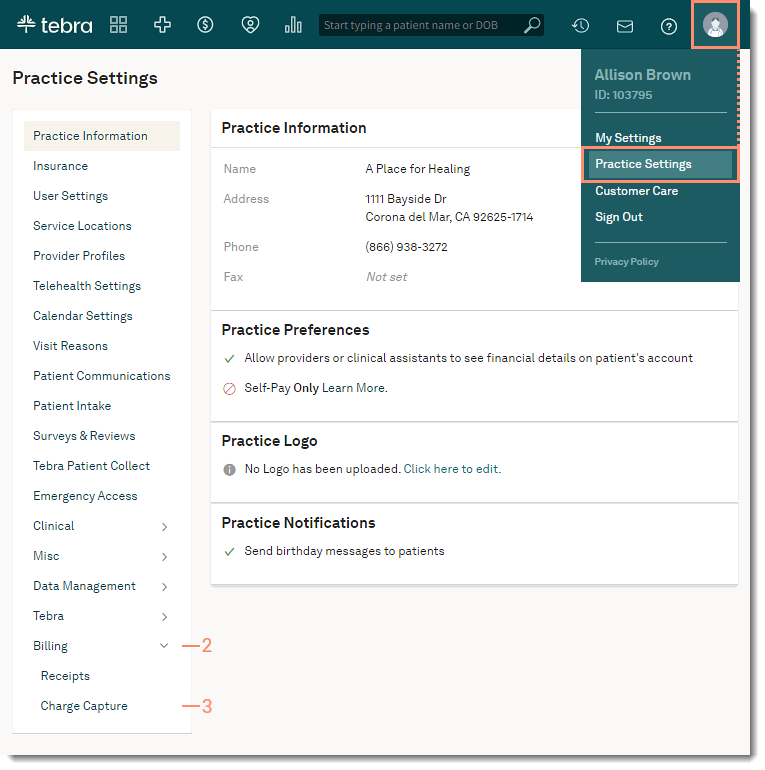 |
Enable Submit to Billing Status
|
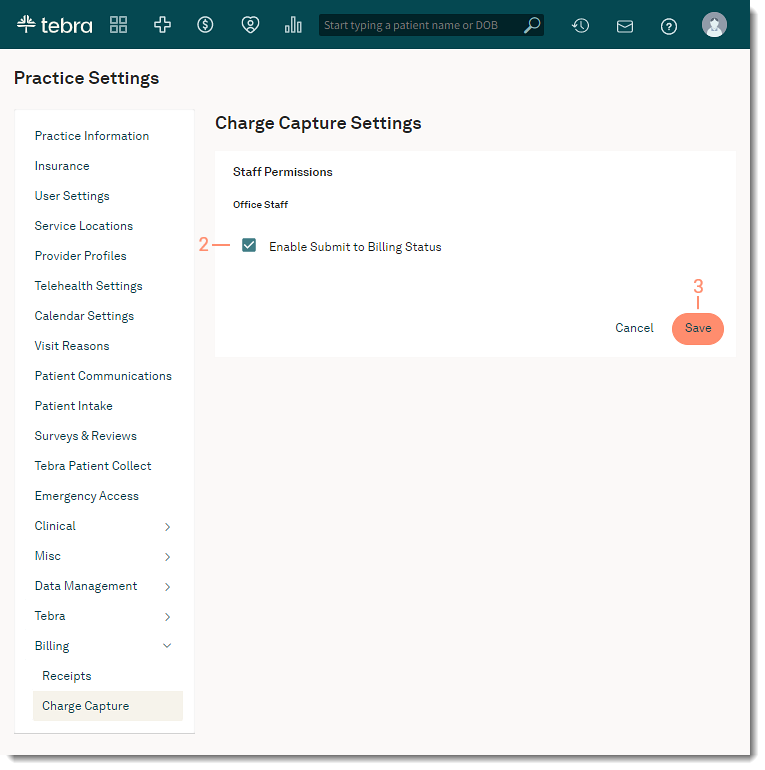 |
