Add, Edit, or Delete Insurance Plan
Insurance plans represent a specific policy, group or program (e.g., PPO, POS, HMO) governed by the insurance company. The Insurance Plan record stores the claims billing address required for sending claims.
Access Insurance
|
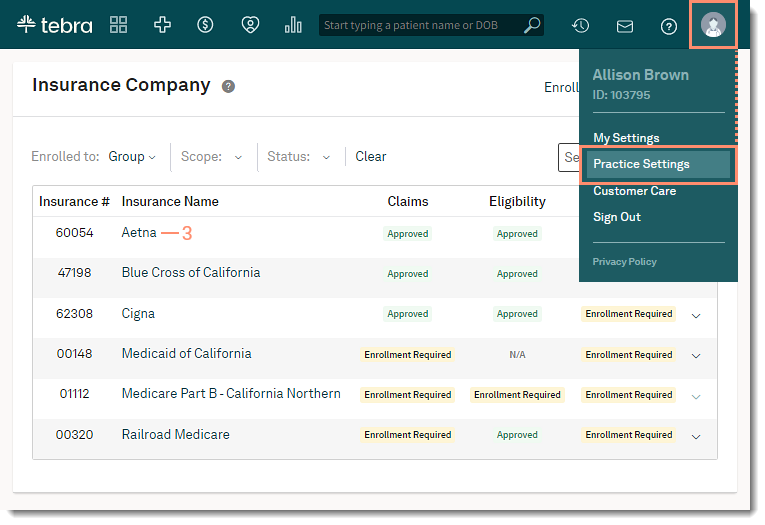 |
Add Insurance Plan
|
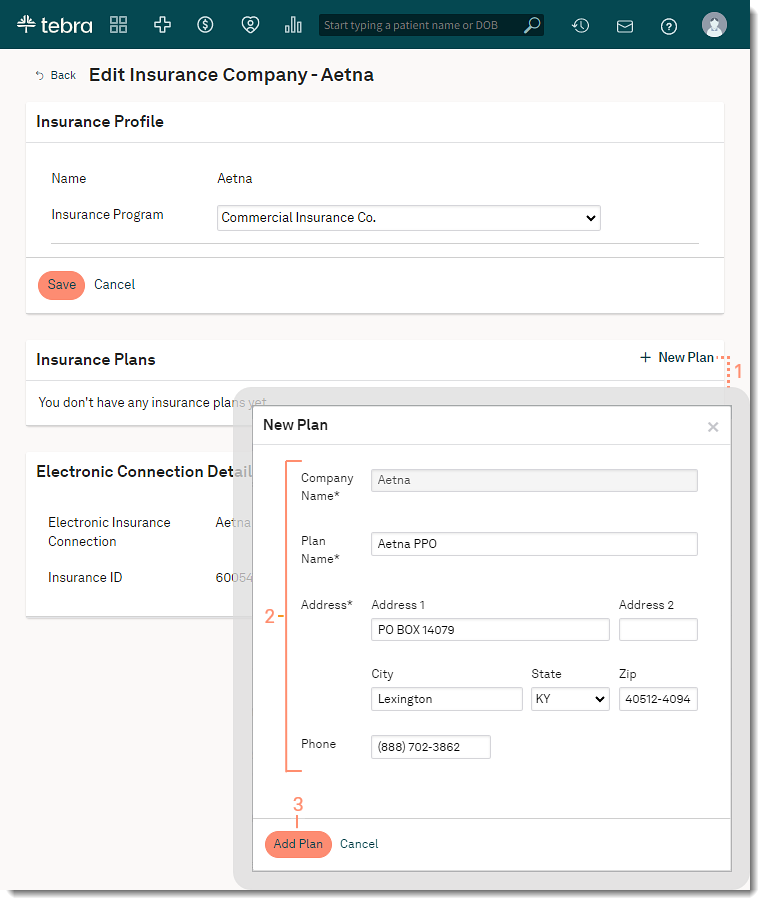 |
Edit Insurance Plan
|
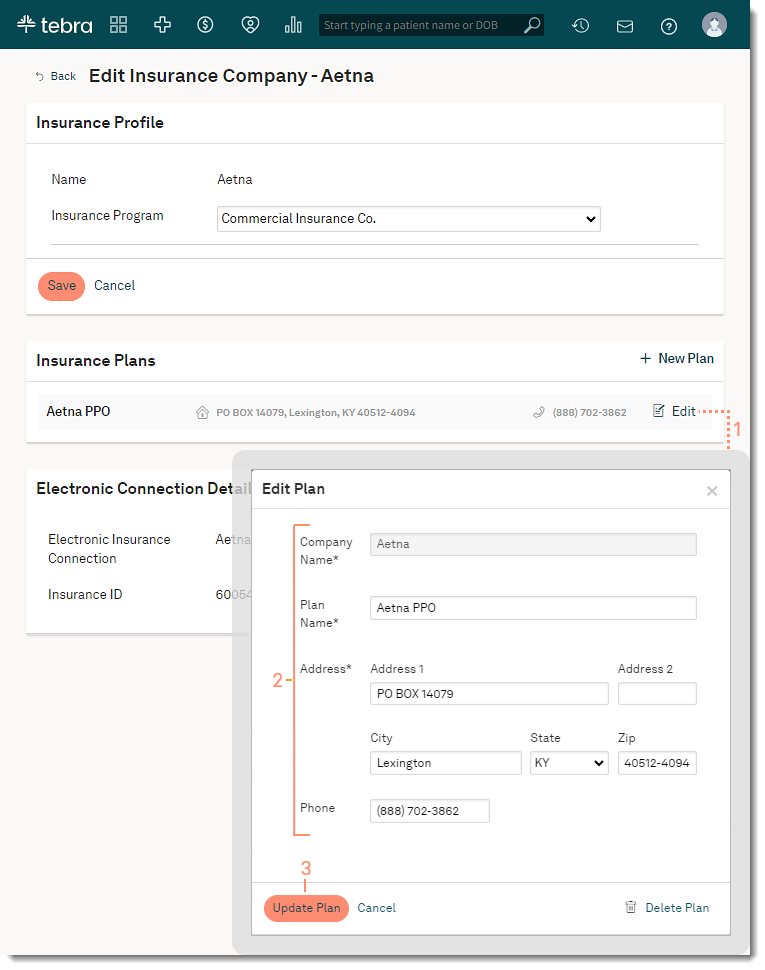 |
Delete Insurance PlanThe insurance plan cannot be deleted if the plan has been associated to a patient insurance case.
|
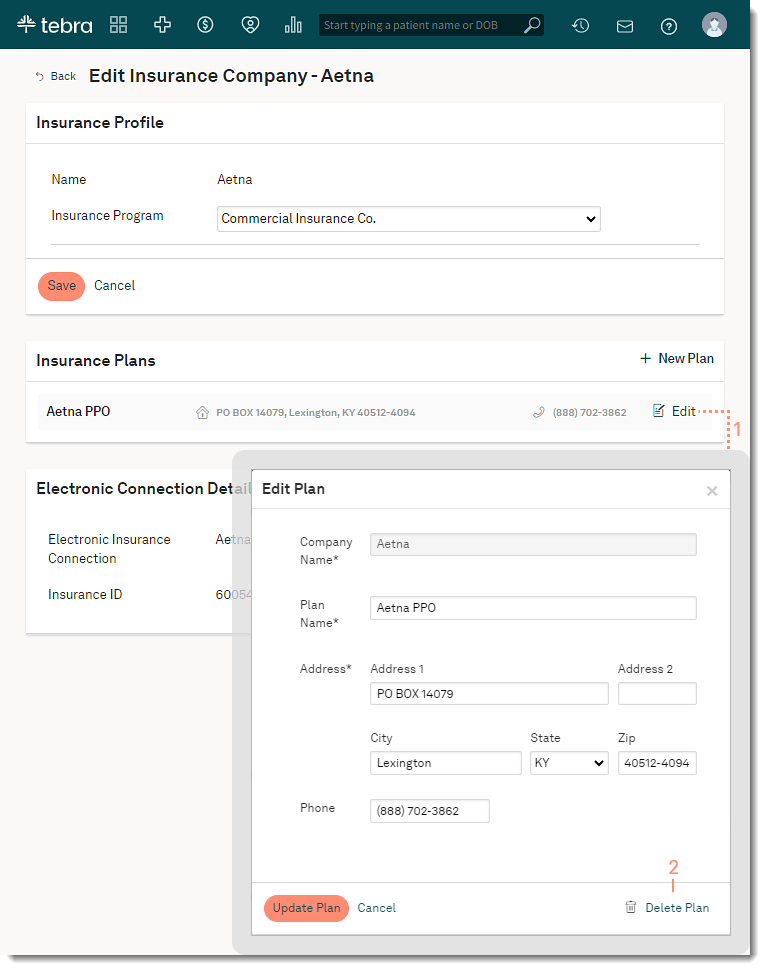 |
