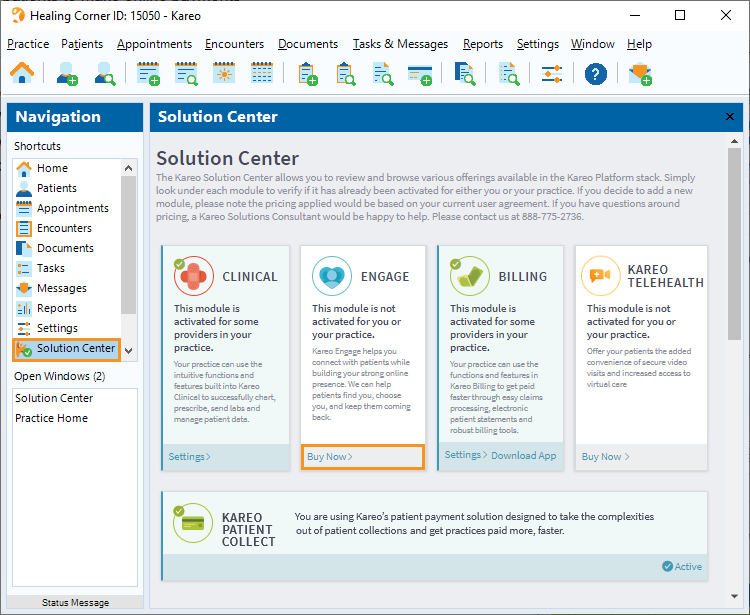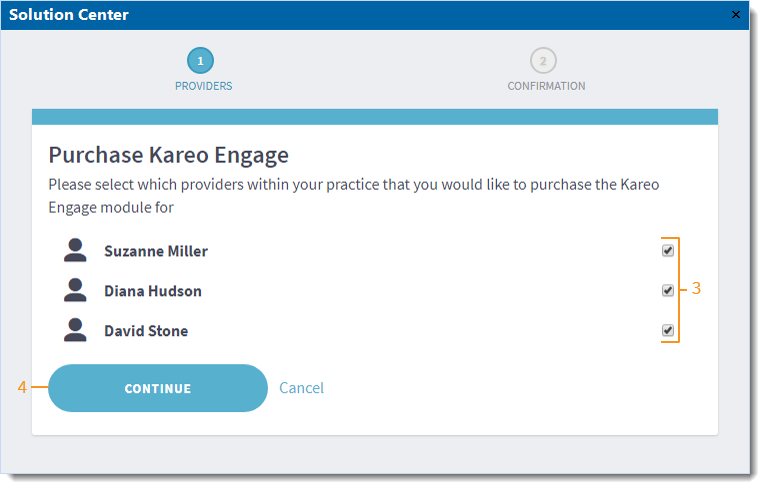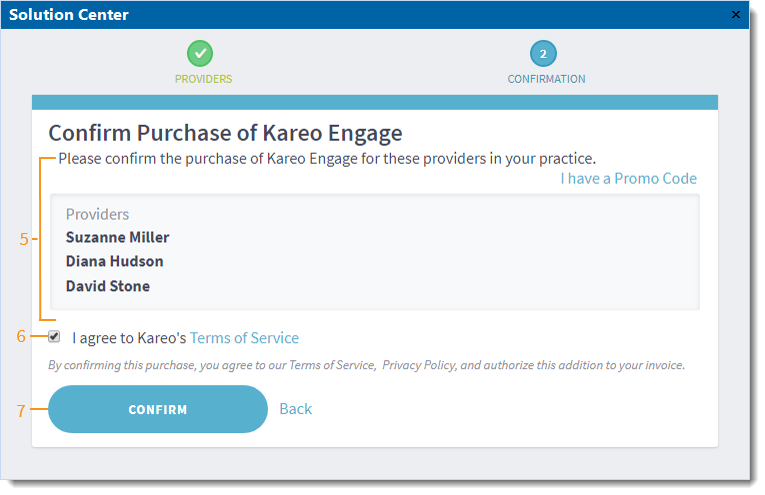Solution Center: Activate New Module
- Last updated
-
-
Save as PDF
Updated: 11/04/2020
Views: 1247
Visit the Solution Center to learn how Kareo can add even more value to your business. System Administrators can subscribe to multiple Kareo modules creating a single experience for both managing and marketing the practice.
Purchase New Module
- Click Solution Center under the Shortcuts menu on the left side Navigation pane. The Solution Center window opens.
- Click Buy Now on the module. The Providers window opens.
Note: A check mark displays on the icon of modules that are active on the account.
|
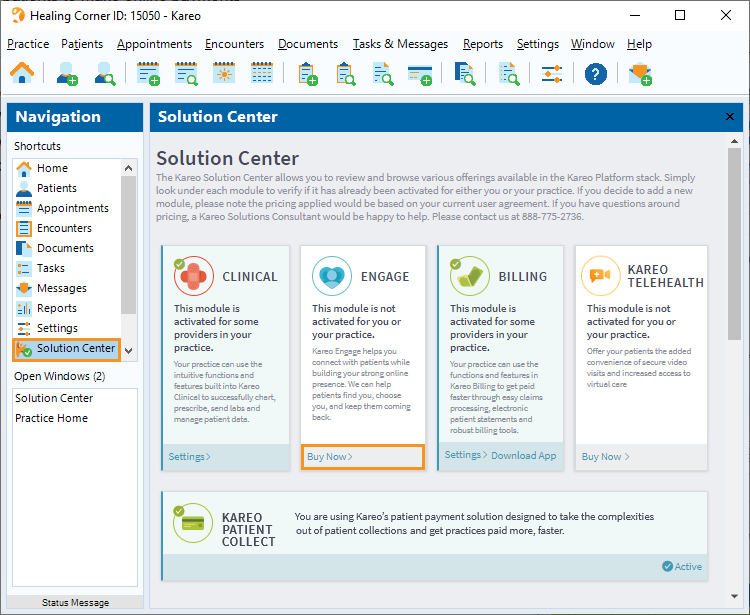 |
- If necessary, click to clear the checkbox to remove a provider from the module purchase.
- Click Continue to proceed. The Confirmation window opens.
|
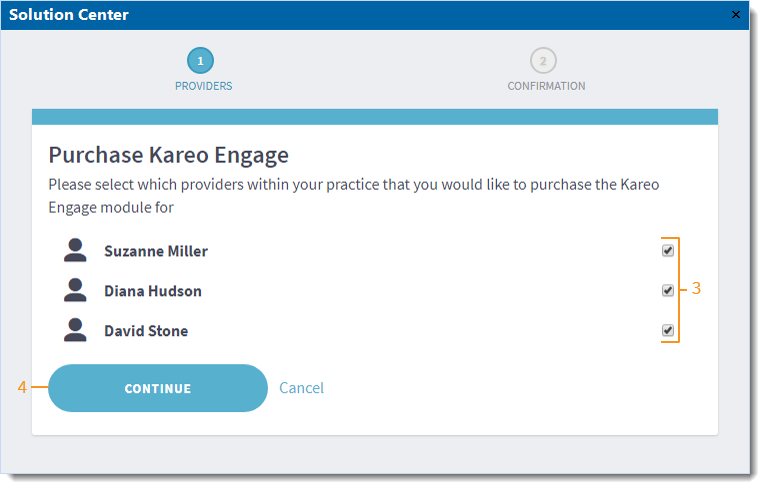 |
- Review the Providers included in the module purchase.
- If applicable, click I have a promo code to enter a promotional code.
- Click to select and agree to Kareo's Terms of Service.
- Click Confirm to purchase the module for all listed providers. A green confirmation message displays.
|
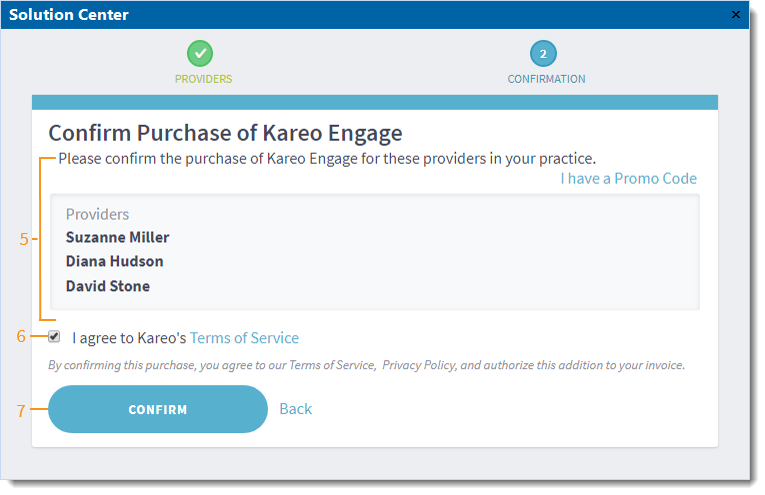 |