Change Printer Alignment
Updated: 01/05/2024 Views: 9654You can change the printer alignment if the position of data on documents or claims you print from the Tebra Desktop Application (PM) need adjustment.
Change Printer Alignment
|
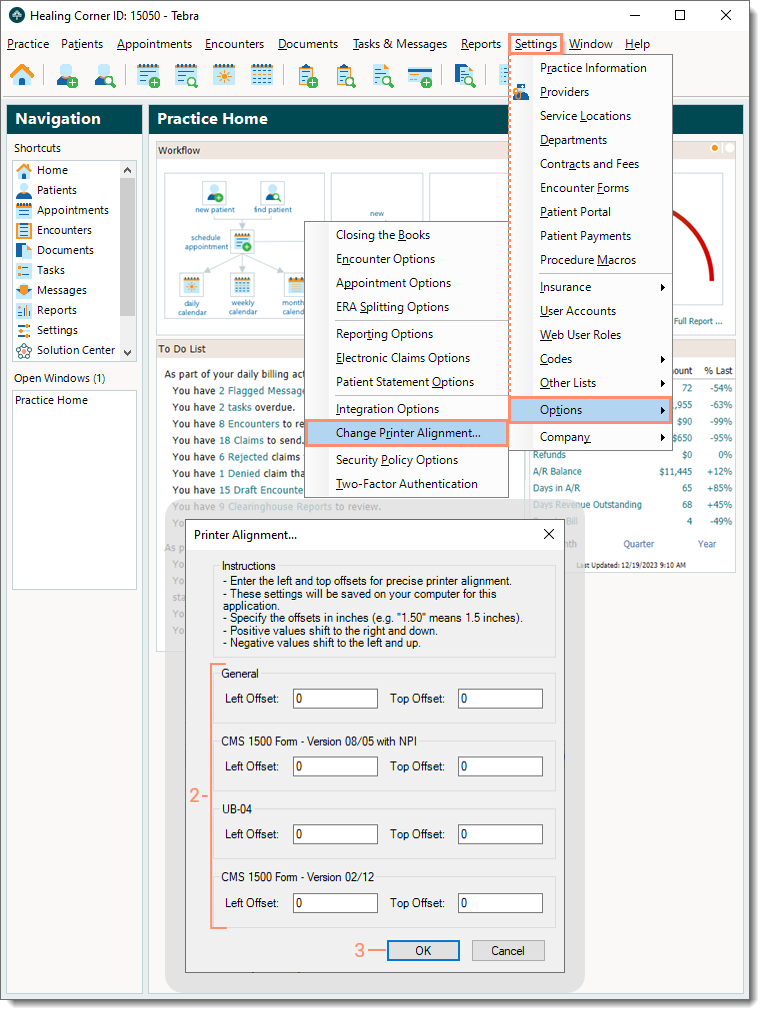 |
You can change the printer alignment if the position of data on documents or claims you print from the Tebra Desktop Application (PM) need adjustment.
Change Printer Alignment
|
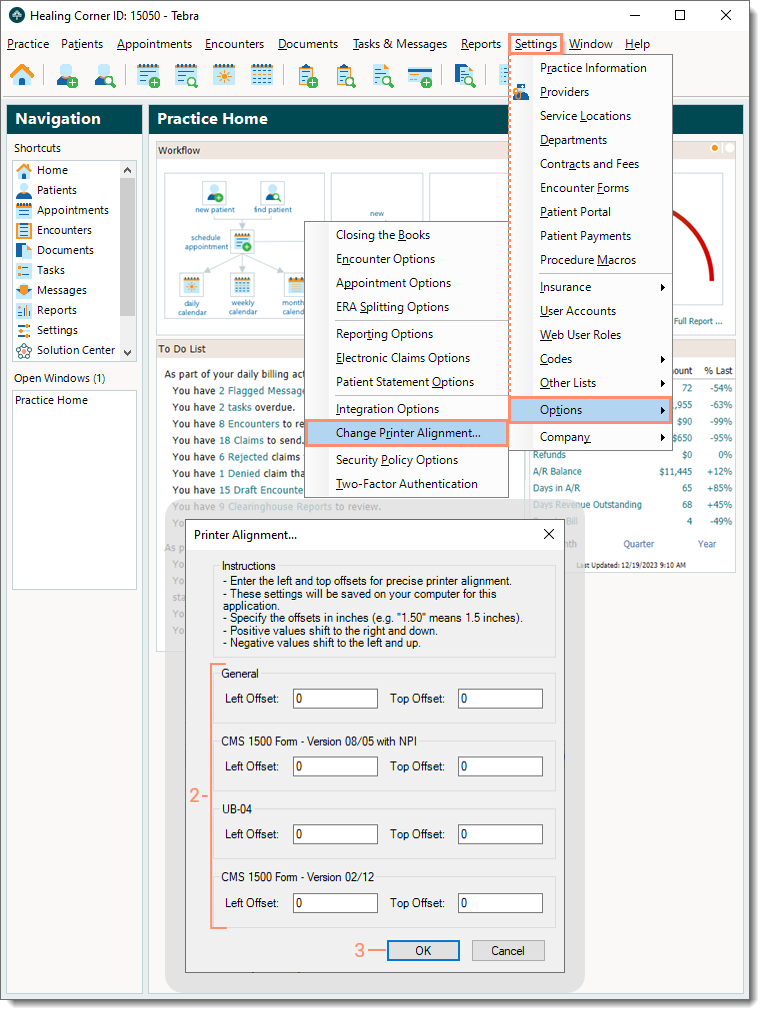 |