Unpaid Insurance Claims Report
Report Purpose
This report is a work list report of unpaid insurance claims with appropriate claim detail required to perform claim follow-up with payers.
Value
Provides the practice a work list of outstanding claims.
Common Use
Used by the practice biller to follow-up on outstanding insurance claims.
Kareo PM Recommendation
Leverage the customization options to allow a targeted approach to the outstanding claims – from the aging of the claim (Date of Service Age), payer (Insurance), and minimum balance (Balance).
 To access and customize the Unpaid Insurance Claims Report
To access and customize the Unpaid Insurance Claims Report
- Click Reports > Accounts Receivable > Unpaid Insurance Claims.
- Click Customize > Select filters.
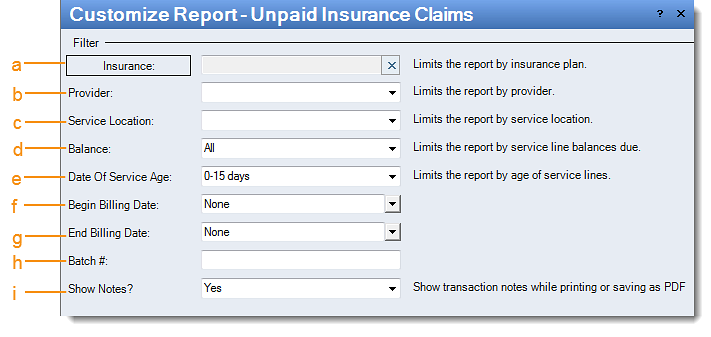
- Insurance: Select a specific insurance plan or leave blank to include all insurance plans.
- Provider: Select a specific rendering provider or leave blank to include all providers.
- Service Location: Select a specific service location or leave blank to include all service locations.
- Balance: Select to define the minimum service line balance or leave as "All" to include all outstanding insurance claims.
- Date of Service Age: Select to target a specific claim aging based on the service date.
- Begin Billing Date: Select to narrow the report to a specific billing begin date.
- End Billing Date: Select to restrict the report to a specific billing end date.
- Batch #: Select a specific batch number or leave blank to include all batches.
- Show More?: Select to determine if the transaction notes will show when printing or saving as PDF.