Patient Balance Detail Report
Report Purpose
This report provides an individual patient balance detail for the report date, including procedure code/description, charges, adjustments, insurance payments, patient payments and where current balances stand (pending insurance or patient balance).
Value
Use this report to audit the current state of the patient’s outstanding balances.
Common Use
Auditing of individual patient balances.
Kareo PM Recommendation
This report provides the ability to take a deep dive into individual patient balances: Built-in hyperlink gives access to the Edit Claim window for the selected item.
 To access and customize the Patient Balance Detail Report
To access and customize the Patient Balance Detail Report
- Click Reports > Patients > Patient Balance Detail.
- Select filters.
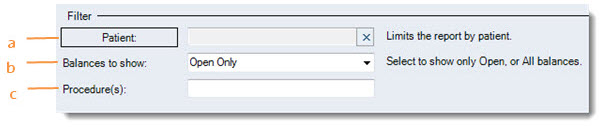
- Patient: Either leave blank to report on all patients with financial activity within the reporting period. Or click the Patient box to select a specific patient in the Find Patient window.
- Balances to show: Select to show patients' open items only (Open Only) or include the satisfied items, zero balance (All).
- Procedure: Either leave blank to show all procedures within the reporting period or enter a valid procedure code to limit the report to a specific code.