Encounters Summary Report
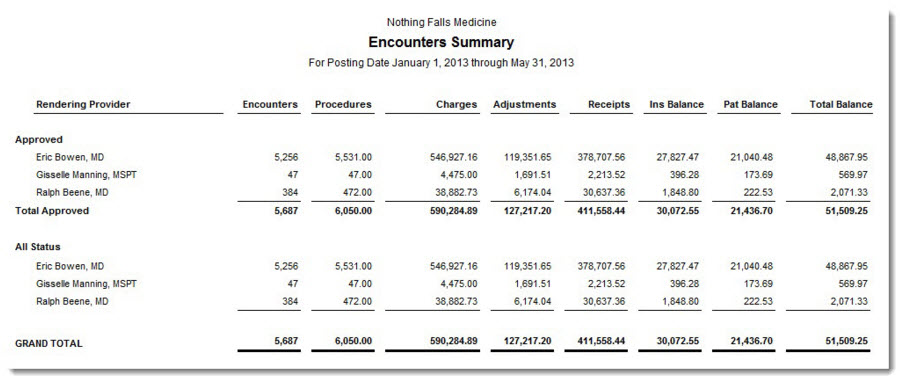
Report Purpose
This report provides the practice with a snapshot of the service encounters performed within a designated reporting period.
Value
Enables you to view a summary of the activity performed by each provider and displays the corresponding procedures, charges, adjustments and receipts as well as a summary of the patient, insurance and total outstanding balances.
Common Use
Generate this report as part of a period end (day, month, quarter or year) to gain a summary view of the service encounters. Generating the report for past periods allows an assessment of the practice's collections success and helps determine the remaining balances for an historical period.
Kareo PM Recommendation
Use this report to capture the overall period activity. The biggest benefit of this report is measuring how well the practice has collected on previous service encounters by generating for periods 120 days or greater.
 To access and customize the Encounter Summary Report
To access and customize the Encounter Summary Report
- Click Reports > Encounters > Encounter Summary.
- Select filters.
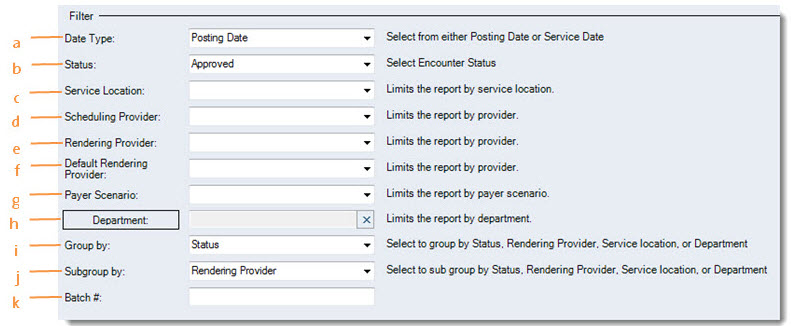
-
Date Type:
Posting Date
- Encounters – reports the encounters that were posted on the reporting period (regardless of the service dates). Ideally, this value will not change for a previous period so long as the practice no longer posts encounters in the reporting period
- Procedures – reports the procedures for the encounters reported
- Charges – reports the charges for the encounters reported
- Adjustments – displays the adjustments posted against the encounters posted*
- Receipts – displays the receipts posted against the encounters posted*
- Insurance Balance – displays the sum of the balances of the encounters reported that is currently outstanding to Insurance
- Patient Balance – displays the sum of the balances of the encounters reported that is currently outstanding to the patient
- Total Balance – sum of the Insurance and Patient Balance
Service Date
- Encounters – reports the encounters with the Service Dates corresponding to the reporting period (regardless of the posting date). With this Date Type setting, the value could change as encounters with the corresponding Service Dates are posted in the system
- Procedures – reports the procedures for the encounters reported
- Charges – reports the charges for the encounters reported
- Adjustments – displays the adjustments posted against the encounters posted*
- Receipts – displays the receipts posted against the encounters posted*
- Insurance Balance – displays the sum of the balances of the encounters reported that is currently outstanding to Insurance
- Patient Balance – displays the sum of the balances of the encounters reported that is currently outstanding to the patient
- Total Balance – sum of the Insurance and Patient Balance
* Receipts and Adjustments that display on this report are only those that are posted against the encounters reported regardless of the actual posting date.
- Status: Select an encounter status to either include only encounters with the corresponding status or all encounters.
- Service Location: Select a specific service location or leave blank to include all service locations.
- Scheduling Provider: Select a specific scheduling provider or leave blank to include all scheduling providers.
- Rendering Provider: Select a specific rendering provider or leave blank to include all rendering providers.
- Default Rendering Provider: Select a specific rendering provider or leave blank when not designating a default rendering provider.
- Payer Scenario: Select a specific payer scenario or leave blank to include all payer scenarios.
- Department: Select a specific department or leave blank to include all departments.
- Group by: Group the report results by designating a group value.
- Subgroup by: Select a second level of grouping results by the designating a subgroup value.
- Batch #: Select a specific batch number or leave blank to include all batches.