Why am I getting an error when exporting data to Excel?
When exporting data from a report to Excel in Kareo Practice Management, you may receive an error message like the one below:
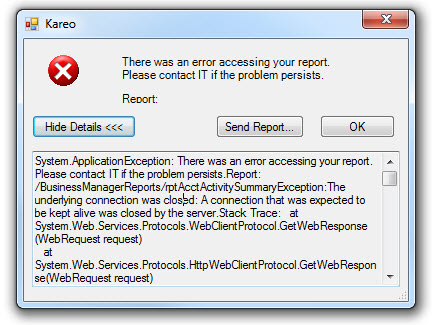
The reason you are receiving this error message is due to the large amount of data selected to export in the date range. To avoid this error, narrow the date range to a 6-month period or 3-month period if your practice has a large amount of data to export. Continue to run the report in smaller increments in order for the report to successfully export to Excel.