A data element is too short. The length of Sub-Element SV101-03 (Procedure Modifier) is '1'. The minimum allowed length is '2'
|
Rejection Message A data element is too short. The length of Sub-Element SV101-03 (Procedure Modifier) is '1'. The minimum allowed length is '2' |
|
|
Rejection Details This rejection indicates the format of the submitted modifier is incorrect. Modifier codes are formatted as two alphanumeric digits. If the modifier is not available in Kareo, create a new procedure modifier code, then follow the instructions below. |
|
|
Resolution Follow the instructions below to edit the modifiers included on an encounter:
Then, resubmit all affected claims. |
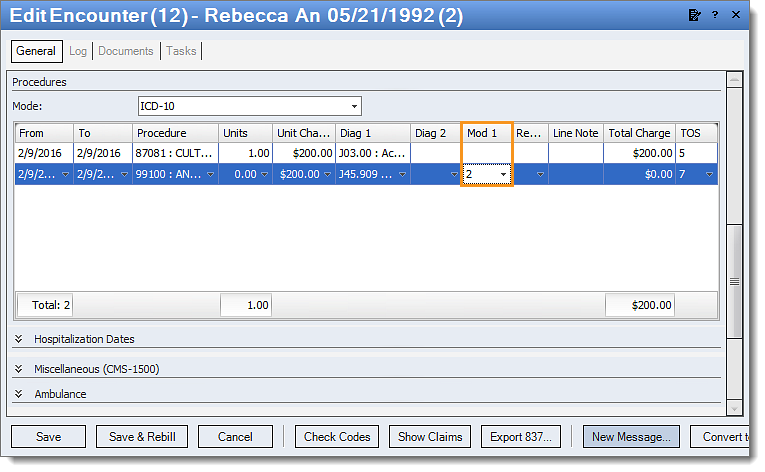 |
