THE DIAGNOSIS CODE (_____) AND MODIFIER (__) COMBINATION ARE INAPPROPRIATE
|
Rejection Message THE DIAGNOSIS CODE (_____) AND MODIFIER (__) COMBINATION ARE INAPPROPRIATE |
|
|
Rejection Details This rejection indicates that (per the payer) one of the diagnosis codes submitted on the claim should not be paired with a particular modifier. The rejection message itself will specify the pairing that is incorrect. |
|
|
Resolution Please verify that the procedure modifiers included on the claim are valid for the service date per payer billing guidelines. |
|
|
Follow the instructions below to edit the diagnoses or modifiers included on an encounter:
Then, resubmit all affected claims. |
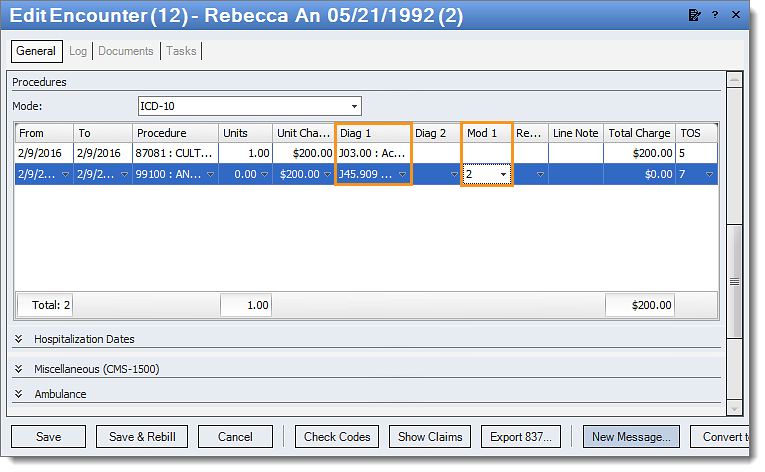 |
|
Tip: Most subscription levels include access to a free code scrubbing tool on the Encounter. Utilizing this feature for all encounters can help prevent code rejections. Note: Kareo Support cannot provide coding assistance. Please contact your biller/coder with any CPT or ICD code questions. |
|