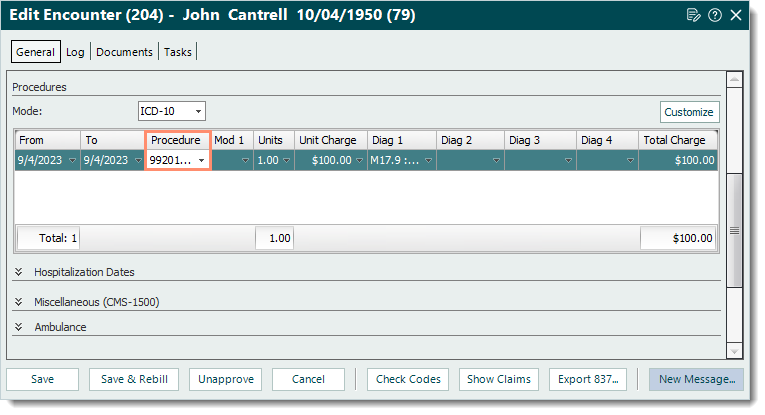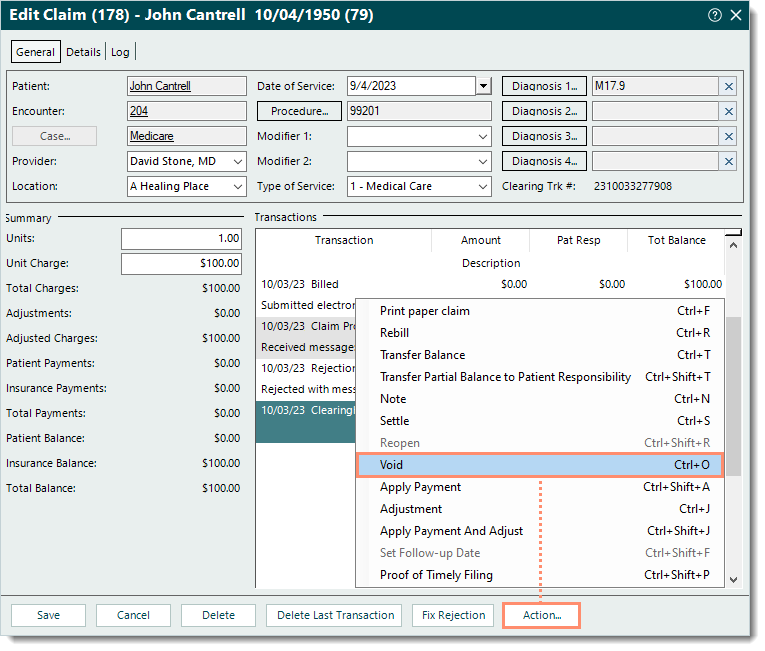Rejection Message
HCPCS Procedure Code is invalid in Professional Service
|
Rejection Details
This rejection indicates one of the procedure (CPT/HCPCS) codes billed on the claim is not valid for the date(s) of service.
|
Resolution
Refer to an up-to-date CPT/HCPCS codebook (or online coding resource) to verify all codes submitted on the claim are valid for the date(s) of service being billed.
Note: Customer Care cannot assist with coding recommendations. Contact your biller/coder with any CPT or ICD code related questions.
 Tip: To help prevent code related rejections, use the claim scrubbing feature for all encounters. Tip: To help prevent code related rejections, use the claim scrubbing feature for all encounters.
- If an invalid procedure code was identified, follow the steps below to update the invalid code or remove/void the service line with the invalid code.
- If all procedure codes are valid for the date(s) of service being billed, contact Customer Care.
|
- To update the invalid procedure code:
- Click Encounters > Track Claim Status. The Find Claim window opens.
- Look for and double click the appropriate claim to open. The Edit Claim window opens.
- Double click the Encounter ID number. The Edit Encounter window opens.
- Enter a valid procedure code in the Procedure field.
- Click Save & Rebill. Then, resubmit all affected claims when ready.
|
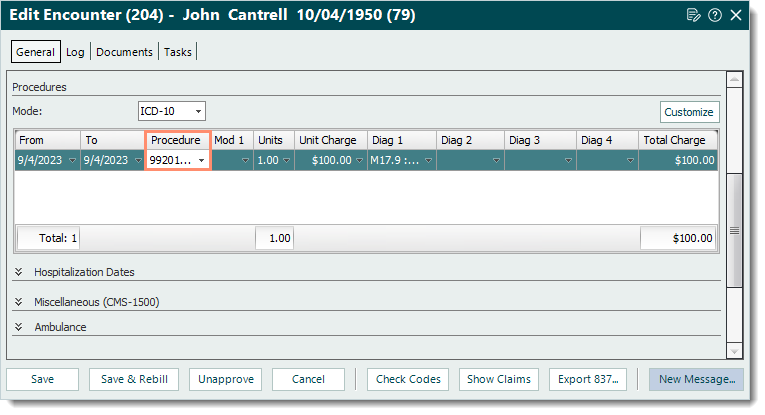
|
- To remove/void the service line with the invalid procedure code:
- Click Encounters > Track Claim Status. The Find Claim window opens.
- Look for and double click the appropriate claim to open. The Edit Claim window opens.
- Click Action > Void. Additional options expand.
- Enter any Notes if necessary then click Apply. The service line is voided.
- Close the Edit Claim window then rebill and resubmit all affected claims when ready.
|
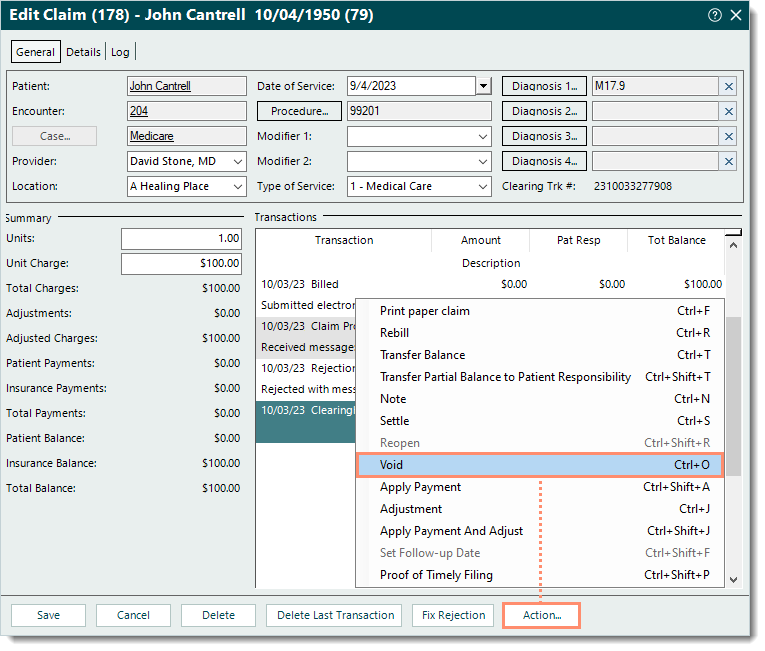
|