Referring Provider Last Name cannot contain numeric characters. 2310A.NM1*03
|
Rejection Message Referring Provider Last Name cannot contain numeric characters. 2310A.NM1*03 |
|
|
Rejection Details This rejection indicates the Referring provider last name submitted on the claim was in an incorrect format. Special characters are not allowed in the Name field. |
|
|
Resolution Follow the instructions below to add the referring provider last name:
Then, rebill and resubmit all affected claims. |
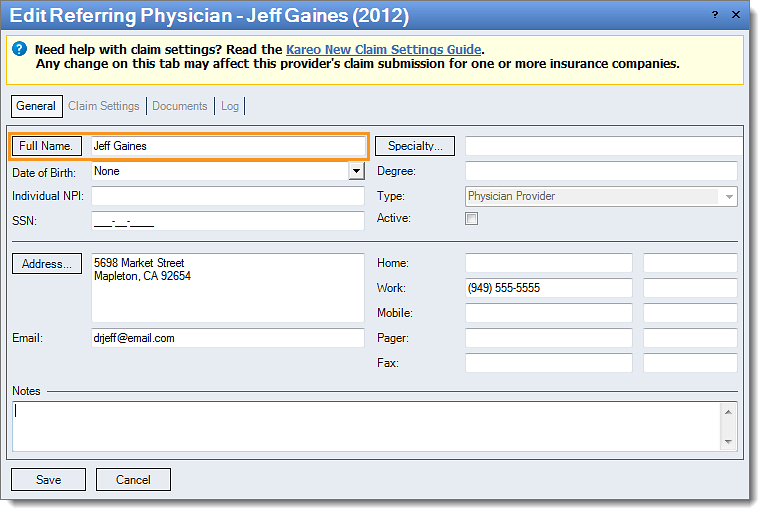 |