kFax Number
A kFax number is a fax number that documents can be faxed to and automatically stored in the Documents of the Desktop Application (PM) as PDF files. They can also be accessed in the Documents of the web platform. System Administrators can permanently assign a kFax number to each practice until they choose to release the kFax number from the practice.
Note: The kFax feature can only receive documents faxed to the kFax number and does not support faxing documents from the Desktop Application (PM). To learn how to fax documents from the web application, review Fax Documents.
Get kFax Number
|
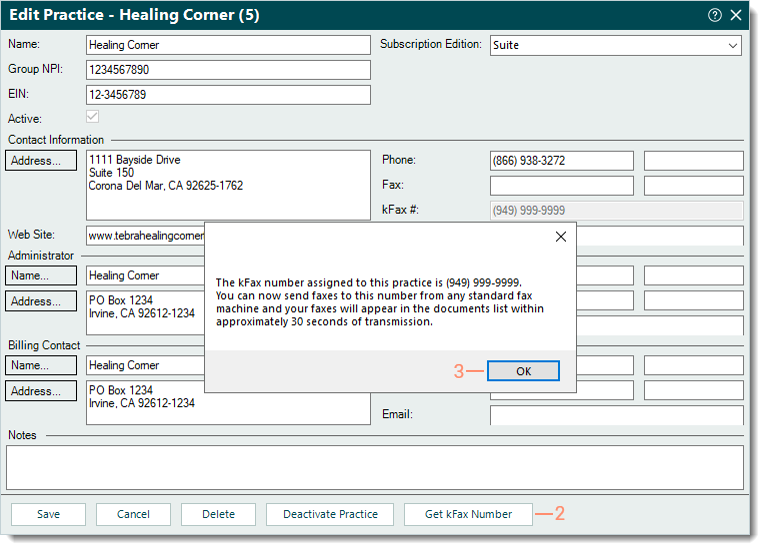 |
Release kFax Number
|
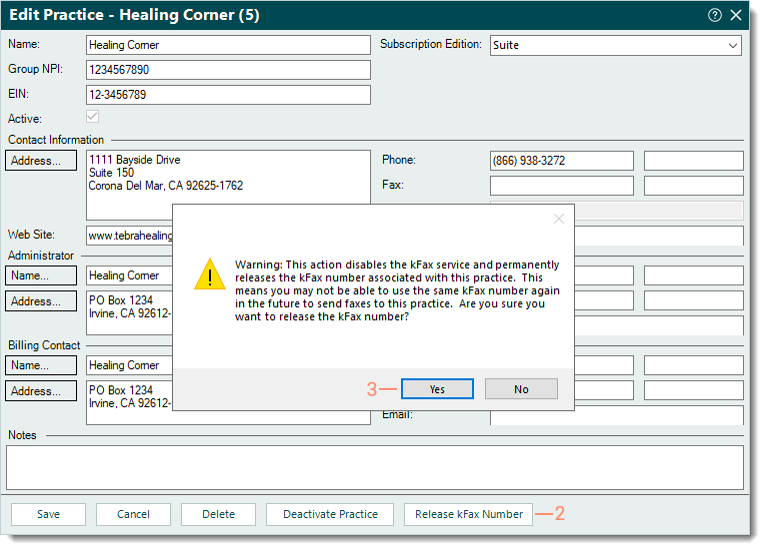 |
