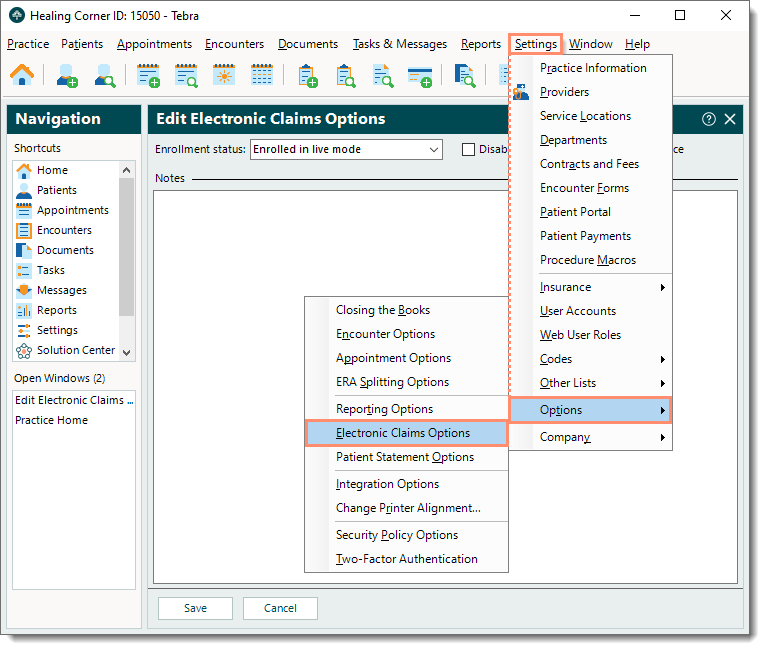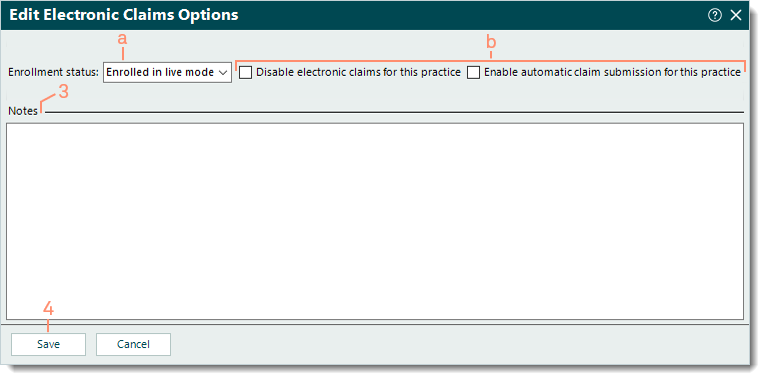Updated: 12/07/2023 | Views: 6010
The Electronic Claims Options allows you to enable or disable electronic claims billing settings for the practice as needed.
Note: To manage the electronic claims settings for an insurance company, go to the Electronic Claims tab of the Insurance Company record.
Electronic Claims Options
- Click Settings > Options > Electronic Claims Options. The Edit Electronic Claims Options window opens.
|
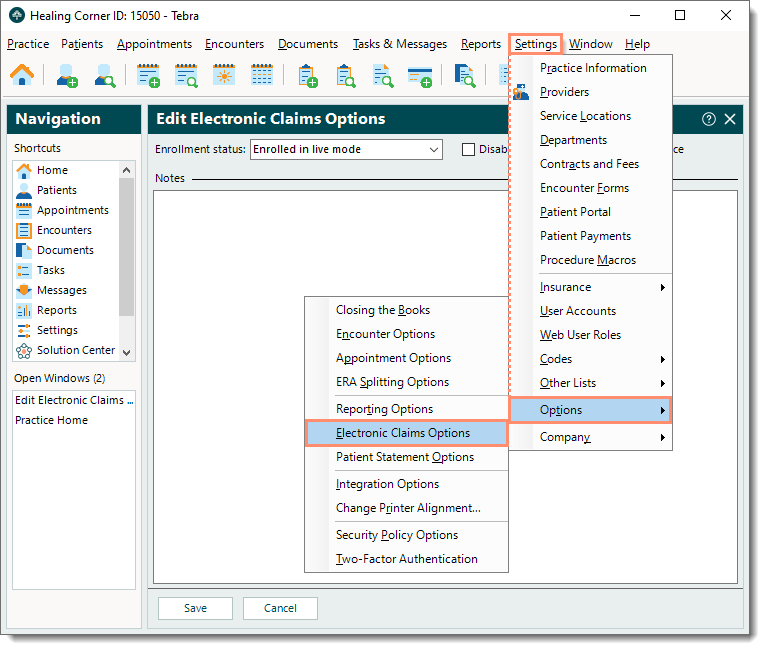 |
- Select the appropriate settings.
- Enrollment status: Click the drop-down arrow to select the status.
- Enrolled in live mode: Allows electronic claims submission.
- All other statuses: Prevents electronic claims submission.
- Click to select or clear the selection for the following options as needed:
- "Disable electronic claims for this practice" disables electronic claims submission.
- "Enable automatic claim submission for this practice" automatically submits electronic claims with a Ready to submit status. Automatic submissions run daily at 8:00 AM and 8:00 PM Pacific Time.
- Notes: If applicable, enter internal notes.
- Click Save.
|
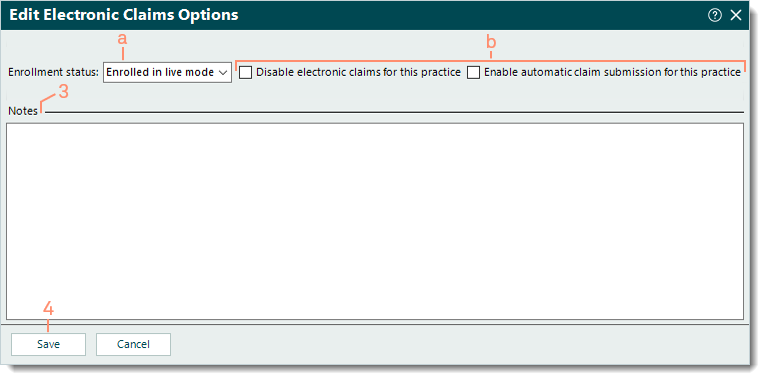 |