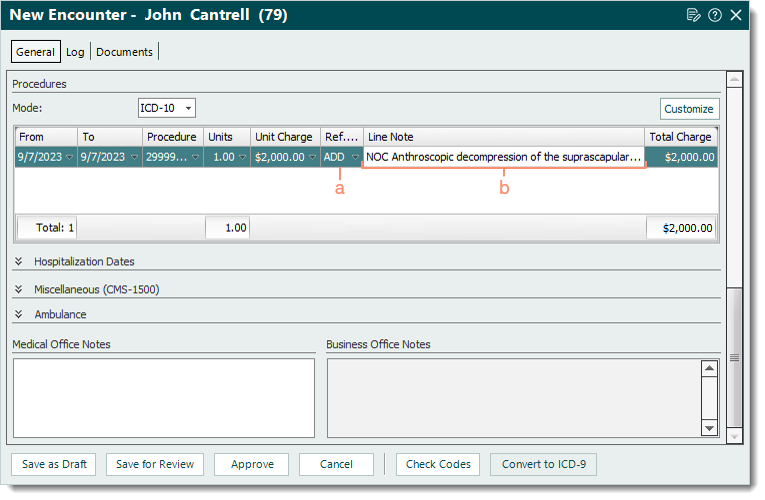Not Otherwise Classified (NOC) Code Description
- Last updated
-
-
Save as PDF
Updated: 09/07/2023 | Views: 6322
When billing an unlisted procedure or Not Otherwise Classified (NOC) code, a concise description of the service or procedure rendered must be provided on the claim.
Enter NOC Code Description
The NOC code description can be entered directly in the encounter at the service line level.
Note: Contact the payer to verify the required information to prevent claim rejections.
- Create or edit an encounter. The New Encounter or Edit Encounter window opens.
- Customize the Procedures section to add the Line Note and Ref. Code columns.
- Enter the service line information (that requires the NOC code description):
- Ref. Code: Select ADD - Additional Information from the drop-down menu.
- Line Note: Type "NOC" in all caps followed by a space. After the space, enter the information (not to exceed 76 characters) as required by the payer.
- Repeat step 3 for all service lines that require a NOC code description.
- Complete the encounter as necessary and save or approve it.
|
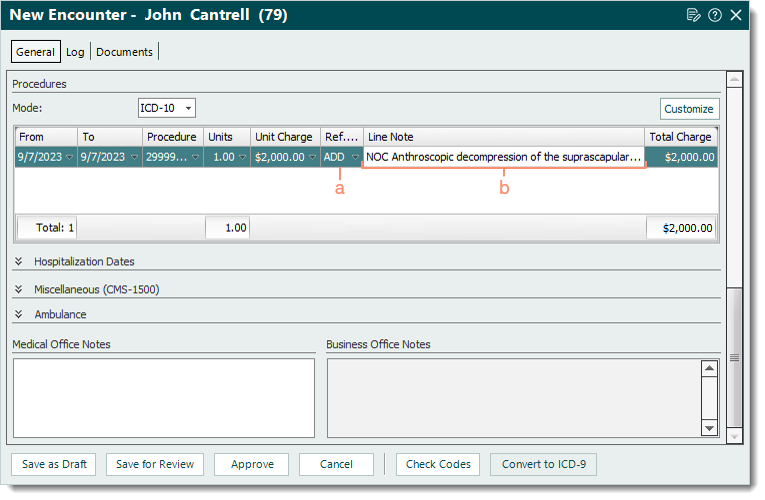 |