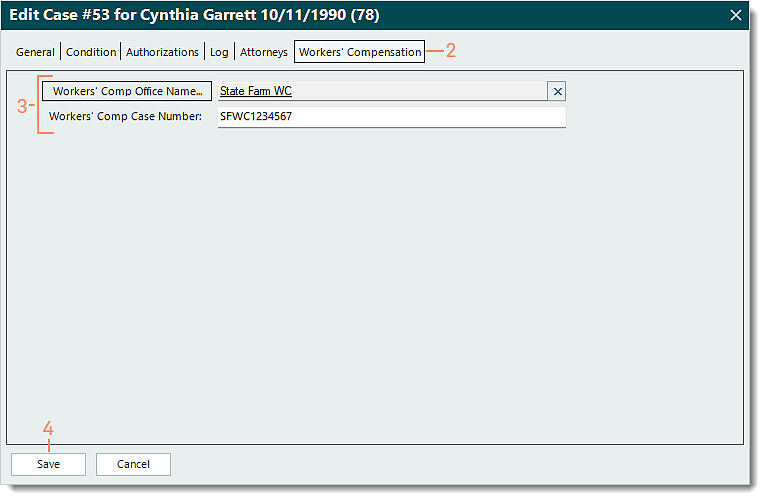Add Workers' Compensation Information
- Last updated
-
-
Save as PDF
Updated: 03/19/2025 | Views: 2794
The Workers' Compensation tab of a patient's case is used to add the Workers' Compensation Office information and case number. The Workers' Compensation tab appears when one of the Workers comp options are selected as the Payer Scenario for the case.
Add Workers' Compensation Information
- Navigate to Cases then double click the case to open (or add a new Workers' Compensation case). The Edit Case (or New Case) window opens.
- Select the Workers' Compensation tab. The workers' compensation information displays.
- Enter the information.
- Workers' Comp Office Name: Click Workers' Comp Office Name to search and select an office.
- If the office is not listed, create a new Workers' Compensation Office record.
- Workers' Comp Case Number: The case number provided by the workers' compensation office.
- Click Save at the bottom of each relevant window until it is no longer available.
|
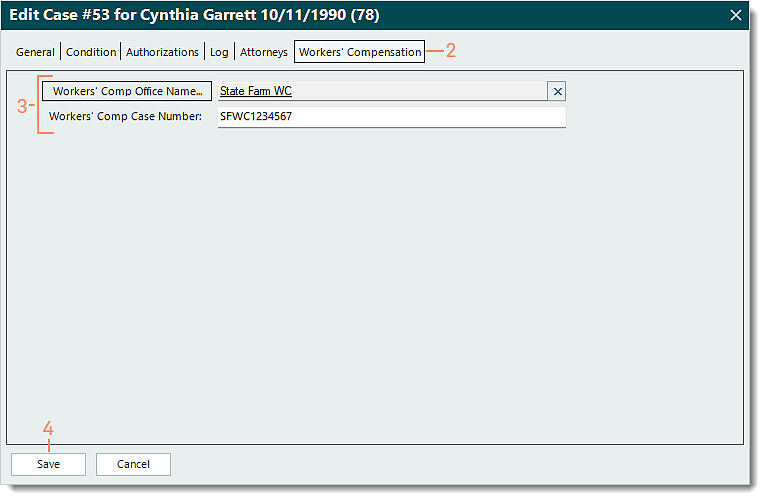 |