2010BB VALUE OF ELEMENT N403 IS INCORRECT
|
Rejection Message 2010BB VALUE OF ELEMENT N403 IS INCORRECT |
|
|
Rejection Details This rejection indicates that an invalid zip code for the payer is being sent on the claim. Most payers require the full 9-digit zip code for addresses on electronic claims. This rejection typically indicates that the claim includes a zip code without the 4-digit extension. All addresses will need to be verified using the USPS Zip Code Look Up. |
|
|
Resolution Follow the instructions below to verify the payer’s address:
Then, rebill and resubmit all affected claims. |
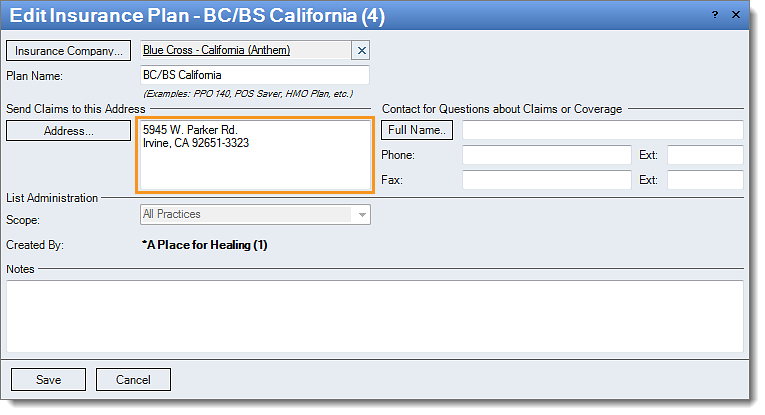 |