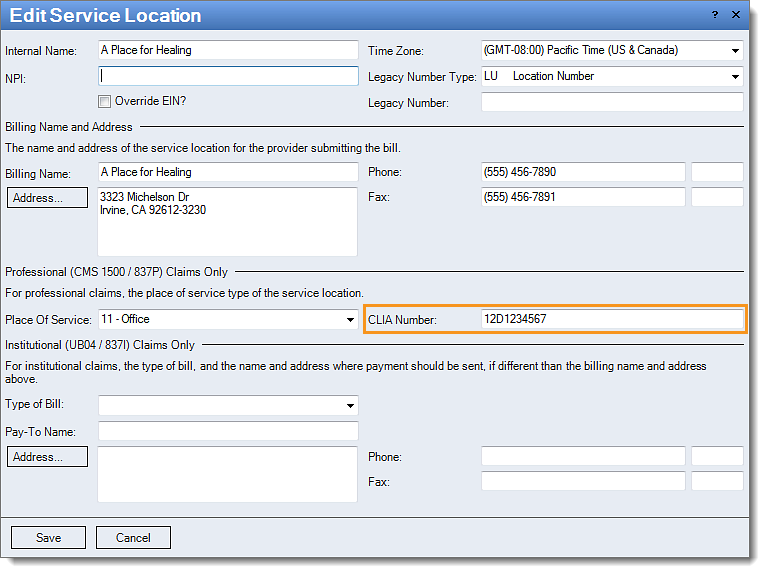Reference Number is Missing, Contains Invalid Characters, or Greater than 30 Bytes
|
Rejection Message Reference Number is Missing, Contains Invalid Characters, or Greater than 30 Bytes |
|
|
Rejection Details This rejection indicates the CLIA number tied to the service location on the claim is invalid (i.e. incorrect format, incorrect letter case, or invalid characters not supported by the ANSI file). |
|
|
Resolution Follow the instructions below to correct a CLIA number:
Then, rebill and resubmit all affected claims. |
|