Service Location : Facility point of origin and destination ambulance
Views: 1371
|
Rejection Message Service Location : Facility point of origin and destination ambulance |
|
|
Rejection Details This rejection indicates an invalid zip code was sent for the ambulatory pick-up or drop-off address. |
|
|
Resolution Verify the 9-digit zip codes submitted on the claim are valid. All addresses need to be verified using the USPS zip code lookup tool. Follow the steps below to verify the ambulance pick up and drop off addresses:
|
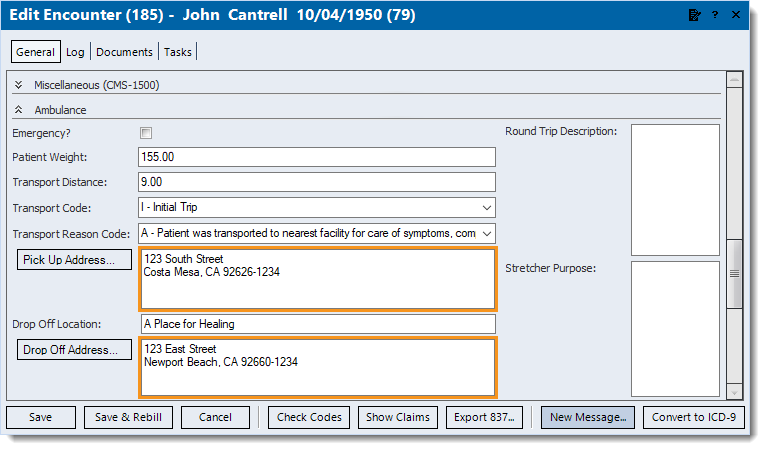 |