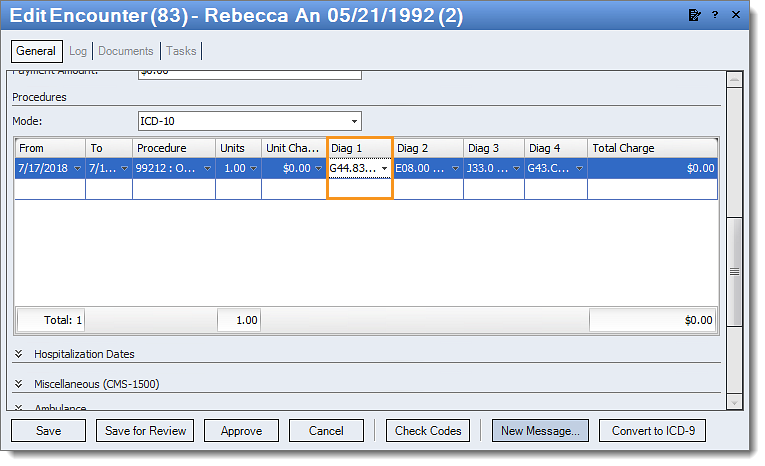|
Resolution
Follow the instructions below to edit the diagnosis codes listed on an encounter:
- Click Encounters > Track Claim Status. The Find Claim window opens.
- Look for and double-click on the encounter that needs correcting. The Edit Claim window opens.
- Double-click on the Encounter number. The Edit Encounter window opens.
- To add a diagnosis code:
- Click the Diag 1 cell.
- Search for and select the a valid diagnosis code.
- To delete a duplicate diagnosis:
- Select the diagnosis and click Delete on your keyboard.
- To update the order of the diagnosis codes:
- Click on the empty Diag cell and enter the diagnosis code entered in the following column.
- Double-click into the following Diag cell and click the "Delete" key on your keyboard to remove the duplicate.
- Repeat as necessary until the empty Diag cell is furthest to the right.
- Click Save & Rebill.
Then, resubmit all affected claims.
|