Accident related claims must have accident date
|
Rejection Message Accident related claims must have accident date |
|
|
Rejection Details Kareo Validation Error This rejection indicates that an accident date is missing. Claims marked as an accident cannot be billed without an accident date will reject at the clearinghouse; therefore Kareo has held the claim until the error has been corrected. You must correct the error and resubmit the claims in order for them to be delivered to the payer. Note: Since claims rejected within Kareo are not forwarded to the clearinghouse you will be unable to generate timely filing for that submission until validation errors have been corrected and the claim resubmitted. |
|
|
Resolution Follow the instructions below to add an accident date:
Then, rebill and resubmit all affected claims. |
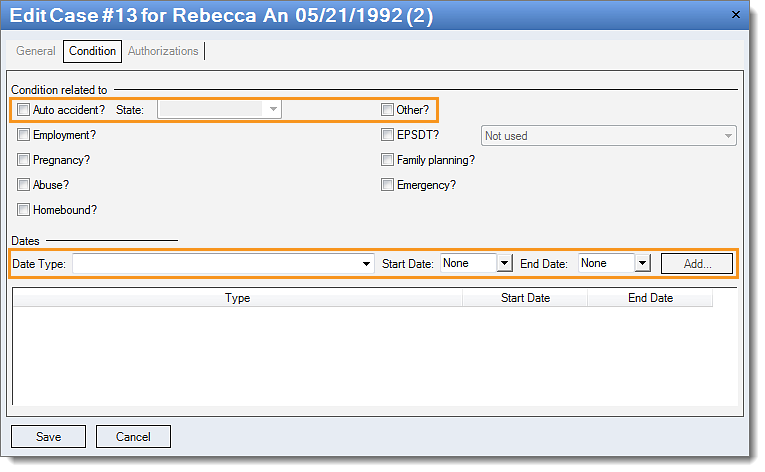 |
