Payment Record Log
Updated: 12/18/2023 Views: 1255To assist in staff management, the Log tab of the Payment record tracks key changes made to the record. Anytime a change is made to the record, the log records the following:
- Time: The date and time the action was performed.
- User: The user who performed the action.
- Description: A brief description of the action.
View Payment Record Log
|
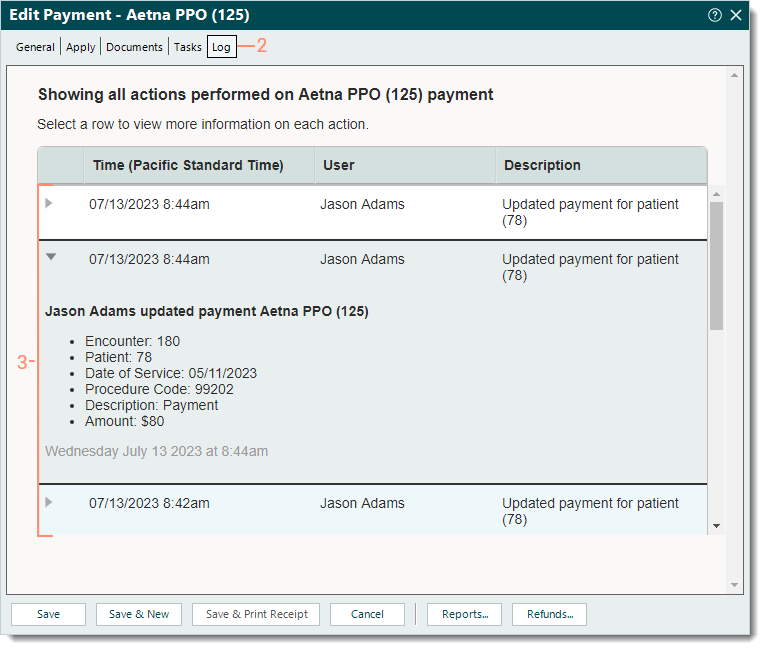 |