Care Checklist History
The Care Checklist History provides a read-only view of the patient's completed Care Checklist items.
Access Care Checklist
|
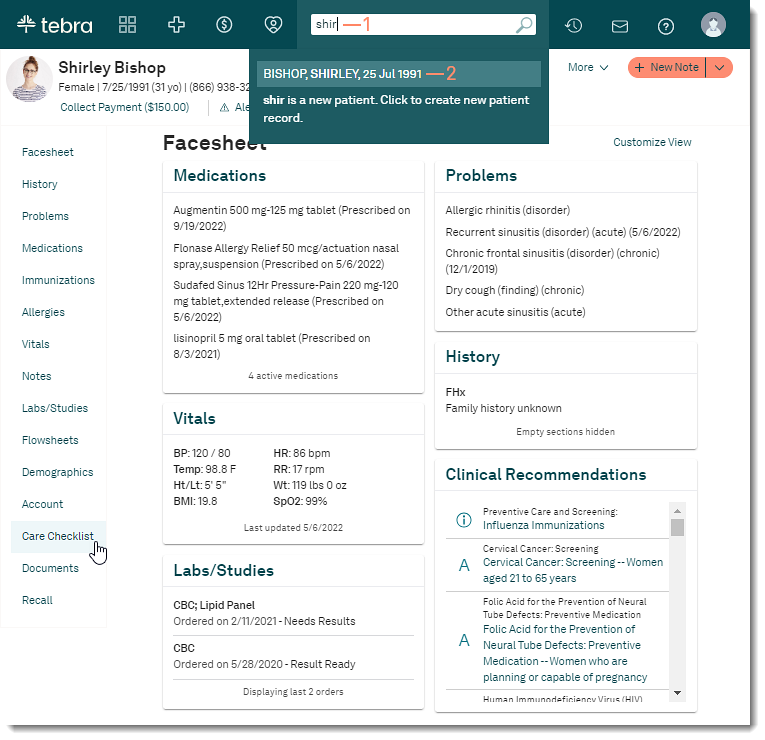 |
Care Checklist History
|
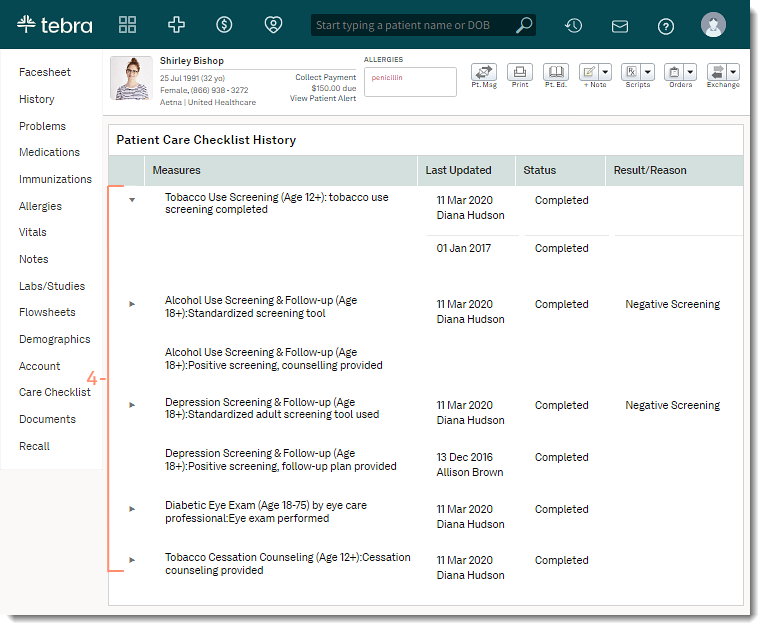 |
The Care Checklist History provides a read-only view of the patient's completed Care Checklist items.
Access Care Checklist
|
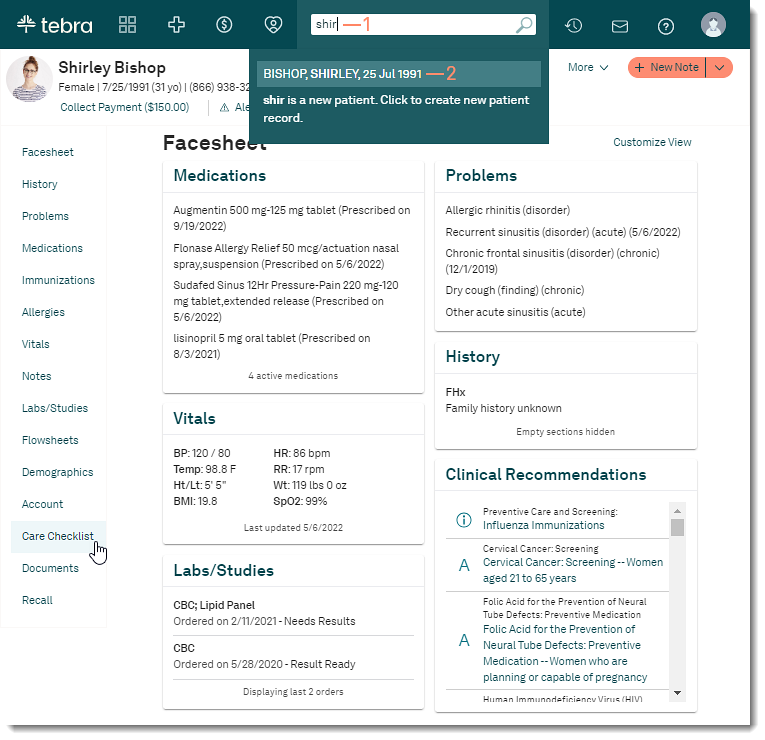 |
Care Checklist History
|
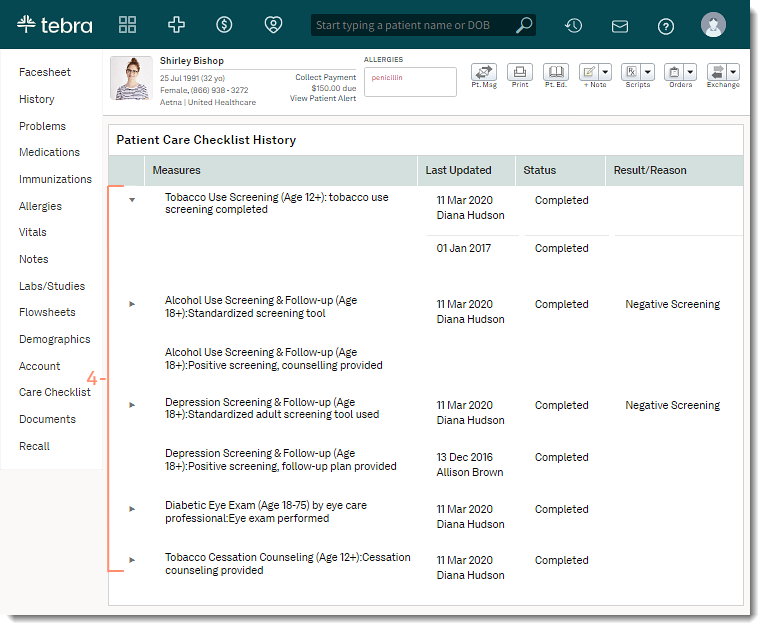 |