Complete Care Checklist
The Care Checklist helps document important information required for regulatory requirements. Clinical dynamically generates a list of preventative screenings and exams based on the patient's age, medical history, vitals, and problem list. The Care Checklist must be completed the same day as the visit and before the note is signed.
Access Care Checklist
|
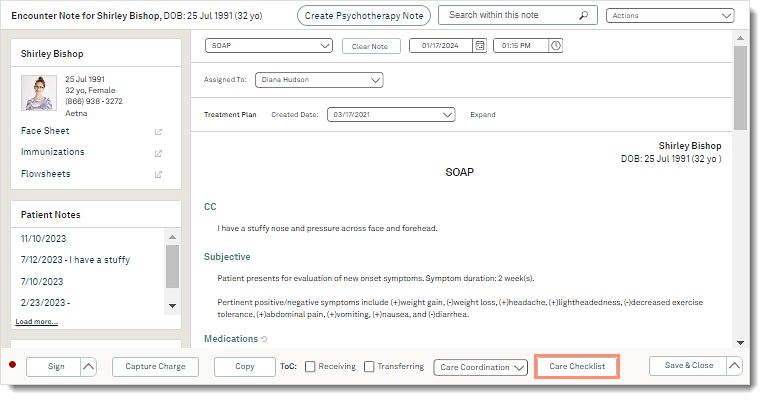 |
Complete Care Checklist
View saved items in the Care Checklist History. |
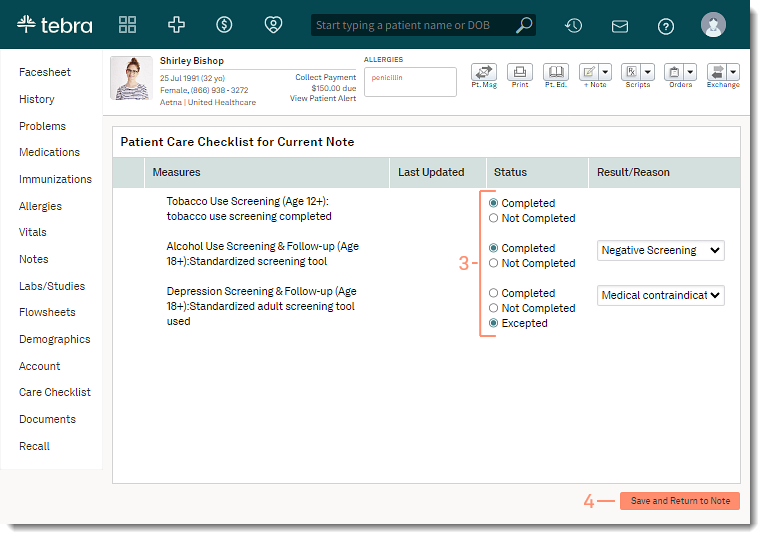 |
