Release Notes March 2023
Views: 2895
On March 23, 2023, your Kareo account will be upgraded to the latest version.
Billing |
|
Self-Pay Billing WorkflowThe new Self-Pay billing workflow provides a streamlined experience for cash-only practices to create charges and collect money from patients or guarantors that are 100% responsible for the cost of their care. Once the Self-Pay Only setting is enabled, practices will also have access to additional billing settings for services. Note: Feature available for all customers by end of April, 2023. |
|
Enable Self-Pay Only Setting
|
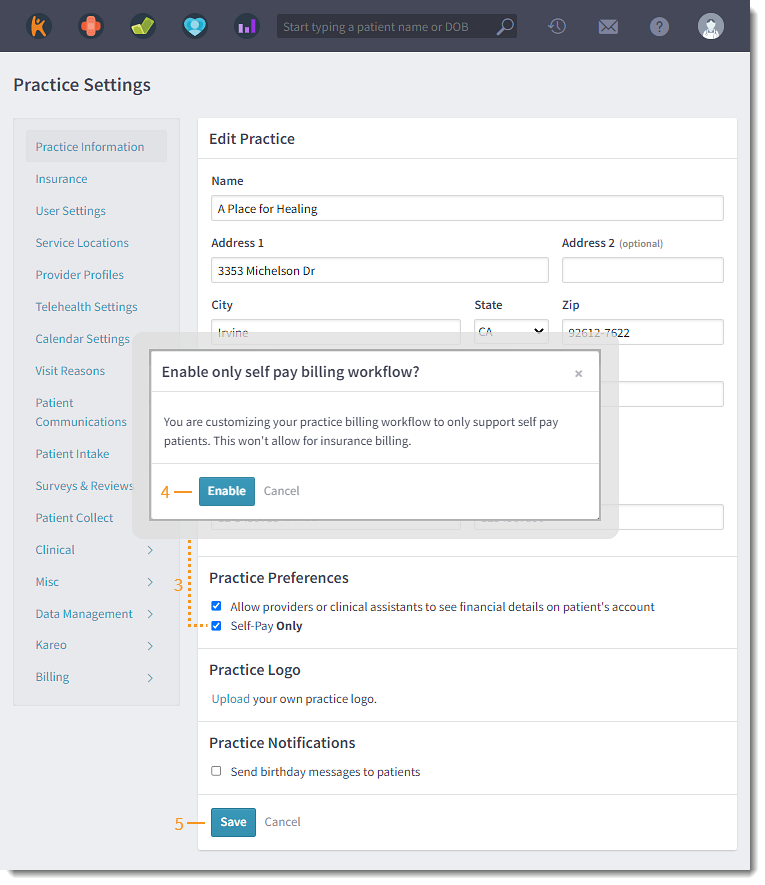 |
Self-Pay HighlightsIncrease your self-pay practice productivity and growth with the new Self-Pay billing workflow that allows you to specify the visit charges, collect and post patient payments, all within a few steps and completely on the web, no more logging into the Desktop Application (PM) to finalize the billing process. Services Easily find and manage services (procedures). Procedures are billed with Current Procedural Terminology (CPT) and Healthcare Common Procedure Coding System (HCPCS) codes used to accurately reflect the medical care provided to patients. The CPT and HCPCS code sets are included with Kareo and updated annually per American Medical Association (AMA) and Centers for Medicare & Medicaid Services (CMS) guidelines. However, you can deactivate or edit the local settings of these procedure codes as needed. You can also create new procedure codes for any unlisted codes, miscellaneous fees, or products (e.g., supplies, supplements). Important Note: For Kareo accounts with multiple practices, procedures are not practice specific and are shared across all practices within the account. Any additions or modifications will affect the entire Kareo account and all practices associated with it. |
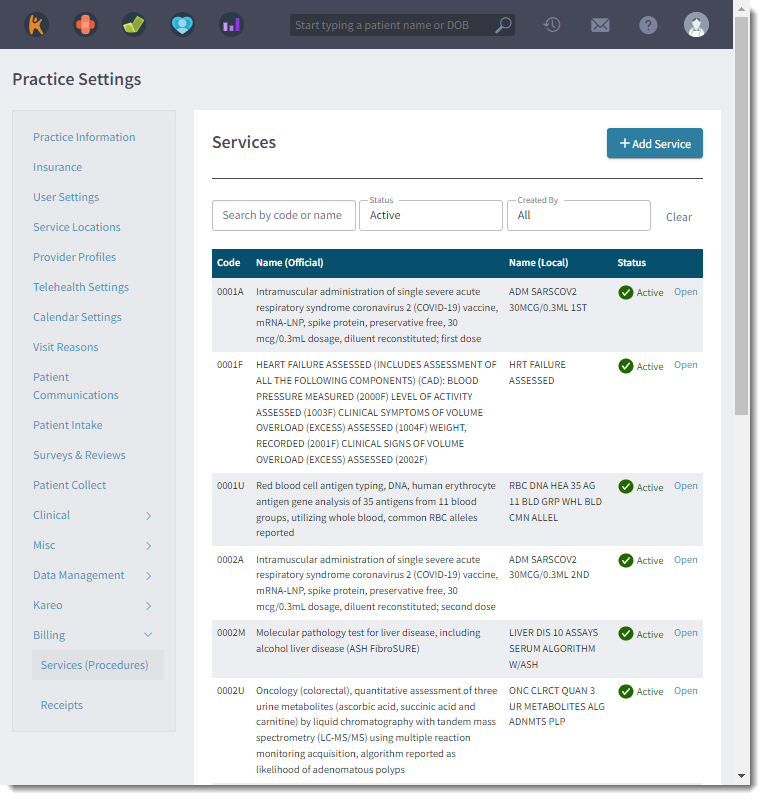 |
| Self-Pay Patient Cases
Self-pay patient cases are automatically created, eliminating the time spent on manually creating a self-pay case for every patient. |
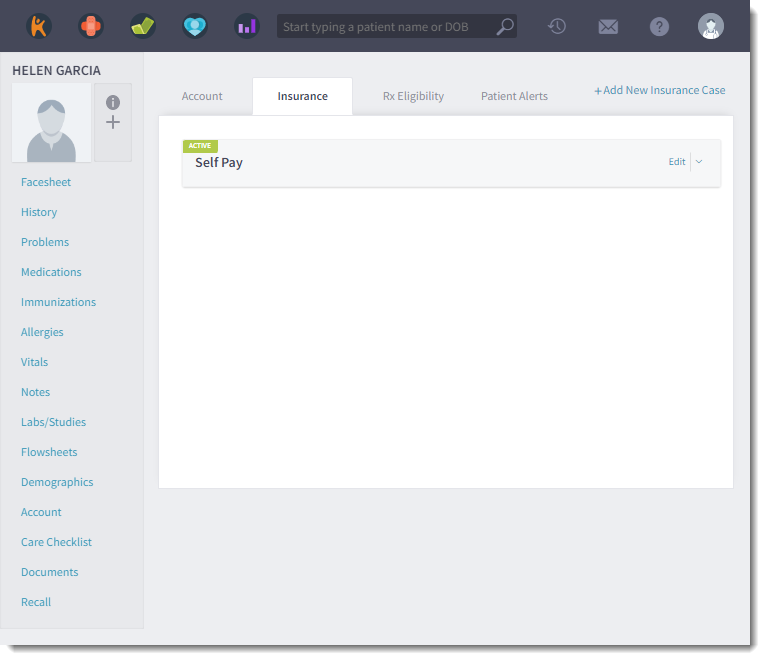 |
| Collect Payment from New Appointment
Practices that collect payments at the time of scheduling appointments can click on the Save & Collect Payment button which saves the appointment and opens the Collect Payment page. |
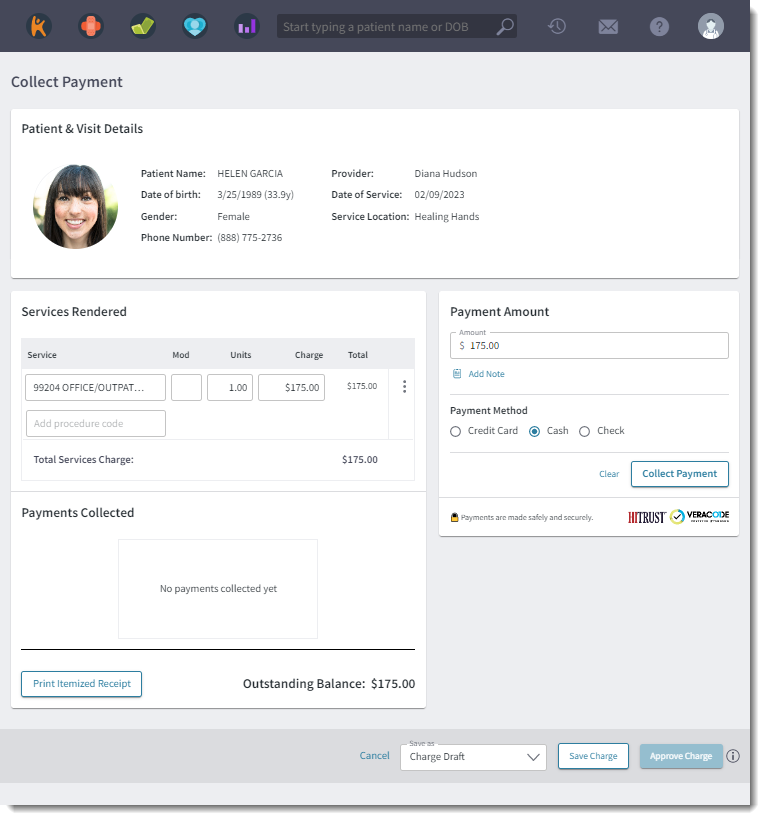 |
| Dashboard
The dashboard displays charge statuses to help you manage any charges that are outstanding and need attention. Additionally, click on the appointment card to view the Financial Information tab that allows you to easily access and review charges related to that service date and any payments associated with it. You also have the option to print an itemized or non-itemized receipt. |
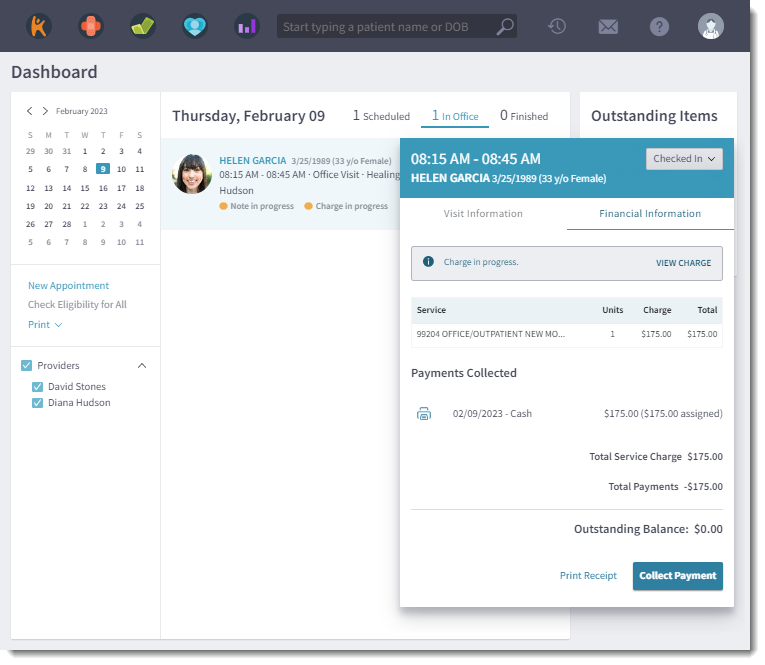 |
Billing General Improvements
- For practices that have not set up Kareo Patient Collect (KPC): System Administrators can now request to get started with the KPC powered by Tebra through the Patient Payments settings. KPC powered by Tebra gives practices the ability to collect patient balances faster and reduce time in accounts receivable. To learn more, review the KPC Powered by Tebra FAQs.
- Self-pay charge capture now has the option to collect a new payment that will auto-apply to charge amount(s) associated with the charge capture upon approval.
- For our customers using the Kareo Web Service API, beginning April 1, 2023, we will institute changes pursuant to our API Terms of Use, which must be accepted in order to use the Kareo API. We are making these changes to reduce the frequency of requests to specific API endpoints. It will be necessary for you to implement any changes needed to adhere to the frequency guidelines of the API endpoints listed below.
- GetAllpatients: Can be called once every 5 seconds
- GetPatients: Can be called once a second
- GetTransactions: Can be called once a second
Billing Resolved Issues
- Fixed an issue where users received an error message when attempting to get a new kFax number
- Fixed an issue where users received an error message when attempting to process a credit card payment
Clinical
Clinical General Improvements
- Due to the elimination of the "DATA-Waiver (X-Waiver) Program" with the signing of the Consolidated Appropriations Act of 2023, the following prescribed medications will no longer require the Narcotic Addiction DEA Number (NADEAN):
- buprenorphine hcl
- buprenorphine-naloxone
- suboxone
- Subutex
- Zubsolv
- Bunavail
- Sublocade
- Probuphine
Clinical Resolved Issues
- Fixed an issue where users experience a continuous loading icon when attempting to renew active medications
Platform
Self-Pay Billing Workflow
The new Self-Pay billing workflow provides a streamlined experience for cash-only practices to create charges and collect money from patients or guarantors that are 100% responsible for the cost of their care. Once the Self-Pay Only setting is enabled, practices will also have access to additional billing settings for services.
Note: Feature available for all customers by end of April, 2023.
Enable Self-Pay Only Setting
|
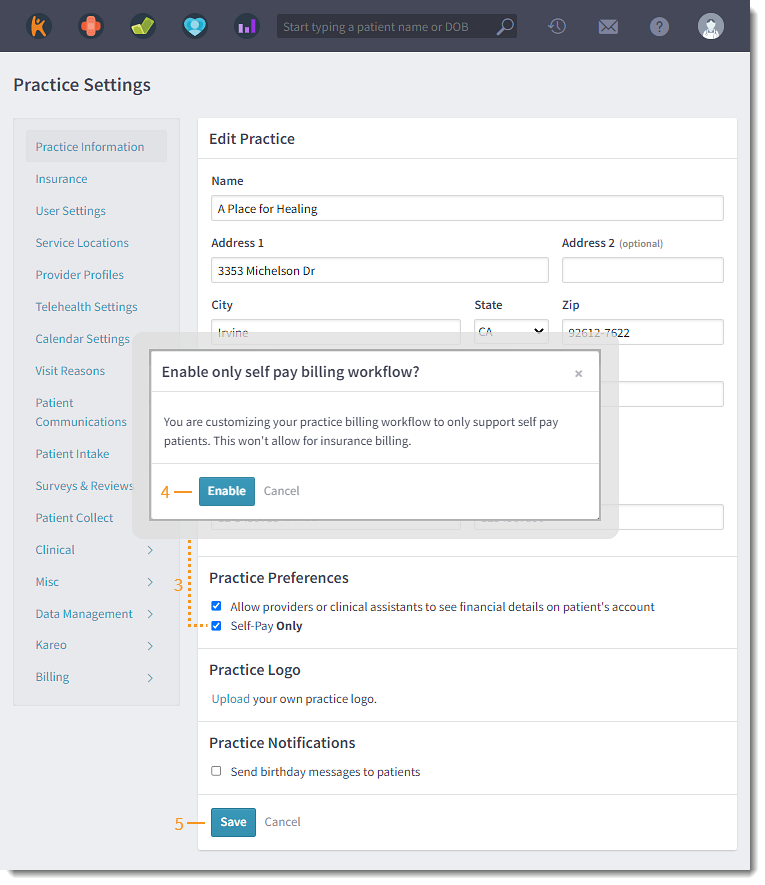 |
Self-Pay HighlightsIncrease your self-pay practice productivity and growth with the new Self-Pay billing workflow that allows you to specify the visit charges, collect and post patient payments, all within a few steps and completely on the web, no more logging into the Desktop Application (PM) to finalize the billing process. Services Easily find and manage services (procedures). Procedures are billed with Current Procedural Terminology (CPT) and Healthcare Common Procedure Coding System (HCPCS) codes used to accurately reflect the medical care provided to patients. The CPT and HCPCS code sets are included with Kareo and updated annually per American Medical Association (AMA) and Centers for Medicare & Medicaid Services (CMS) guidelines. However, you can deactivate or edit the local settings of these procedure codes as needed. You can also create new procedure codes for any unlisted codes, miscellaneous fees, or products (e.g., supplies, supplements). Important Note: For Kareo accounts with multiple practices, procedures are not practice specific and are shared across all practices within the account. Any additions or modifications will affect the entire Kareo account and all practices associated with it. |
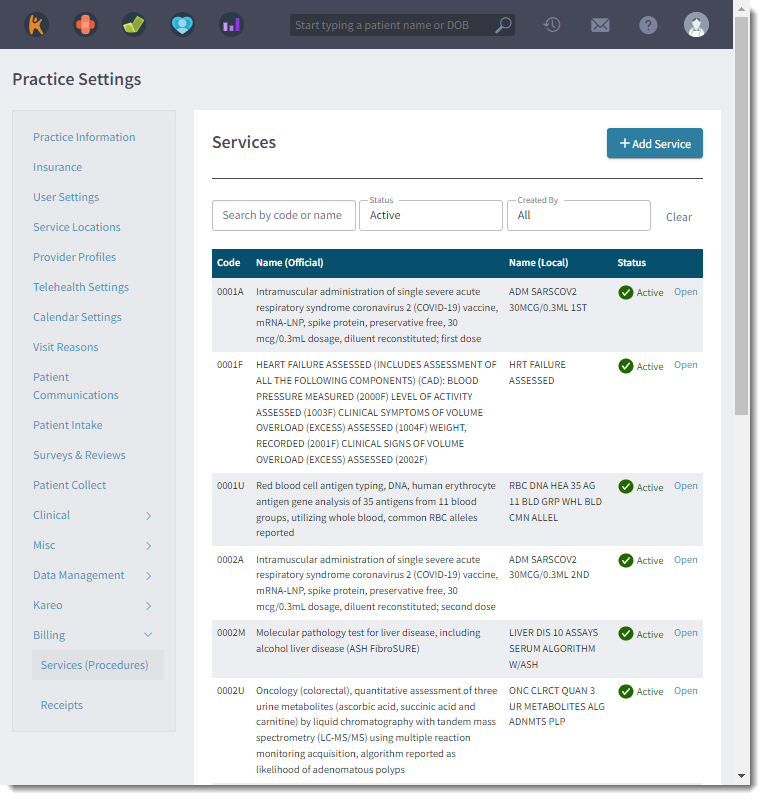 |
| Self-Pay Patient Cases
Self-pay patient cases are automatically created, eliminating the time spent on manually creating a self-pay case for every patient. |
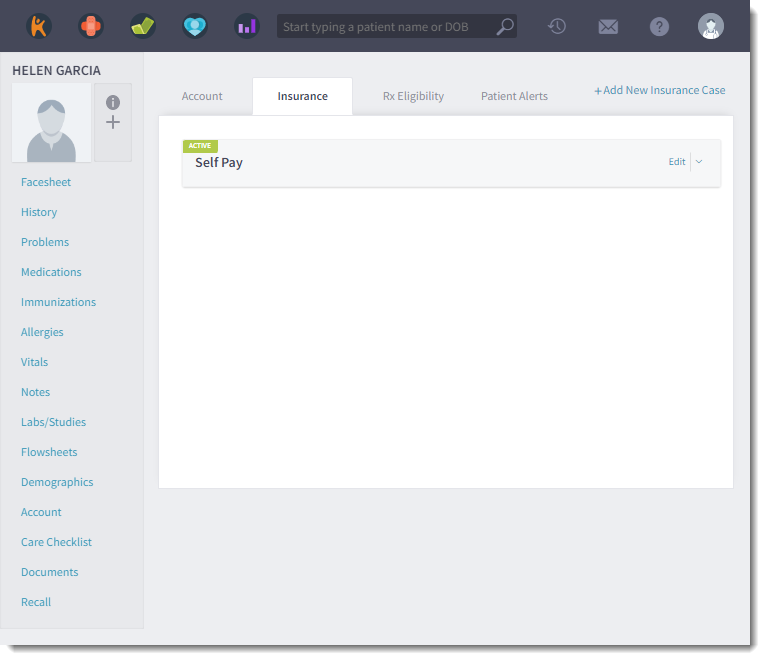 |
| Collect Payment from New Appointment
Practices that collect payments at the time of scheduling appointments can click on the Save & Collect Payment button which saves the appointment and opens the Collect Payment page. |
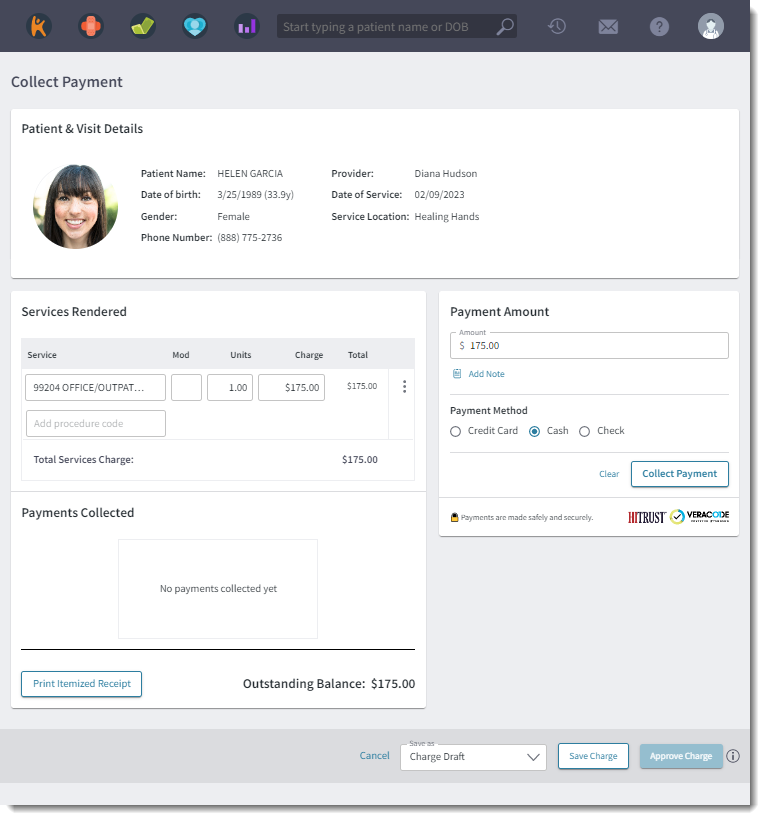 |
| Dashboard
The dashboard displays charge statuses to help you manage any charges that are outstanding and need attention. Additionally, click on the appointment card to view the Financial Information tab that allows you to easily access and review charges related to that service date and any payments associated with it. You also have the option to print an itemized or non-itemized receipt. |
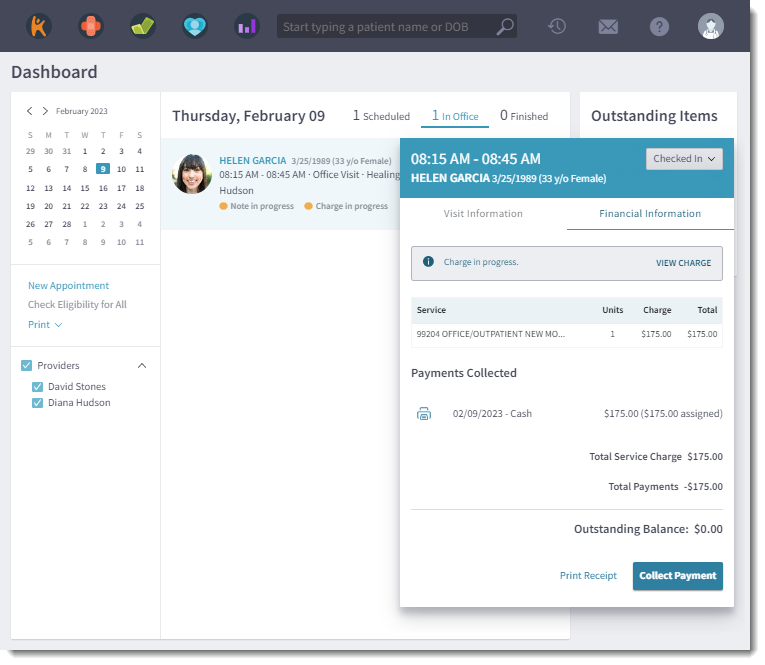 |
Platform General Improvements
- For practices that have not set up Kareo Patient Collect (KPC): System Administrators can now request to get started with the KPC powered by Tebra through Practice Settings. KPC powered by Tebra gives practices the ability to collect patient balances faster and reduce time in accounts receivable. To learn more, review the KPC Powered by Tebra FAQs.
Platform Resolved Issues
- Fixed an issue where users received an error message when attempting to process a credit card payment
