Duplicate Message Template
Duplicate a message template to copy and modify it to meet your needs without having to create a new template from scratch.
Access Message Center
|
 |
Duplicate Message Template
|
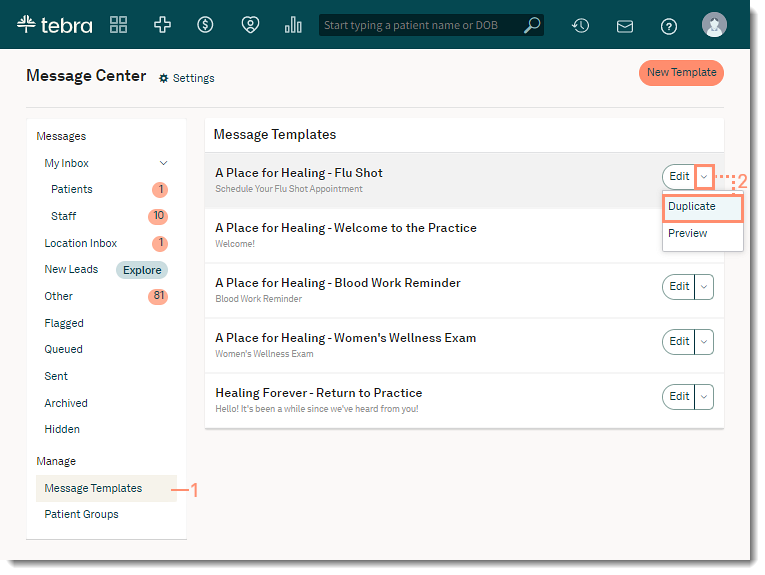 |
|
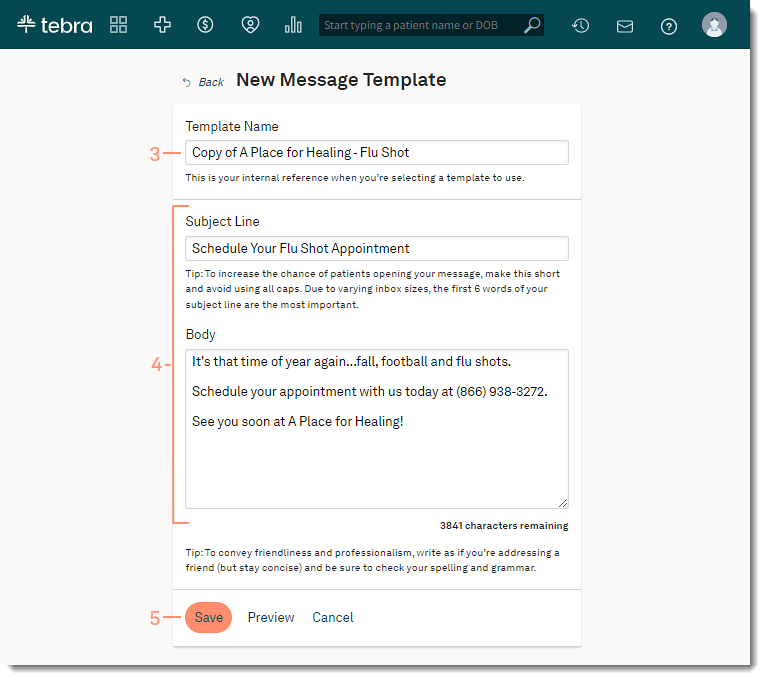 |
