Practice Information
Updated: 11/22/2023 Views: 9131Practice information is entered during the New Practice Setup wizard. However, you can review and edit the information at any time. If you need to locate a practice's ID number or view a Practice record, you'll need to find the practice.
|
Practice Information
|
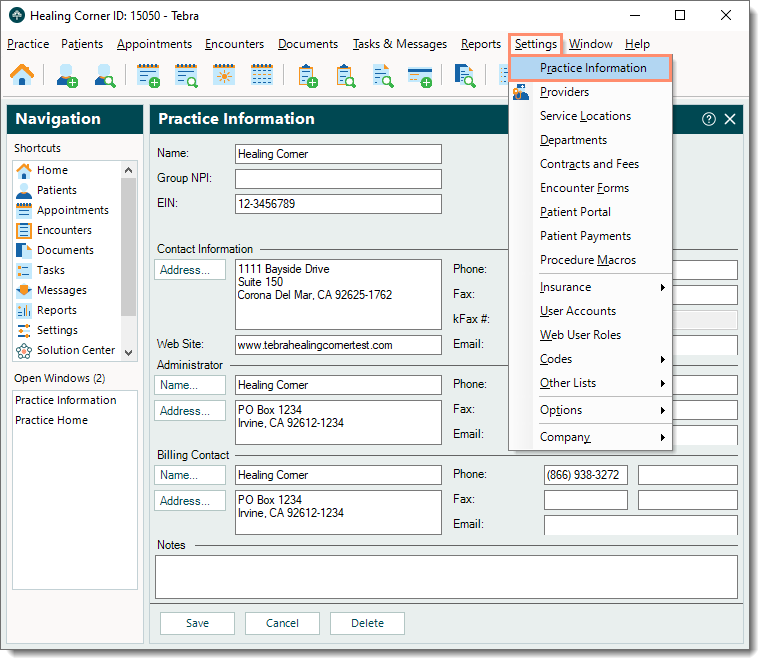 |
|
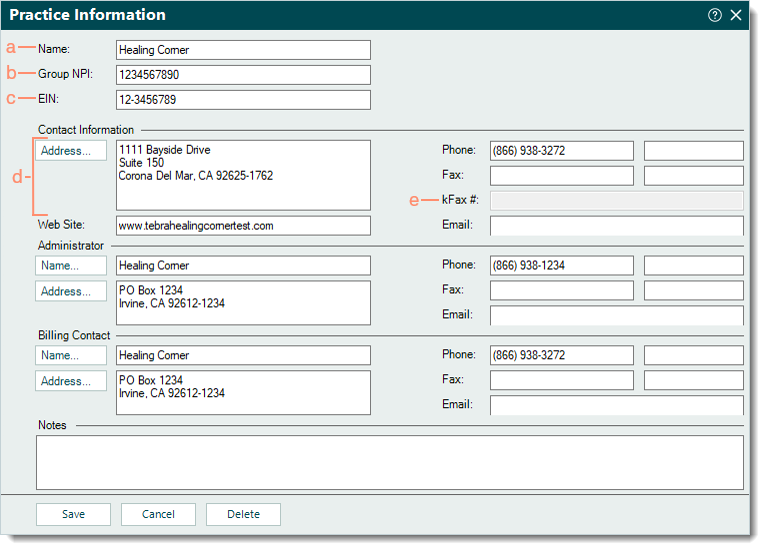 |
|
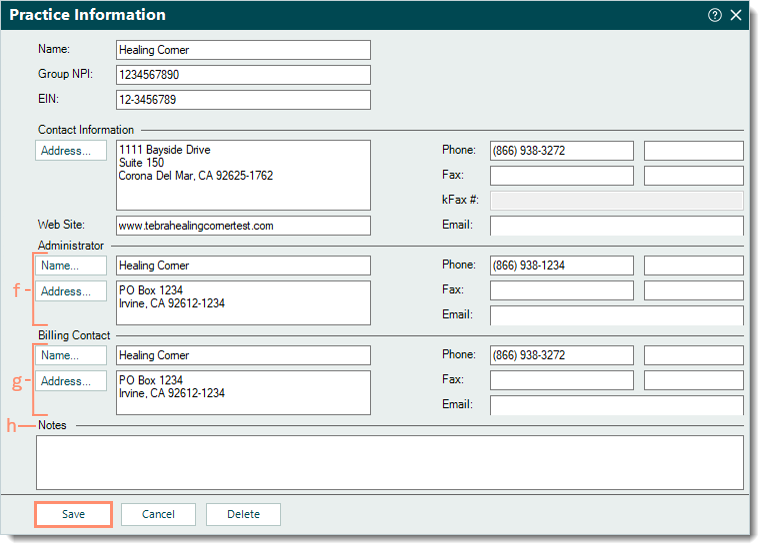 |