Prepare Patient Statements
Views: 20044
Review, correct and settle claims as necessary to prepare patient statements as part of your monthly closing activities.
Note: If you have not already done so, configure the Patient Statement Options, and if your remit-to address is a P.O. Box, there are two additional steps to complete when configuring the settings.
Prepare Patient Statements
|
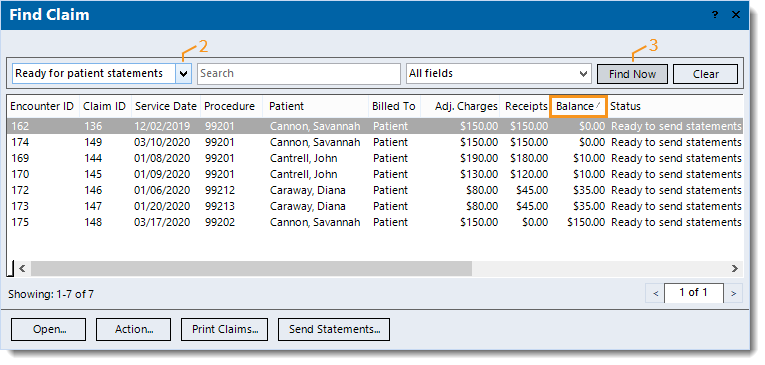 |
Once all claims are reviewed, corrected or settled as necessary, the patient statements are prepared and ready to send. |
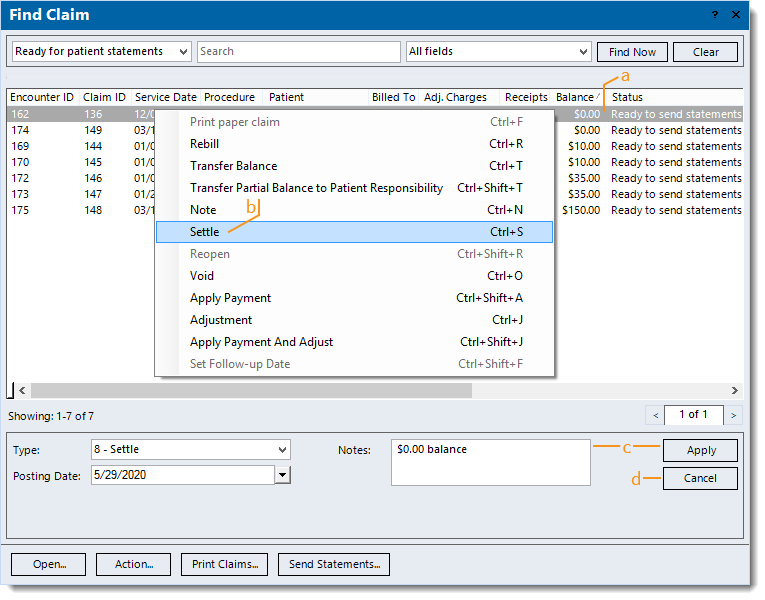 |
