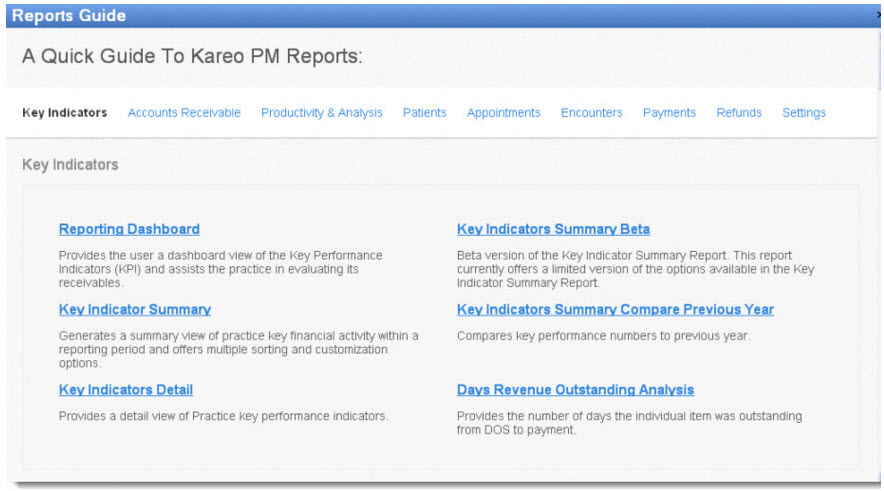About Reports
Kareo PM includes a real-time reporting engine that provides a clear picture of your practice's performance at the click of a button. Most reports can be filtered by custom parameters, and short-cuts enable you to drill down into specific metrics. You can download and print reports into Microsoft Excel or Adobe PDF. A helpful Reports Guide provides descriptions and links to each report.
 To access the Reports Guide
To access the Reports Guide
- Click Reports > Reports Guide.
- To view details on reading each report, refer to the specific report in the Reports section.
- For instructions on managing reports (filter, search, print) see Reports Management.