Encounters Detail Report
Report Purpose
This report provides a detailed breakdown of the encounters for the designated reporting period, including patient, provider, service date, procedure, modifier, diagnosis code(s), charges, adjustments, receipts and balance.
Value
Provides a detailed view of the activity performed by each provider for each patient, and displays the corresponding procedure, procedure description, service date, procedure modifier(s) diagnosis codes (primary and secondary), charges, adjustments, receipts and outstanding balance.
Common Use
Some practices print this report as part of a period reporting; often as a means to monitor or audit daily charge posting. Note that this report can be lengthy when generating for multiple days or even as part of a month-end reporting.
Kareo PM Recommendation
Ideal for auditing daily charge posting. Some practices save all of their encounters in Draft status, then audit each encounter using this report before approving for submission or printing. In this report, editing or correcting any errors can be quickly done: Built-in hyperlink on the Encounter ID numbers (first column) gives access to each encounter.
 To access and customize the Encounter Detail Report
To access and customize the Encounter Detail Report
- Click Reports > Encounters > Encounters Detail.
- Select filters.
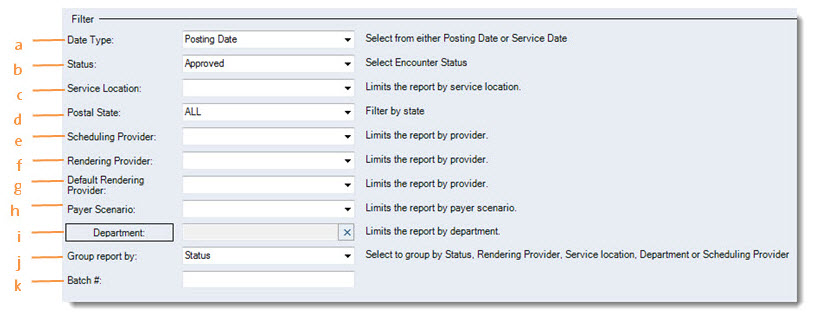
-
-
- Date Type
- Posting Date – Includes all encounters posted within the reporting period, regardless of the dates of services on the encounters.
- Service Date – Includes only encounters posted by the generation date of this report with dates of services corresponding to the selected reporting period.
- Note that charges, adjustments, receipts and outstanding balances included in this report are only those corresponding to the encounters in the reporting period; since they only correspond to the encounters reported, these items are not likely to match with other reports (i.e. Key Indicators Summary, Key Indicators Detail, etc.) typically used for period reporting. Those reports likely include payments, receipts and balances for encounters posted outside of the reporting period.
- Status: Select a specific encounter status or leave ALL to include all encounter status types.
- Service Location: Select a specific service location or leave blank to include all service locations.
- Postal State: Select a specific state or leave blank to include all states.
- Scheduling Provider: Select a specific scheduling provider or leave blank to include all scheduling providers.
- Rendering Provider: Select a specific Rendering Provider or leave blank to include all Rendering Providers
- Default Rendering Provider: Select a specific rendering provider or leave blank when not designating a default rendering provider.
- Payer Scenario: Select a specific payer scenario or leave blank to include all payer scenarios.
- Department: Select a specific department or leave blank to include all departments.
- Group report by: Group the report results by designating a group value.
- Batch #: Enter a specific batch number or leave blank to include all batches.
- Date Type
-