Release Notes November 2024
On November 21, 2024, your Tebra account will be upgraded to the latest version.
Billing |
Billing Resolved Issues
- Fixed an issue where users were unable to download and view invoices
- Fixed an issue where some provider schedules were moved an hour ahead for practices in states that do not observe Daylight Saving Time (DST)
- Fixed an issue where Tebra Patient Collect customers were unable to link practices to their Stripe account
- Fixed an issue where users were unable to view details for some errors returned on the Patient Statements Delivery Report
- Fixed an issue where Kareo Analytics customers experienced a continuous loading screen when attempting to access data
Clinical
Enhancement: EPCS Order Form
To help streamline the process for enrolling providers for electronic prescribing for controlled substances (EPCS), the practice can complete the order form in-app to request EPCS enrollment for multiple providers at once.
Feature will be available by the end of November 2024.
Apply for EPCS
|
 |
Prescriptions: Select Service Location
Providers can now specify the service location for each prescription to improve prescription accuracy and workflow efficiency for multi-location practices.
Note: The service location cannot be changed when renewing/reordering medications or when responding to a renewal response sent by the pharmacy.
Select Service Location
|
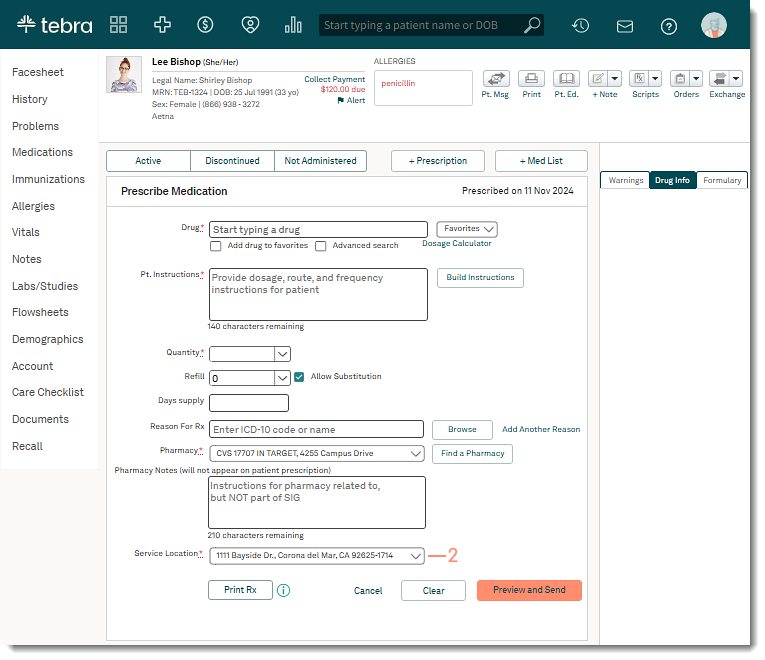 |
Clinical Resolved Issues
- Fixed an issue where users were unable to send secure messages through the patient facesheet
- Fixed an issue where printed immunization data was missing vaccine details documented in the patient's chart
Platform
Platform Resolved Issues
- Fixed an issue where the practice's appointment schedule incorrectly moved one hour ahead due to daylight savings
Mobile
Mobile Resolved Issues
- Fixed an issue where users received an error message when attempting to access the messages tab
- Fixed an issue where users received an error message when attempting to access a document
- Fixed an issue where users received an error message when attempting to respond to an eRx Request
- Fixed an issue where users received an error message when attempting to access the patient's historical medication
- Fixed an issue where marking an prescription as an error after approving an eRx changed request did not mark the original prescription as an error
- Fixed an issue where users received an error message when marking a prescription as active after sending a cancel request
- Fixed an issue where marking an prescription as discontinued after approving an eRx changed request did not discontinue the prescription
- Fixed an issue where the approved refilled medication quantity was incorrectly sent to the pharmacy
- Fixed an issue where received an error message when attempting to deny an eRx change request
- Fixed an issue where approved refills quantity was incorrectly sent to the pharmacy
- Fixed an issue where denied eRx change requests were not sent to the pharmacy
- Fixed an issue where users received an error message when attempting to resolve a medication
Tebra Cloud
Tebra Cloud General Improvements
- For Tebra Cloud subscribers, in the PM_PATIENT view, the field PATIENTREFERRALSOURCEID (a numeric data type) has been replaced with PATIENTREFERRALSOURCECAPTION (an alpha-numeric data type).
Tebra Payments
Tebra Payments Resolved Issues
- Fixed an issue where some payouts were delayed and payout reports were not updating
