Run CDS Audit Trail Report
This report displays changes that were made to user permissions for Clinical Decision Support.
Access Clinical Reports
|
 |
Run CDS Audit Trail Report
|
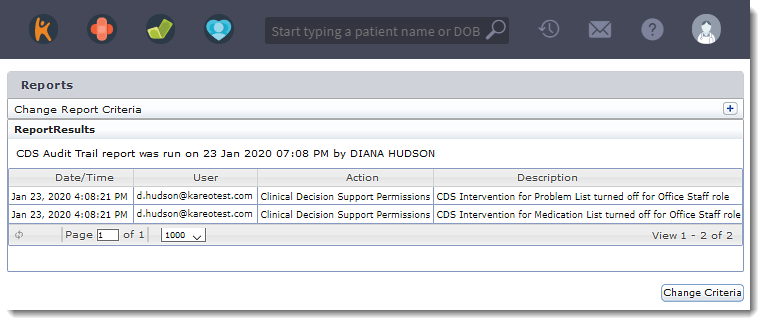 |
This report displays changes that were made to user permissions for Clinical Decision Support.
Access Clinical Reports
|
 |
Run CDS Audit Trail Report
|
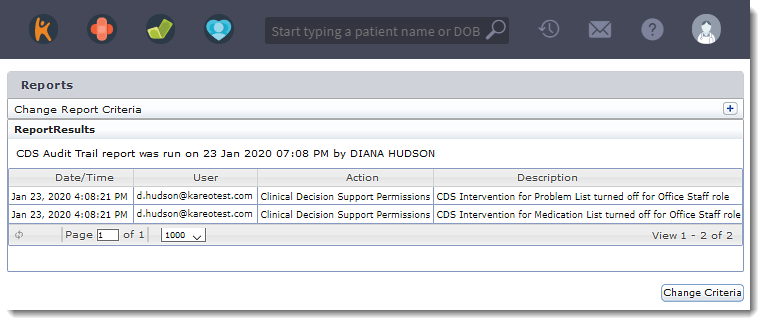 |