Export Health Surveillance Data
Syndromic surveillance is a process that uses patient health data to assess the health of a community. This data is submitted to public health agencies to support public health situational awareness, emergency response management, and outbreak recognition and characterization. Providers can download the patient's immunization data as a HL7 file to transmit to the public health agencies themselves.
Optionally, providers can enroll with IronBridge for Tebra to facilitate the transmission of patients's visit data. This service is included with the provider's Clinical subscription, but some states may charge providers directly. Contact the appropriate state registry for more information.
Note: Bulk export of health surveillance data is not available. However, System Admins has the option to bulk Export Patient Clinical Data.
Access Export Health Surveillance Data
|
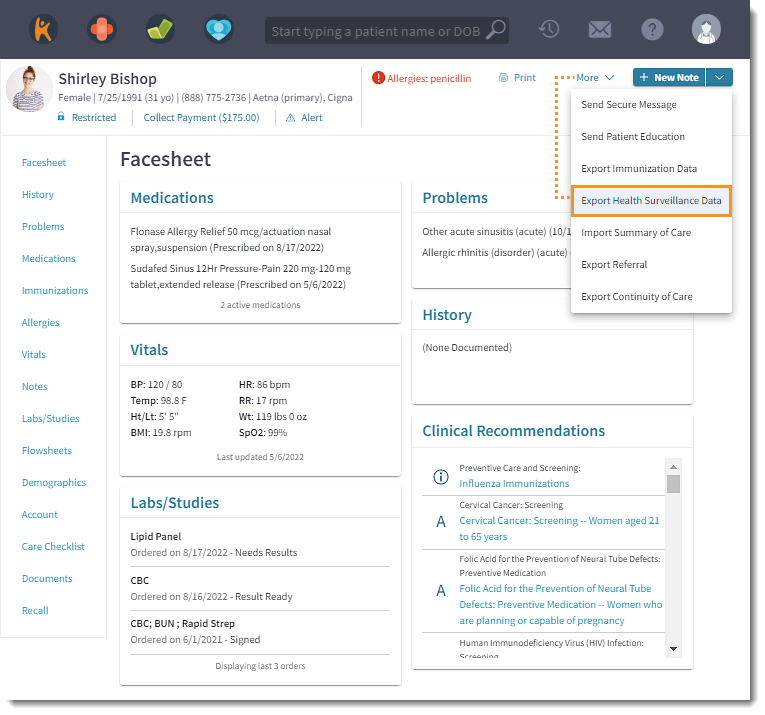 |
Export Health Surveillance Data
|
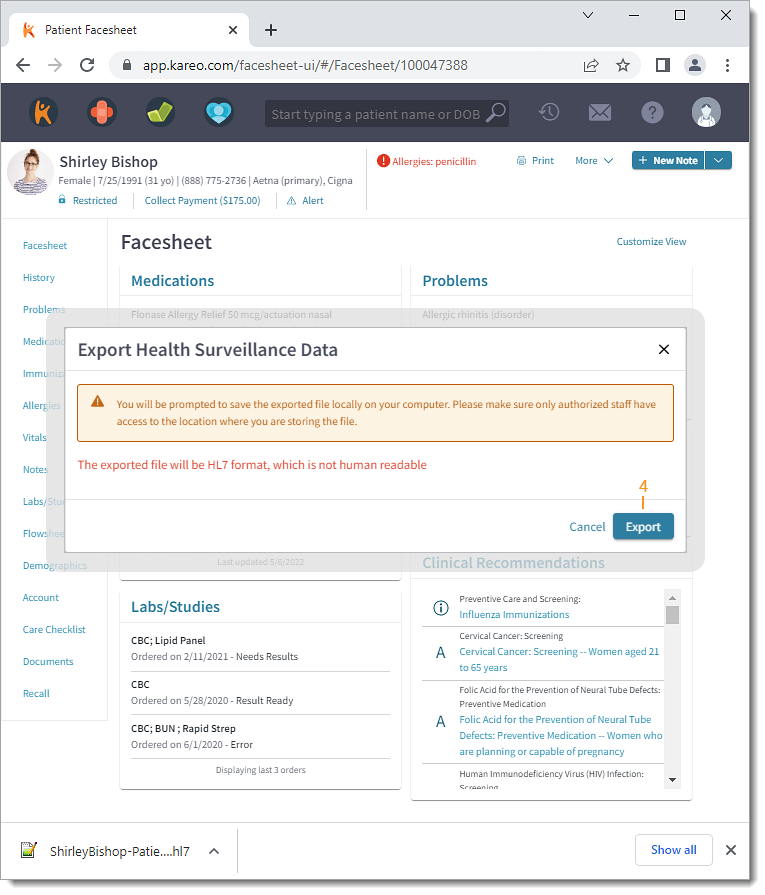 |
