Release Notes July 2022
Views: 3287
On July 21, 2022, your Kareo account will be upgraded to the latest version.
BillingPayment Record LogTo assist in staff management, Payment records now have a Log tab that tracks key changes made to the record. Anytime a change is made to the Payment record, the log records the following:
|
|
|
View Payment Record Log
|
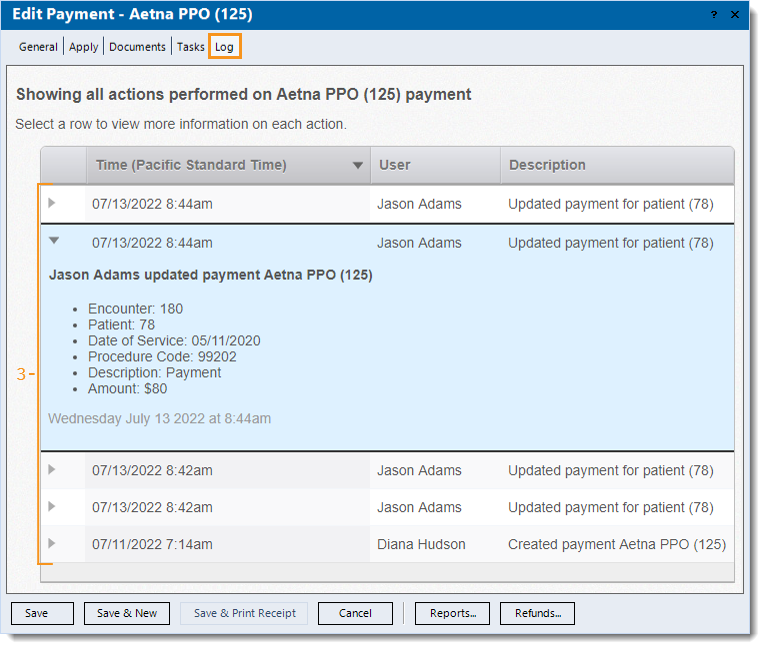 |
Billing General Improvements
- Kareo was updated with the new:
- HCPCS code set released by CMS. Visit the CMS website for more information about the HCPCS Quarterly Update.
- CPT codes created to streamline reporting of COVID-19 immunizations, effective July 6, 2022. Visit the AMA website for more information.
Billing Resolved Issues
- Fixed an issue where the Account Activity Report was not reflecting the correct expected allowed amounts
- Fixed an issue where users received an error message when attempting to run reports
- Fixed an issue where claim transaction lines were missing in the Edit Claim window
Clinical
In House Dispensing Pharmacy
Providers can now search for In House Dispensing pharmacies when prescribing or ordering medications. This allows providers to search for pharmacies collocated within a particular location (e.g., Walgreens in a FedEx, Concentra) to expand the pharmacy network providers can send their patients to.
Select In House Dispensing Pharmacy
|
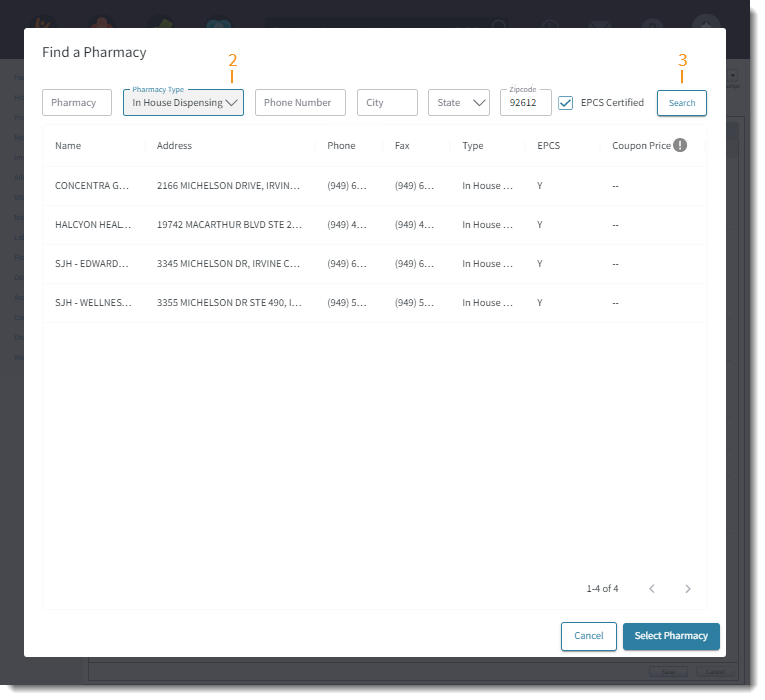 |
Facesheet Refresh
Confidently manage patients using Kareo’s updated Facesheet, which has been modernized to ensure easy and reliable access to key patient information.
The updated Facesheet will be released in phases starting mid-August 2022 to avoid service disruption.
New features include:
|
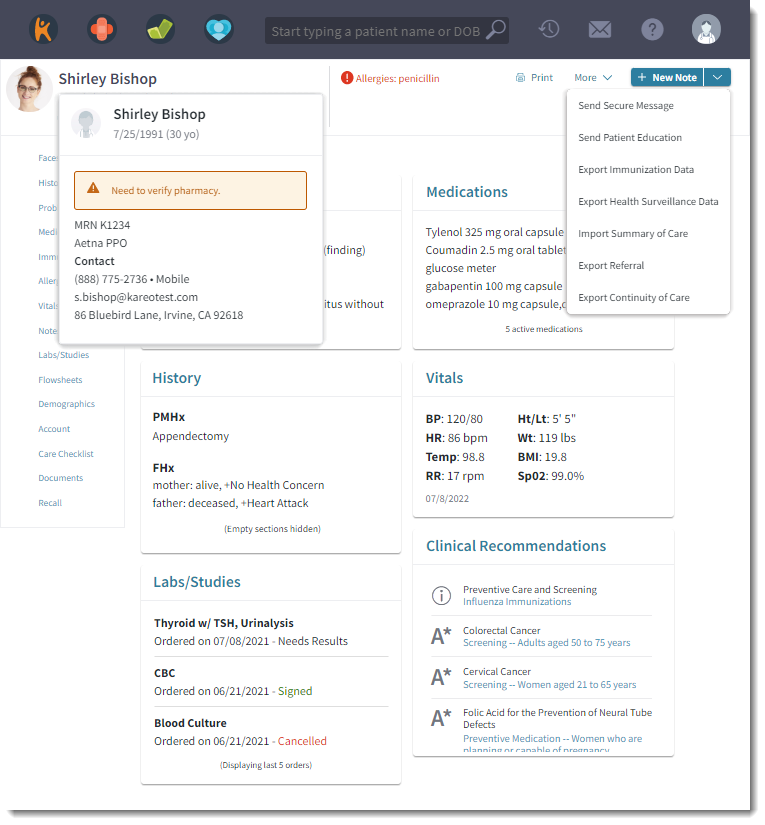 |
Clinical General Improvements
- On July 28, 2022, Kareo will support Prescription Drug Monitoring Program (PDMP) for 46 states to enable EPCS enrolled providers to query their state's PDMP in Kareo for a comprehensive view of their patient’s controlled substance prescribing history. Review Prescription Drug Monitoring Program (PDMP) to learn more about the program.
- The following vaccines are now available to order, administer as new, or add as historical:
- Pfizer-BioNTech COVID-19 vaccine: 6 months – 4 years old
- Moderna COVID-19 vaccine: 6 months – 17 years old
- Kareo was updated with the new:
- HCPCS code set released by CMS. Visit the CMS website for more information about the HCPCS Quarterly Update.
- CPT codes created to streamline reporting of COVID-19 immunizations, effective July 6, 2022. Visit the AMA website for more information.
Clinical Resolved Issues
- Fixed an issue where users received an error message when attempting to submit superbills to the Desktop Application (PM)
- Fixed an issue where users received an error message when attempting to access insurances
- Fixed an issue where certain CPT displayed the incorrect description in the superbill
Platform
Platform Resolved Issues
- Fixed an issue where users experienced latency or receive an error message when accessing the patient's facesheet
