Add, Edit, or Delete Equipment
Equipment scheduling works just like providers and non-provider staff. Once equipment is added to your practice, you can create and view appointments for it in the Dashboard or Calendar.
In the Calendar Settings, you have the ability to incorporate equipment into your patient appointment workflow. You can also easily edit or delete equipments as needed.
Access Calendar Settings
|
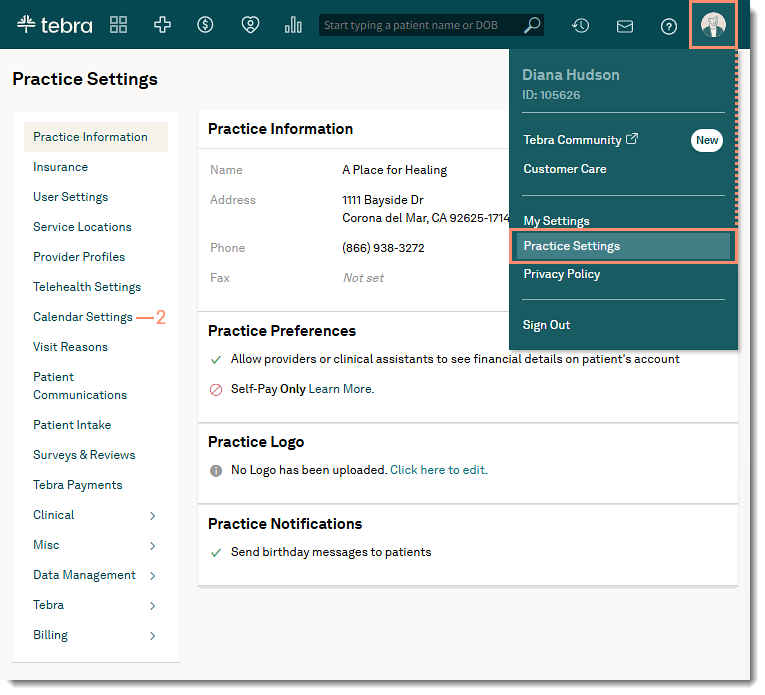 |
Add Equipment
|
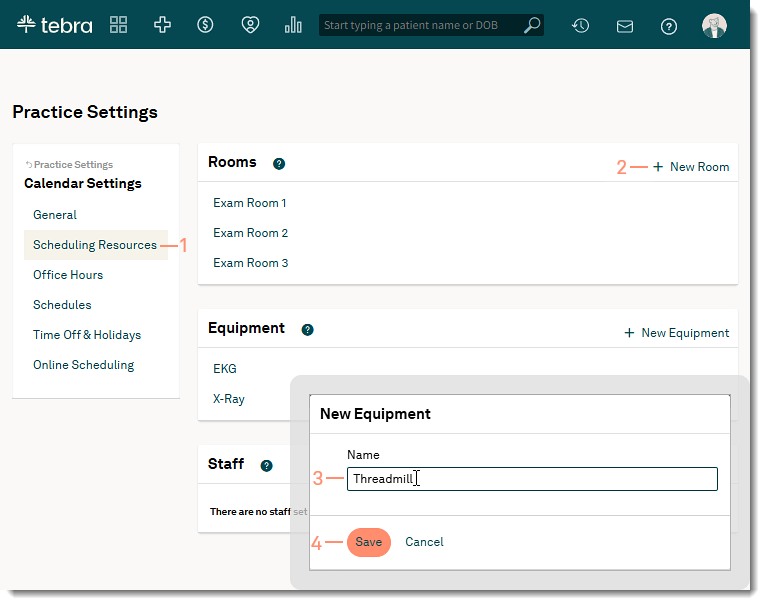 |
Edit Equipment
|
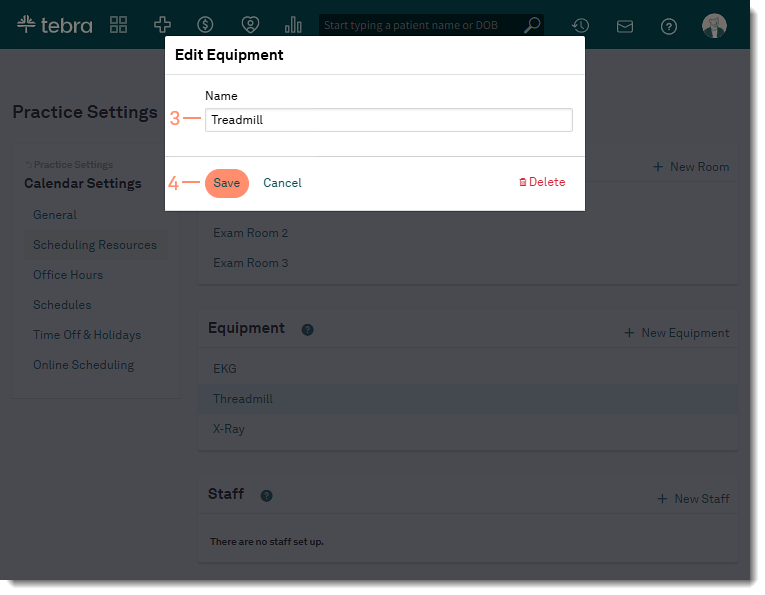 |
Delete Equipment
|
 |
