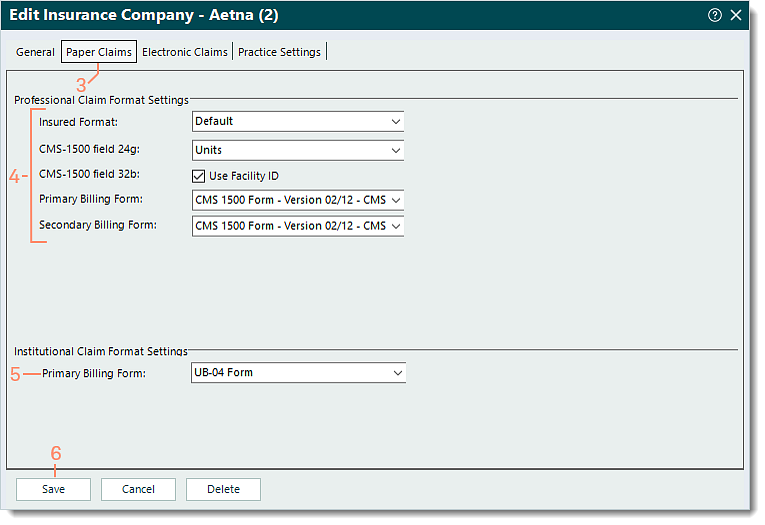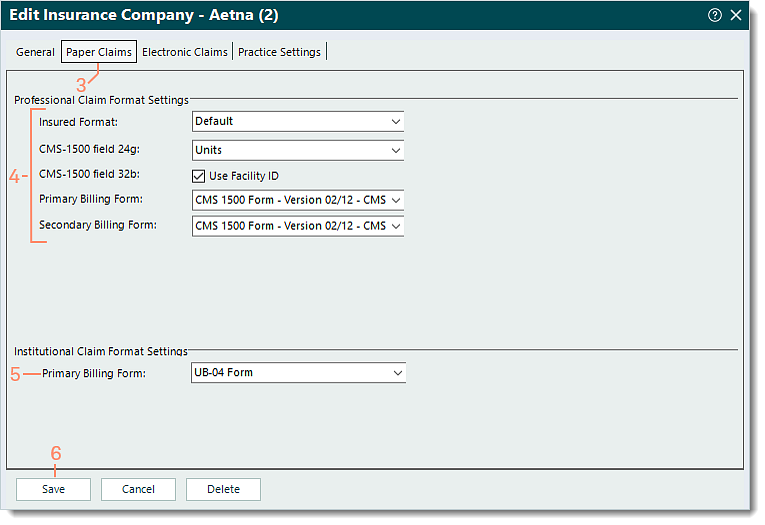Insurance Company Paper Claims Settings
- Last updated
-
-
Save as PDF
Updated: 01/14/2025 | Views: 9581
You can configure the Paper Claims settings for an insurance company if you plan to submit claims in paper form.
Configure Paper Claims Settings
- Click Settings > Insurance > Insurance Companies. The Insurance Companies window opens.
- Find and click the insurance company name to open. The General tab of the Edit Insurance Company window opens by default.
|
 |
- Select the Paper Claims tab. The paper claims settings information displays.
- Professional Claim Format Settings section: Select the appropriate settings for the insurance company.
- Insured Format: Leave as Default or click the drop-down arrow to select Medicare style to prevent information from printing in Boxes 4 and 7, and to print "NONE" in Box 11.
- CMS-1500 field 24g: Leave as Units (standard) or click the drop-down arrow to select Minutes (typically only used for anesthesia related charges).
- CMS-1500 field 32b: Click to select or clear the selection for "Use Facility ID".
Note: When enabled, the Facility ID Number entered in the Service Location record populates Box 32b. This is typically only required if the service location has been assigned a unique Facility ID number by the payer.
- Primary Billing Form: Click the drop-down arrow to select the CMS-1500 format that is required by this insurance company (as the primary payer on a claim).
- Secondary Billing Form: Click the drop-down arrow to select the CMS-1500 format that is required by this insurance company (as the secondary or tertiary payer on a claim).
Note: In most cases the same form can be used for both primary and secondary claims but confirm with the payer if there is any uncertainty.
- Institutional Claim Format Settings section: The Primary Billing Form currently only has one format, UB-04 Form.
- Click Save to record any changes.
|
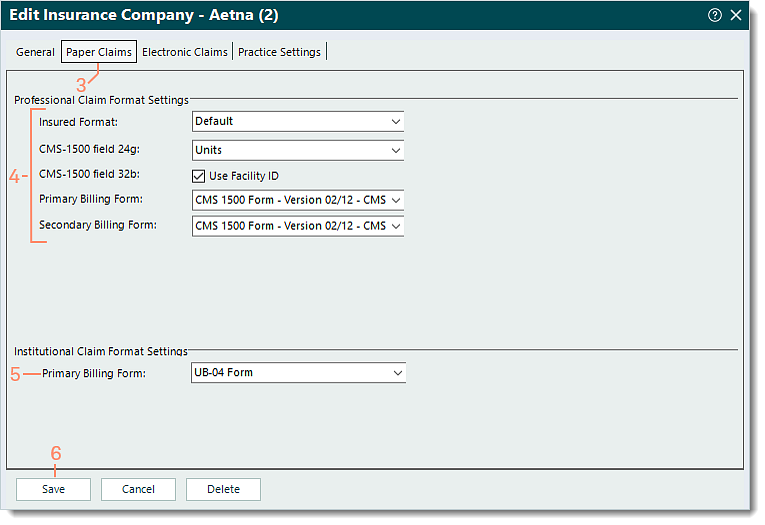 |