Release Notes March 2022
Views: 1911
On March 24, 2022, your Kareo account will be upgraded to the latest version.
Billing
Billing General Improvements
- Improved electronic remittance advice (ERA) posting to:
- Support Merit-based Incentive Payments (MIPS) negative adjustments that were impacting the patient's balance.
- Keep the ERA Errors tab as a persistent tab of the Payment record.
- Diagnosis codes now default to ICD-10 when searching and creating new codes.
- Due to continuing product enhancements, Kareo will begin deprecating ICD-9 diagnosis codes in phases. As part of the first phase, starting May 2022, ICD-9 diagnosis codes will no longer be available for selection when creating a new charge. For more information, review the FAQs.
Billing Resolved Issues
- Fixed an issue where users were unable to access Kareo
- Fixed an issue where users experienced intermittent errors accessing Contracts and Fees
- Fixed an issue for Elation customers where the integration was not working
Clinical
Notes AutoSave
Notes AutoSave automatically saves a note to prevent providers from losing their documentation.
Criteria for Notes AutoSave:
- A new note is created
- Users move from one section of the note to another
- Users open the Care Checklist, sends a referral, or creates a Superbill within the note
- Prior to a session time out due to 15 minutes of inactivity
AutoSave Workflow
|
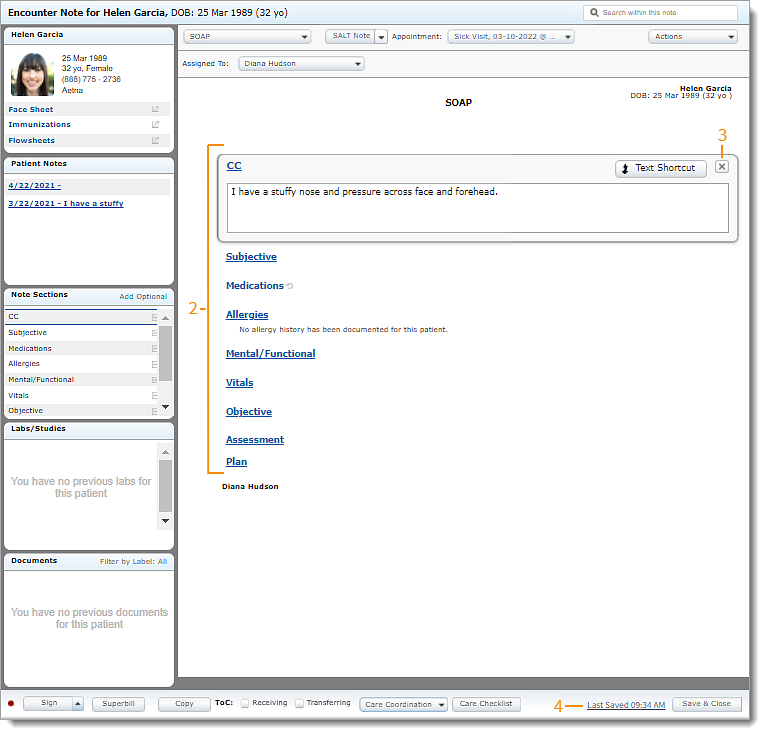 |
Clinical General Improvements
- Due to continuing product enhancements, Kareo will begin deprecating ICD-9 diagnosis codes in phases. As part of the first phase, starting May 2022, ICD-9 diagnosis codes will no longer be available for selection when creating a new superbill. For more information, review the FAQs.
- Updated vaccine types for the 2021-2022 Influenza vaccine to reflect current CDC guidelines. The following types were updated or added:
- Quadrivalent (IIV4)
- Quadrivalent (RIV4)
- Quadrivalent (AIIV4)
- Quadrivalent (HD-IIV4)
- Updated vaccine brands for the 2021-2022 Influenza vaccine to reflect current CDC guidelines.
Clinical Resolved Issues
- Fixed an issue where the eLab order report generated is blank when using the Chrome web browser
- Fixed an issue where users received an error when creating patient group notes
- Fixed an issue where users experienced latency and timeouts when attempting to access a patient's facesheet
- Fixed an issue where the incorrect CVX code was used for the meningococcal vaccination
Engage
Engage Resolved Issues
- Fixed an issue where patients experienced latency when accessing appointment times on the practice's online scheduler
Platform
Platform Resolved Issues
- Fixed an issue where users were unable to access Kareo
Kareo Telehealth
Platform General Improvements
- Kareo Telehealth now supports up to 200 participants in a session. Of the 200 participants, 24 can join as a video participants and the remaining 176 can only join as audio participants. Feature available by end of March 2022.
- When participants disable their camera in a Kareo Telehealth visit, their name now displays under their video window. This allows the provider to know who's who in the visit when the participant's camera is turned off.
