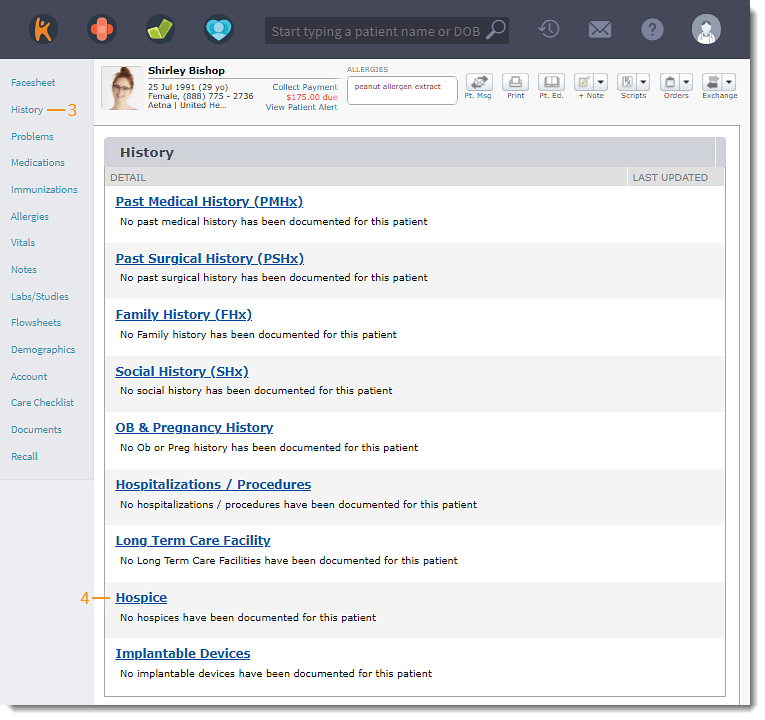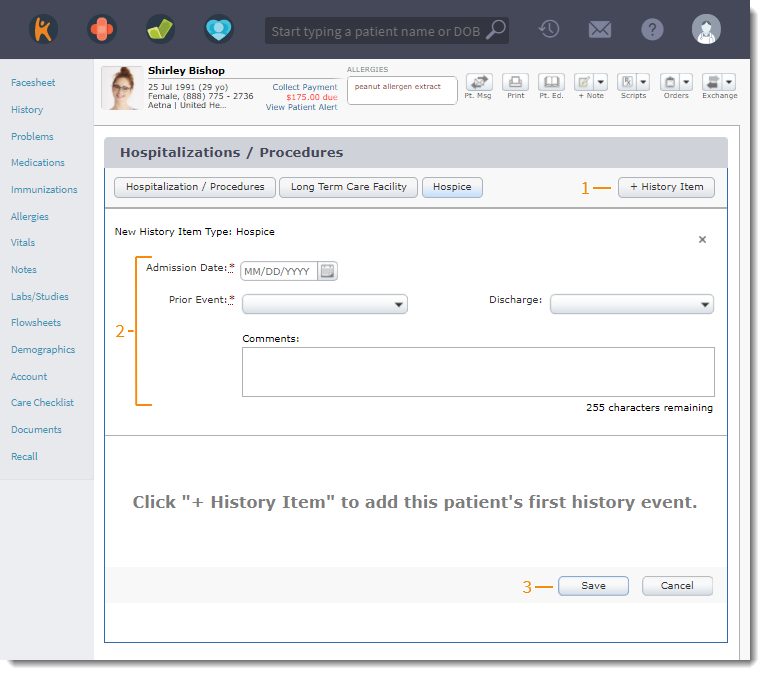Updated: 06/09/2023 | Views: 908
For clinical quality measure reporting, providers and clinical assistants can document the patient's hospice history.
Hospice is an exclusion in 15 of the clinical Quality Measures.
Access Hospice
- Enter the first 2–3 letters of the patient's name or date of birth (mm/dd/yyyy) in the top navigation bar search box.
- Click to select the patient from the auto-populated results. The patient's Facesheet page opens.
- Click History. The History page opens.
- Click Hospice. The Hospitalizations / Procedure page opens.
|
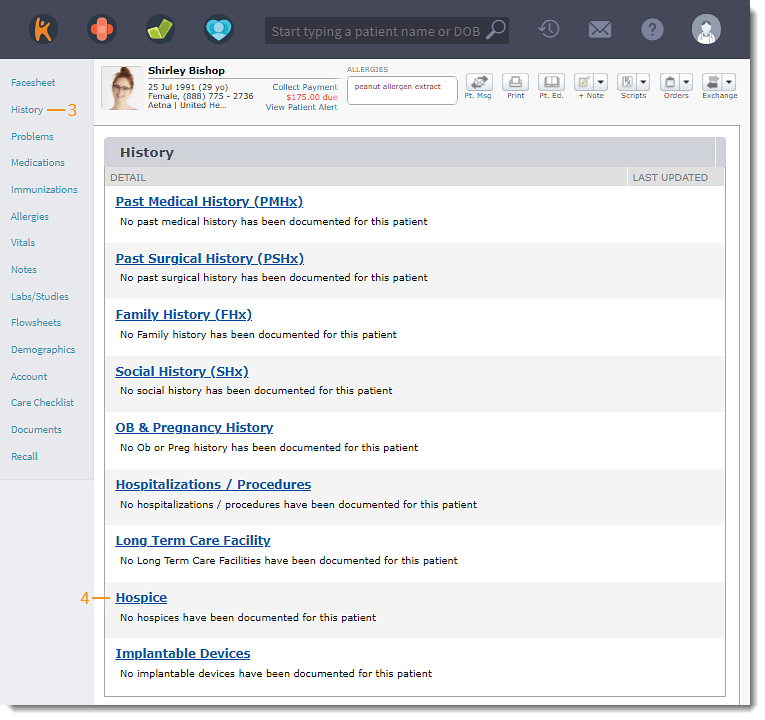 |
Add Hospice
- Click +History Item to add a hospice event.
- Add Details:
- Select the Admission Date.
- It may be the same date as the admission date if the patient is being placed in hospice following an outpatient visit.
- Admission date may be the discharged date if the patient is being place in hospice following an inpatient visit.
- Select the Prior Event from the drop-down list. Available options: Hospital Admission or Outpatient Visit.
- Select where the patient was Discharge to from the drop-down list. Available options: Discharge to Healthcare Facility or Discharge to Home.
- Add Comments, if necessary.
- Click Save when finished.
|
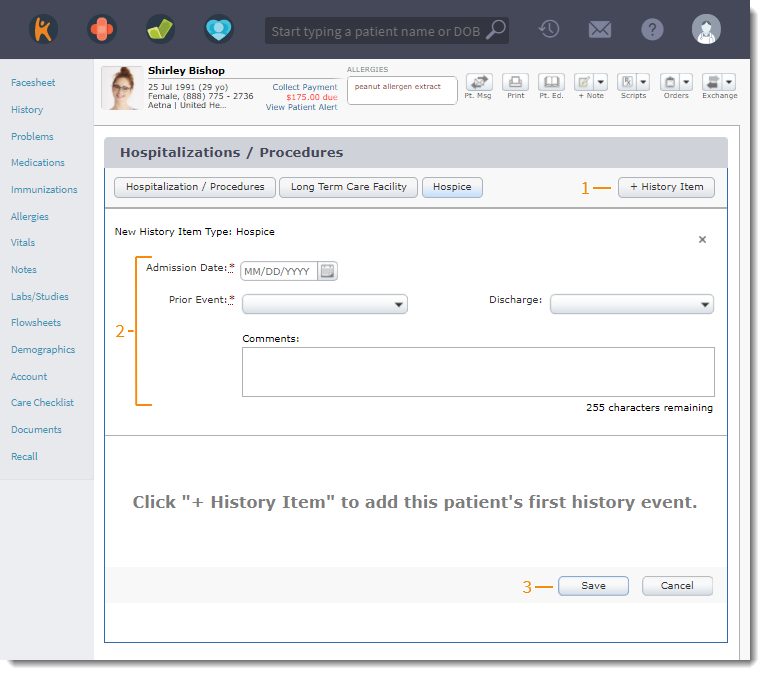 |