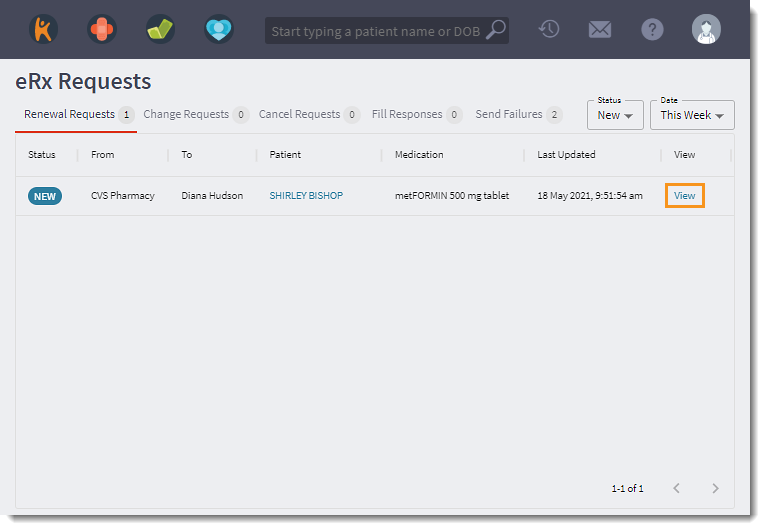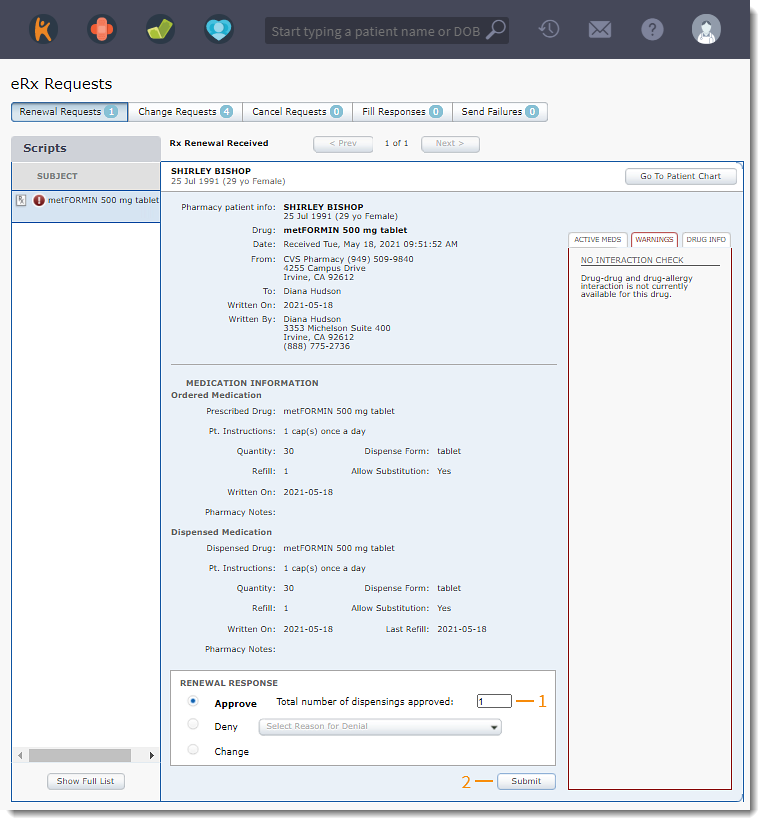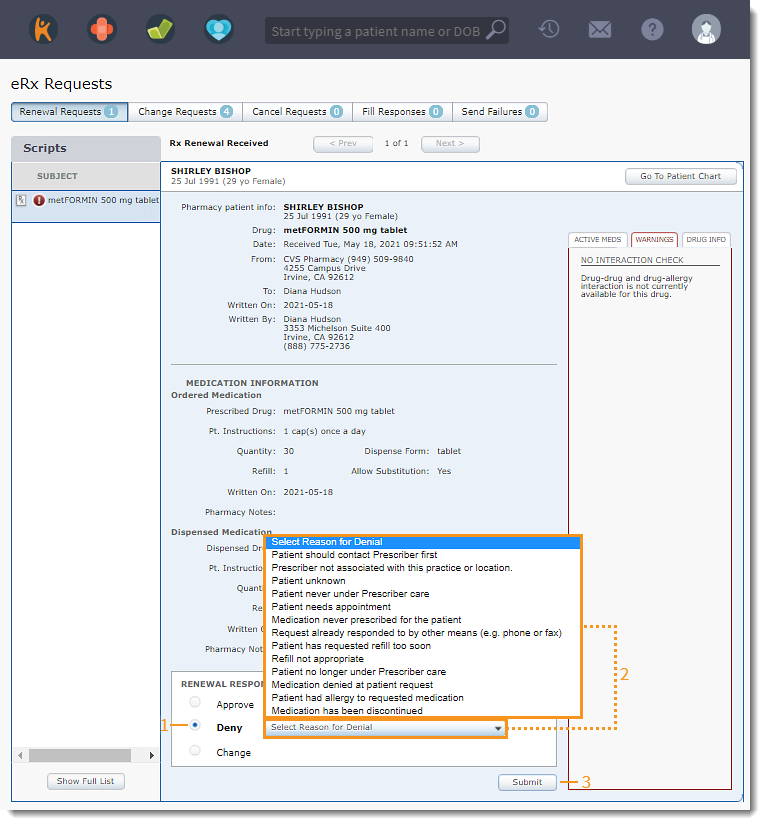eRx Renewal Request: Proxy Response
- Last updated
-
-
Save as PDF
Updated: 06/09/2023 | Views: 5213
Users assigned as an eRx proxy can respond to renewal request sent by the pharmacy on behalf of the provider.
A renewal request is sent from the pharmacy when:
- The pharmacy has received a renewal request from the patient
- The pharmacy has an automatic prescription renewal program that triggers a renewal request when a prescription is about to expire or the last refill has been used
Note: The renewal request expires 2 weeks after the request is received. If a response is not sent within 2 weeks, the status remains as New and further action on the request cannot be taken by the provider or proxy.
Access Renewal Requests
- Hover over the Clinical icon and click on eRx Request. The Renewal Requests tab displays.
- Click View. The Renewal Received page opens.
- Review the renewal request to determine if the request should be approved, denied, or a change of medication is required.
|
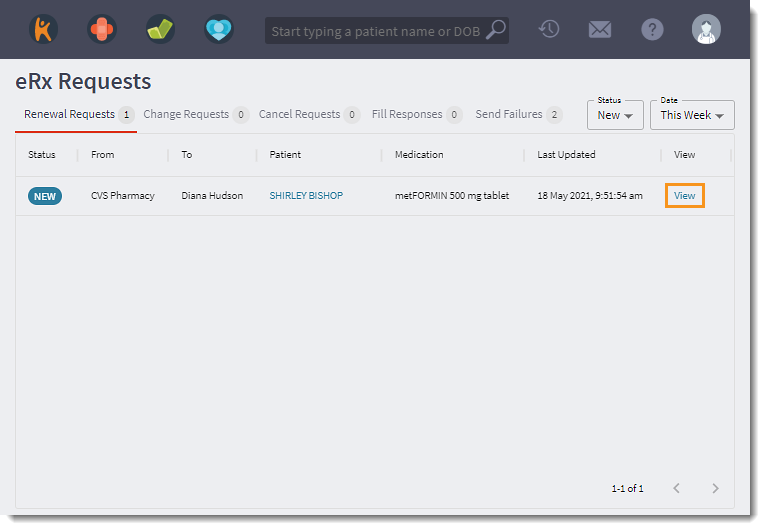 |
Approve Renewal Request
- Verify the total number of dispensing is accurate.
Note: To submit the approved renewal request, the total number of dispensing must be 1 or greater.
- Click Submit when finished. The approved renewal request is sent to the pharmacy and the refill is documented in the patient's active medication list.
- If the medication is a controlled substance, click Print to generate a paper prescription. Electronic renewal is not available for controlled substances. If necessary, deny the renewal request to close the request and advise the provider to ePrescribe the controlled substance.
|
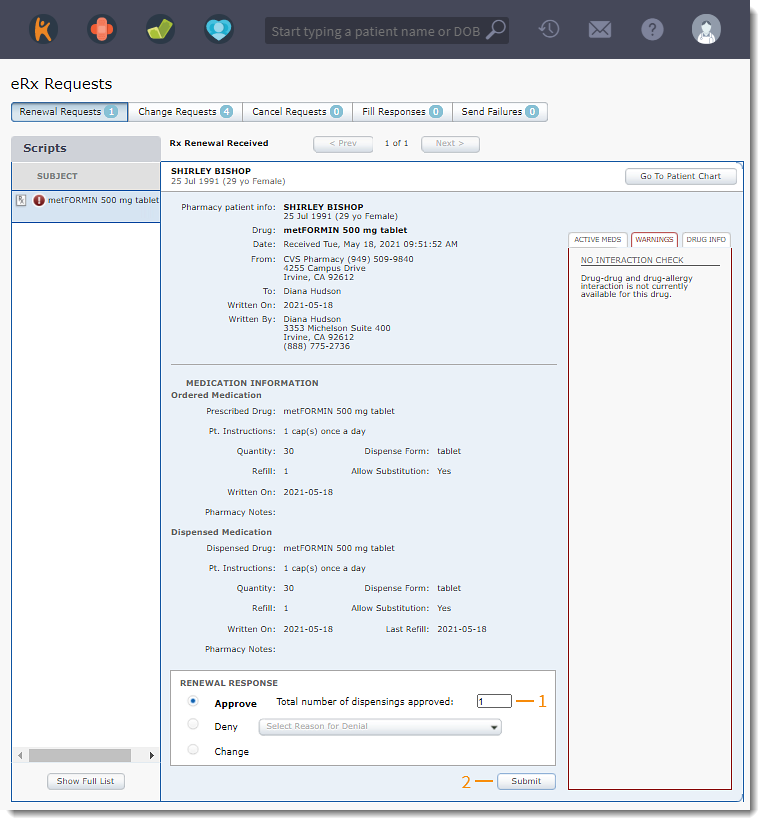 |
Deny Renewal Request
- Click to select "Deny".
- Click the Select Reason for Denial drop-down and select the denial reason.
- Click Submit when finished. The denied renewal request is sent to the pharmacy.
|
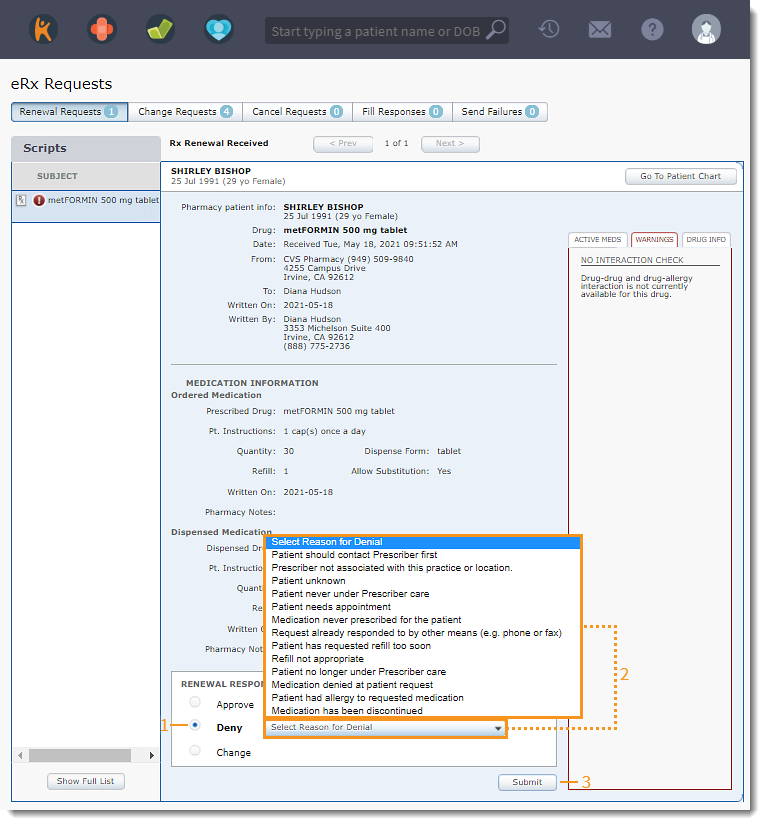 |