Release Notes June 2022
Views: 2492
On June 23, 2022, your Kareo account will be upgraded to the latest version. This release delivers improvements to printed vaccine records to include all required information as well as updates to the list of vaccines that can be added, administered, or ordered. There are also new enhancements to billing allowing customers to better process large batches of claims, add more detail to line notes for the payment record, and the ability to override default NPIs, or IDs without workarounds on itemized charges.
BillingERA Splitting OptionsThe ERA Splitting Options feature is now available for practices that receive large electronic remittance advice (ERA) reports containing a high count of Claim Reference IDs. This setting allows System Administrators to set a Claim Reference ID count threshold on ERA reports received for the practice. By specifying a maximum number count, any ERA report received with a count above the set value automatically splits into several, more manageable reports for an uninterrupted payment reconciliation workflow. |
|
|
Enable Automatic ERA Splitting
|
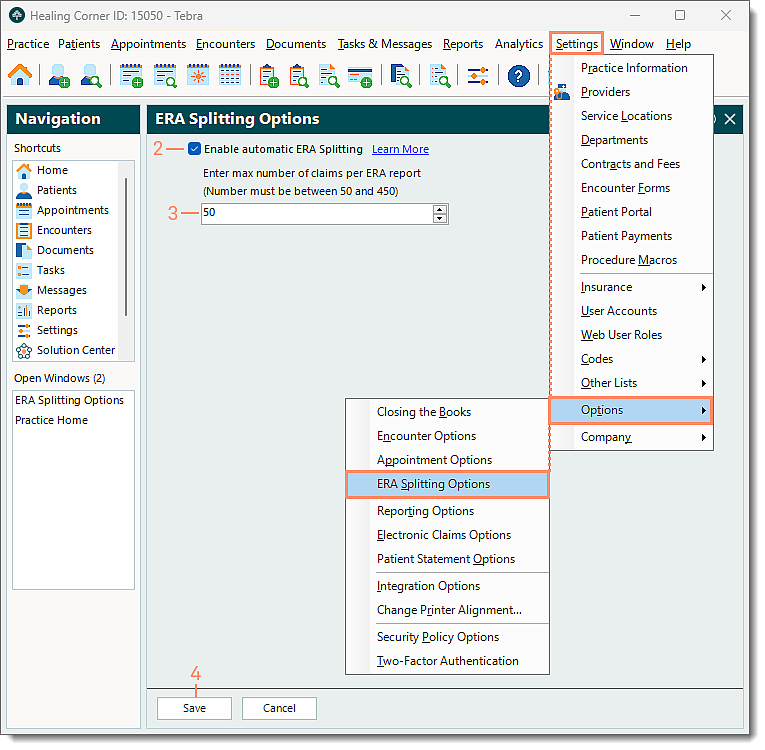 |
Billing General Improvements
- Charge Capture itemized receipts reflect information (e.g., NPI, Tax ID, State License Number) entered as overrides for the provider's general claim settings and advanced settings.
- Information entered as a Line Note on encounters display on the More Details tab of the Payment record to help distinguish one service line from another and ensure the payment is being posted to the correct service line.
Billing Resolved Issues
- Fixed an issue where the number of visits used for authorizations was not accurate
- Fixed an issue where users experienced an error upon log in
- Fixed an issue where users experienced an error exporting the Insurance Collections Detail report to Excel
- Fixed an issue where users were unable to check patient eligibility through Trizetto
- Fixed an issue where users received an error message when checking patient eligibility for payer ID SMFL0
- Fixed an issue where the billed claim status was not updating to No Response
Clinical
Clinical General Improvements
- The patient's printed immunization record now includes the following information about administered vaccines:
- The name and role of the healthcare professional administering the vaccine
- The service location name and address where the vaccine was administered
- The following vaccines are now available to order, administer as new, or add as historical:
- Smallpox monkeypox vaccine (National Stockpile)
- Novavax COVID-19 (Unapprov)
- Sanofi COVID-19 (Unapp)
- Tick-Borne Encephalitis
- Providers can now successfully renew medications directly from the patient's medication list when the prescription originated from a pharmacy renewal request.
Clinical Resolved Issues
- Fixed an issue where some users using Chrome were unable to select custom items in the patient's Past Medical History
- Fixed an issue where providers received an error message when attempting to complete the eRx enrollment wizard
- Fixed an issue where users received an error message when attempting to view a patient's discontinued medication list
- Fixed an issue where users received an error message when attempting to view the patient's facesheet
Engage
Engage Resolved Issues
- Fixed an issue where patient intake forms did not display data submitted by the patient
Platform
Platform General Improvements
- Message center messages can be filtered by Message Type or Status. The feature will be available by the end of June 2022. Filter options include:
- Message Type: View All, Text, or Email
- Status: View All or Unread
Platform Resolved Issues
- Fixed an issue where patients did not receive SMS for appointment reminders or messages sent by the practice
- Fixed an issue where read messages displayed as unread in the Message Center
- Fixed an issue where users experience a continuous loading icon when accessing messages from the envelope icon
- Fixed an issue where users were unable to access Kareo
