Workflow
Views: 5151
The Workflow is on the upper left of the Practice Home window. It is a visual guide to shortcuts of key processes determined by the type of user currently logged in to help direct their day-to-day tasks.
Note: Access to the Workflow processes varies based on the additional permissions assigned to the user.
Medical Office User WorkflowThe Medical Office User Workflow provides access to processes such as patients, scheduling appointments, creating and tracking encounters, and generating reports. This Workflow displays for: |
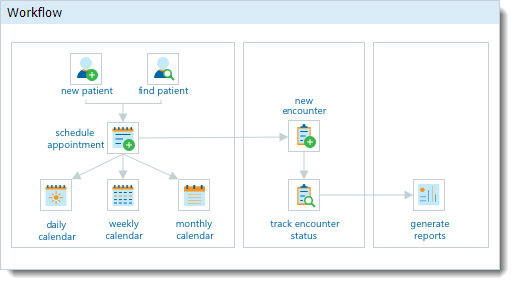 |
Business Office User WorkflowThe Business Office User Workflow provides access to processes such as patients, encounters, claims, payments, patient statements, and generating reports. This Workflow displays for: |
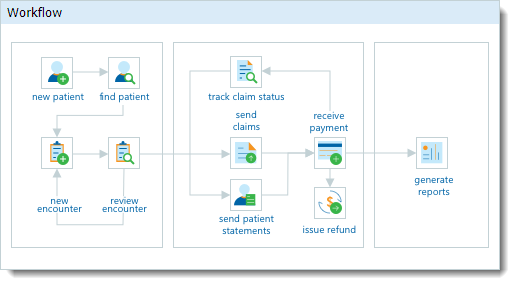 |
