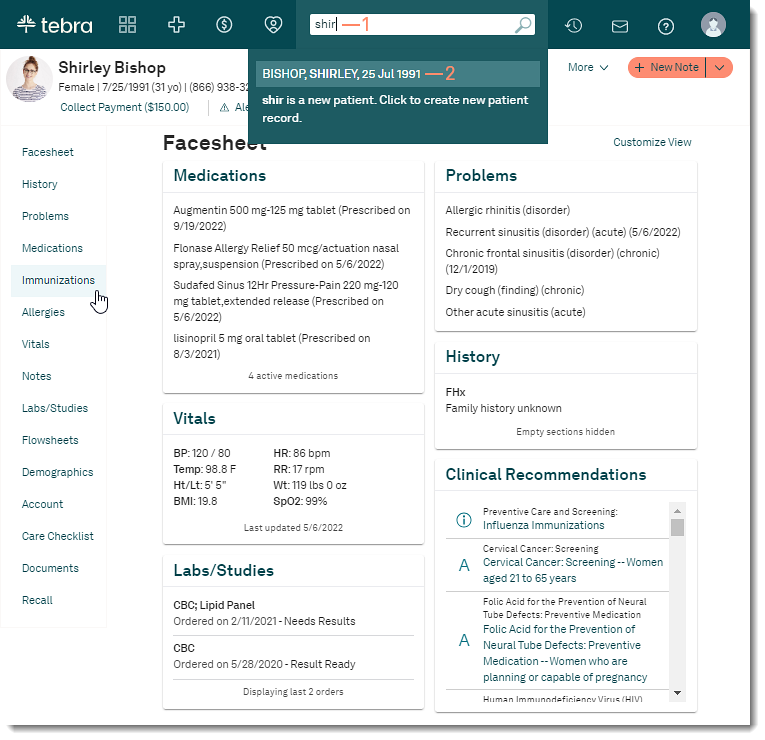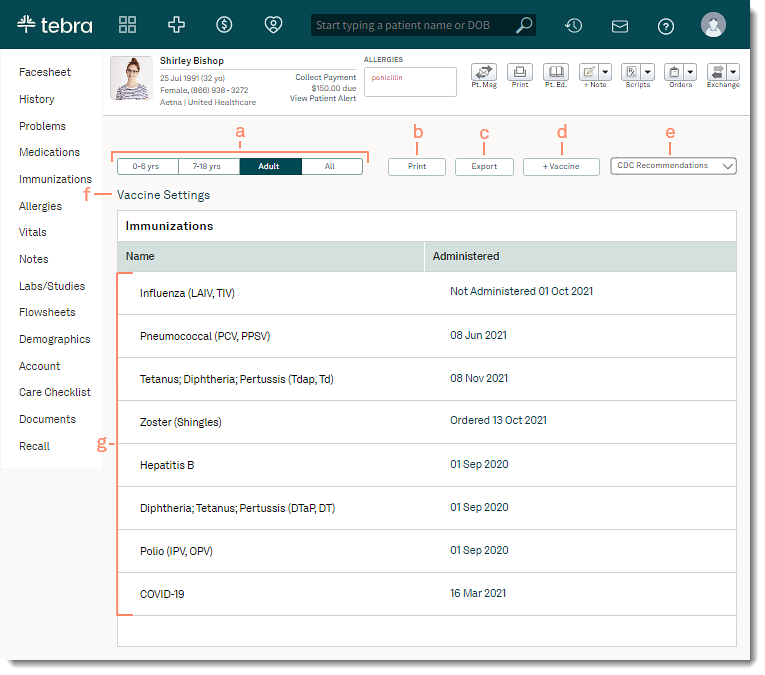Navigate Patient Immunizations
- Last updated
-
-
Save as PDF
Updated: 03/18/2024 | Views: 2400
Navigate Immunizations to manage the patient's administered vaccines. Review ordered, administered, or not administered vaccines.
Note: Combination vaccines appear as individual vaccines. Click on the administered date to view additional information about the combination administered.
Access Patient Immunizations
- Enter the first 2–3 letters of the patient's name or date of birth (mm/dd/yyyy) in the top navigation bar search box.
- Click to select the patient from the auto-populated results. The patient's Facesheet page opens.
- Click Immunizations. The Immunizations page opens.
|
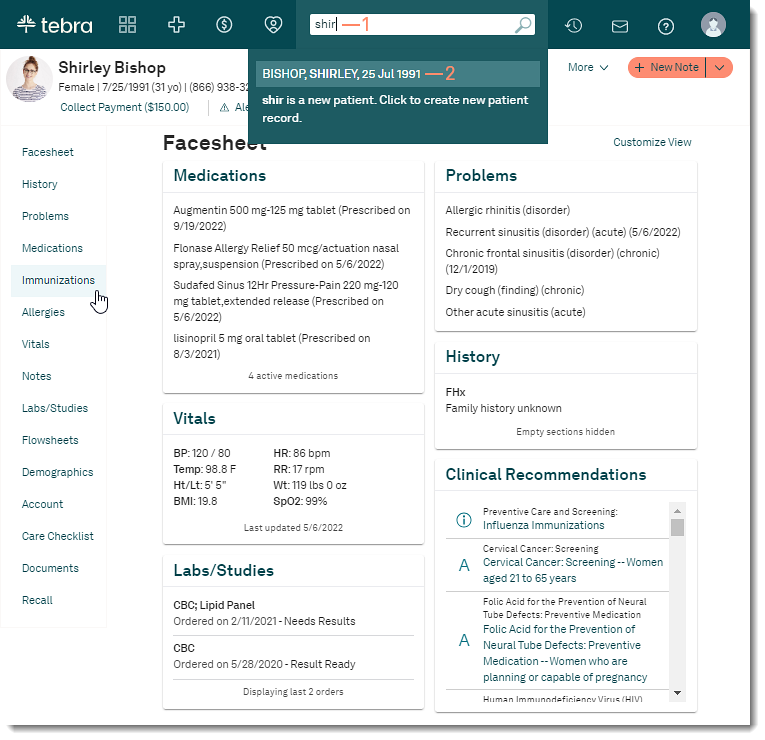 |
Navigate Immunizations
- Age Range: By default, the date range selected corresponds to the patient's current age.
- To view vaccines administered for a different age range, click on the age range tab.
- To view all documented vaccines, click the All tab.
- Print: Click to generate and print a list of the patient's immunizations.
- Export: Click to download a HL7 file of the patient's immunizations.
- + Vaccine: Click to order a new vaccine, document an administered vaccine, document a previous administered vaccine, or document the reason why a vaccine was not administered.
- CDC Recommendations: Click to view a PDF of the CDC recommended immunization schedule for Child & Adolescents (0-18 years) or Adults (19+ years) for the current year.
- Vaccine Settings: Click to document the patient's vaccine refusal or to set general Immunization Registry reminders.
- Immunizations: The recommended vaccines for the age range and additional documented vaccines displays. An administered date displays to indicate a vaccine was documented.
- To view additional information or to edit, click the Administered Date.
|
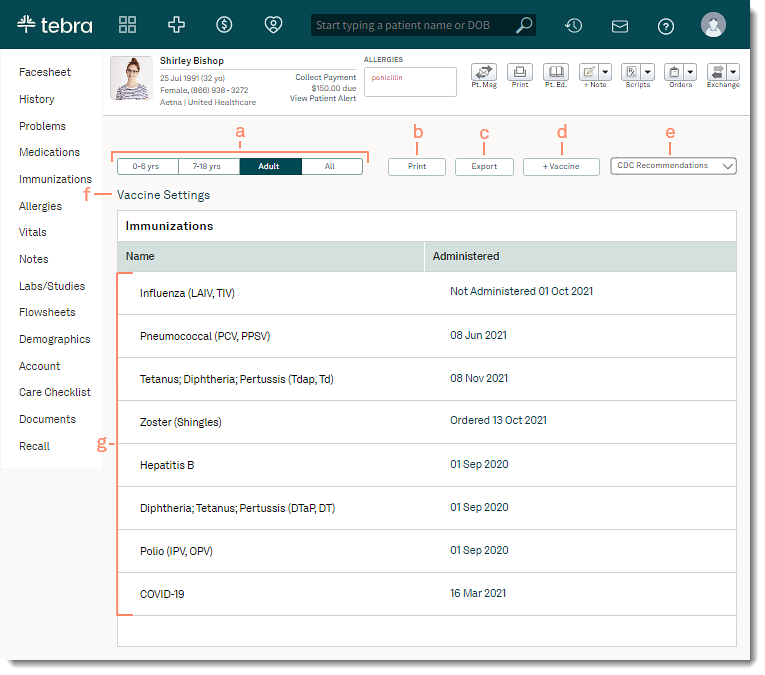 |