Message Center: Sending Limits
Message sending limits has been implemented in the Message Center to help protect against potential phishing attempts by malicious actors.
If you have any questions or concerns about the messaging limits or security practices, contact Customer Care for assistance.
Messaging Rate LimitsThese rate limits and guidelines are designed to enhance the security of our platform and protect both users and practices from potential security threats, including phishing attempts by hackers. Here's what you need to know about the messaging rate limits:
|
 |
Optimizing Your Message Sending AbilityTo efficiently reach multiple recipients without hitting individual messaging limits, consider using the following features:
|
 |
|
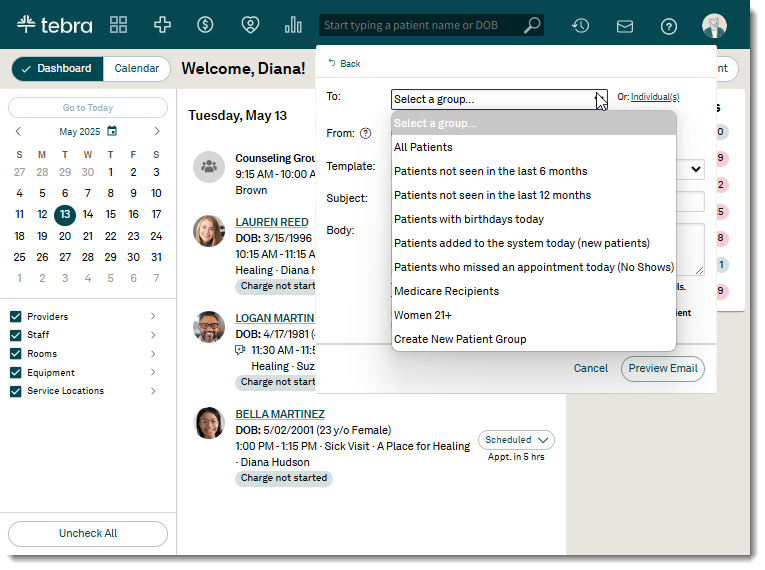 |
